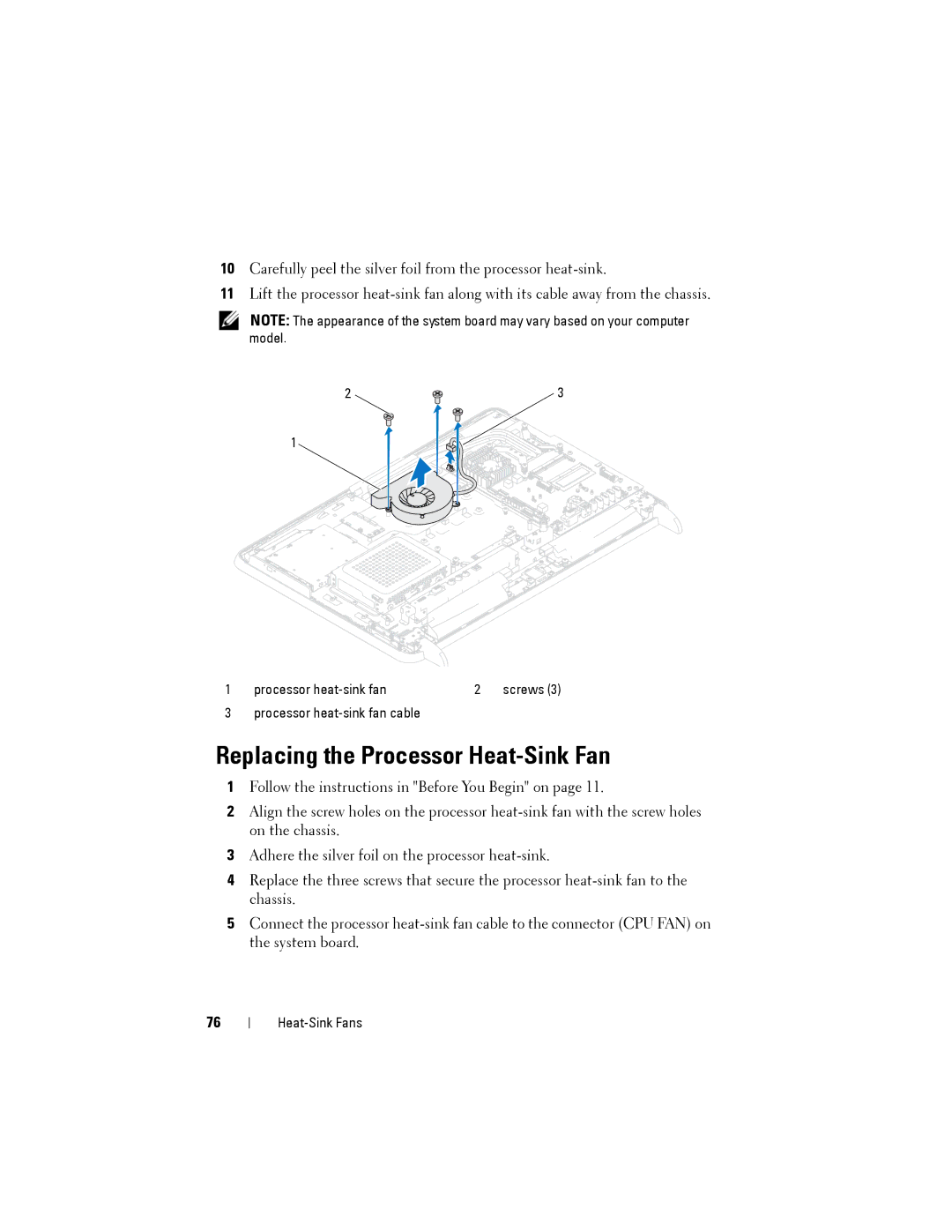10Carefully peel the silver foil from the processor
11Lift the processor
NOTE: The appearance of the system board may vary based on your computer model.
2 | 3 |
1
1 | processor | 2 | screws (3) |
3 | processor |
|
|
Replacing the Processor Heat-Sink Fan
1Follow the instructions in "Before You Begin" on page 11.
2Align the screw holes on the processor
3Adhere the silver foil on the processor
4Replace the three screws that secure the processor
5Connect the processor
76