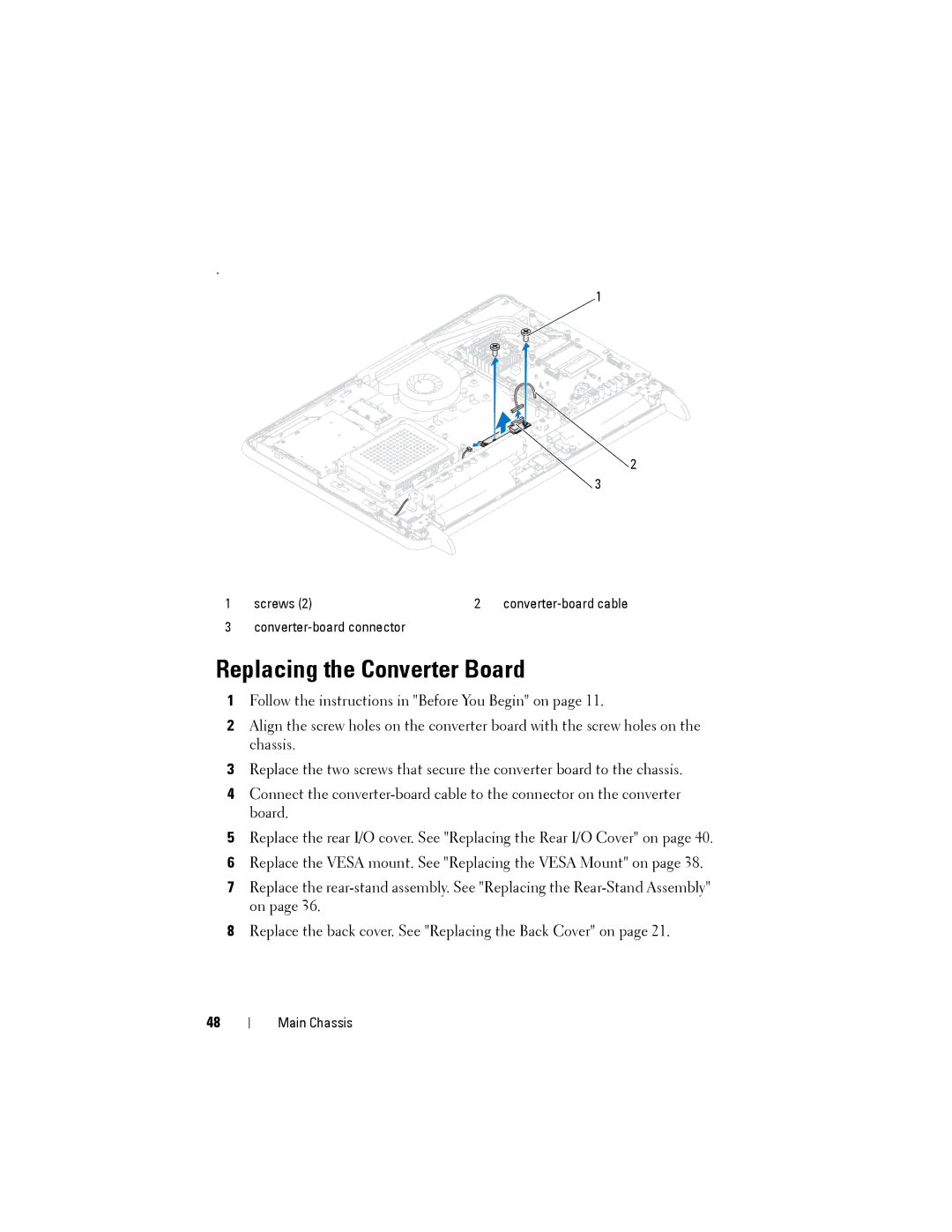.
1
2
3
1 | screws (2) | 2 | |
3 |
|
|
Replacing the Converter Board
1Follow the instructions in "Before You Begin" on page 11.
2Align the screw holes on the converter board with the screw holes on the chassis.
3Replace the two screws that secure the converter board to the chassis.
4Connect the
5Replace the rear I/O cover. See "Replacing the Rear I/O Cover" on page 40.
6Replace the VESA mount. See "Replacing the VESA Mount" on page 38.
7Replace the
8Replace the back cover. See "Replacing the Back Cover" on page 21.
48
Main Chassis