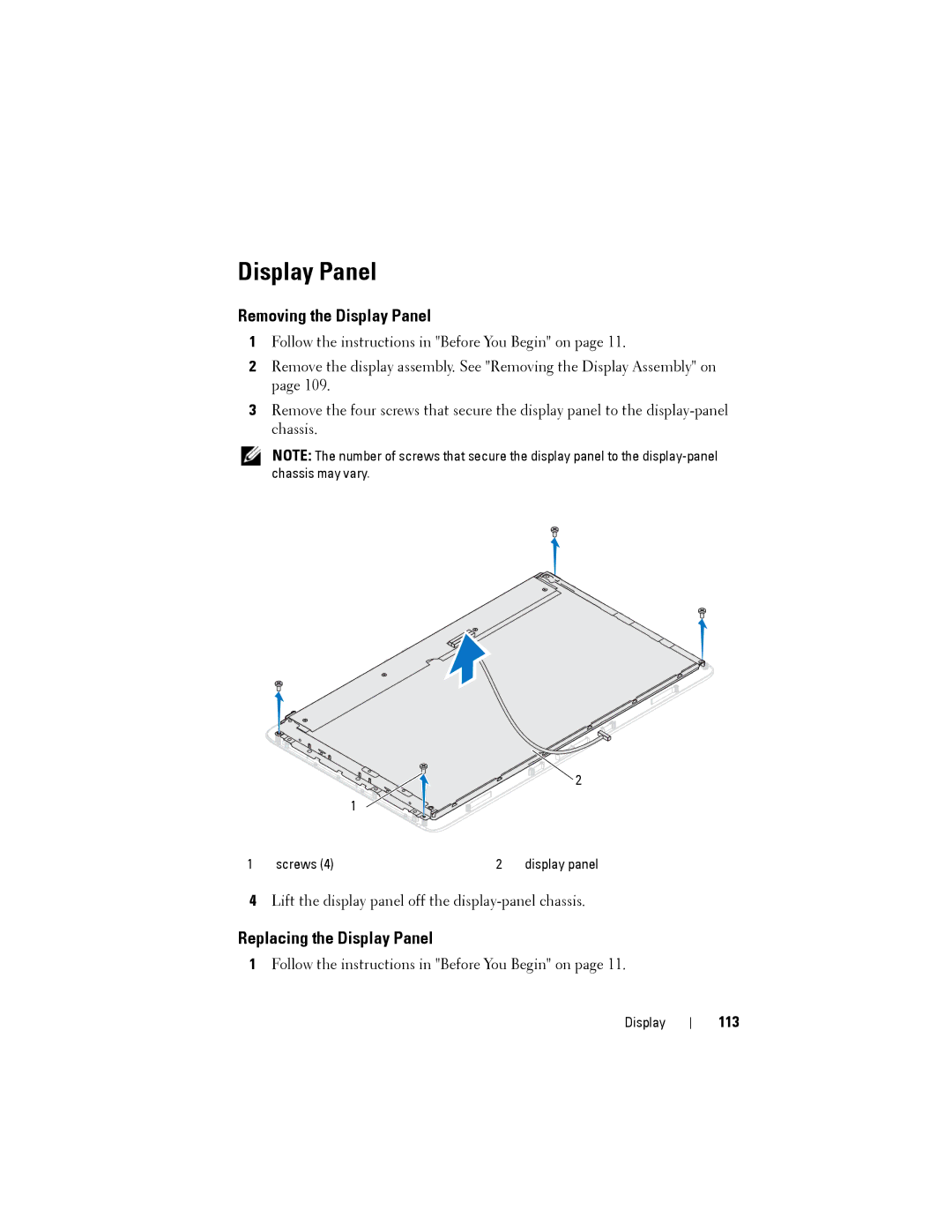Display Panel
Removing the Display Panel
1Follow the instructions in "Before You Begin" on page 11.
2Remove the display assembly. See "Removing the Display Assembly" on page 109.
3Remove the four screws that secure the display panel to the
NOTE: The number of screws that secure the display panel to the
![]()
![]()
![]()
![]()
![]()
![]()
![]()
![]()
![]()
![]()
![]()
![]()
![]() 2 1
2 1 ![]()
![]()
![]()
![]()
![]()
![]()
![]()
![]()
![]()
![]()
![]()
1 | screws (4) | 2 | display panel |
4Lift the display panel off the
Replacing the Display Panel
1Follow the instructions in "Before You Begin" on page 11.
Display