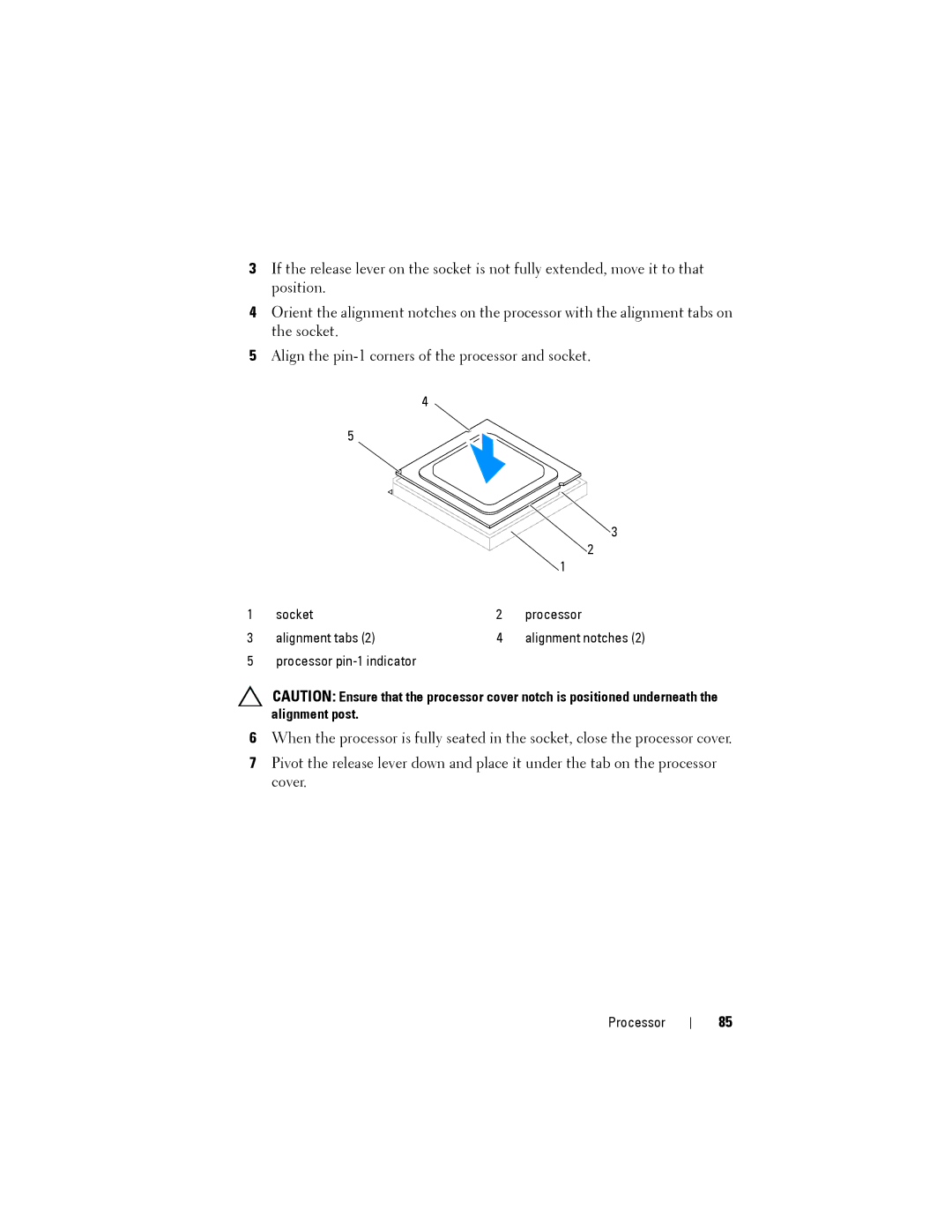3If the release lever on the socket is not fully extended, move it to that position.
4Orient the alignment notches on the processor with the alignment tabs on the socket.
5Align the
4
5
|
|
| 3 |
|
|
| 2 |
|
|
| 1 |
1 | socket | 2 | processor |
3 | alignment tabs (2) | 4 | alignment notches (2) |
5 | processor |
|
|
CAUTION: Ensure that the processor cover notch is positioned underneath the alignment post.
6When the processor is fully seated in the socket, close the processor cover.
7Pivot the release lever down and place it under the tab on the processor cover.
Processor
85