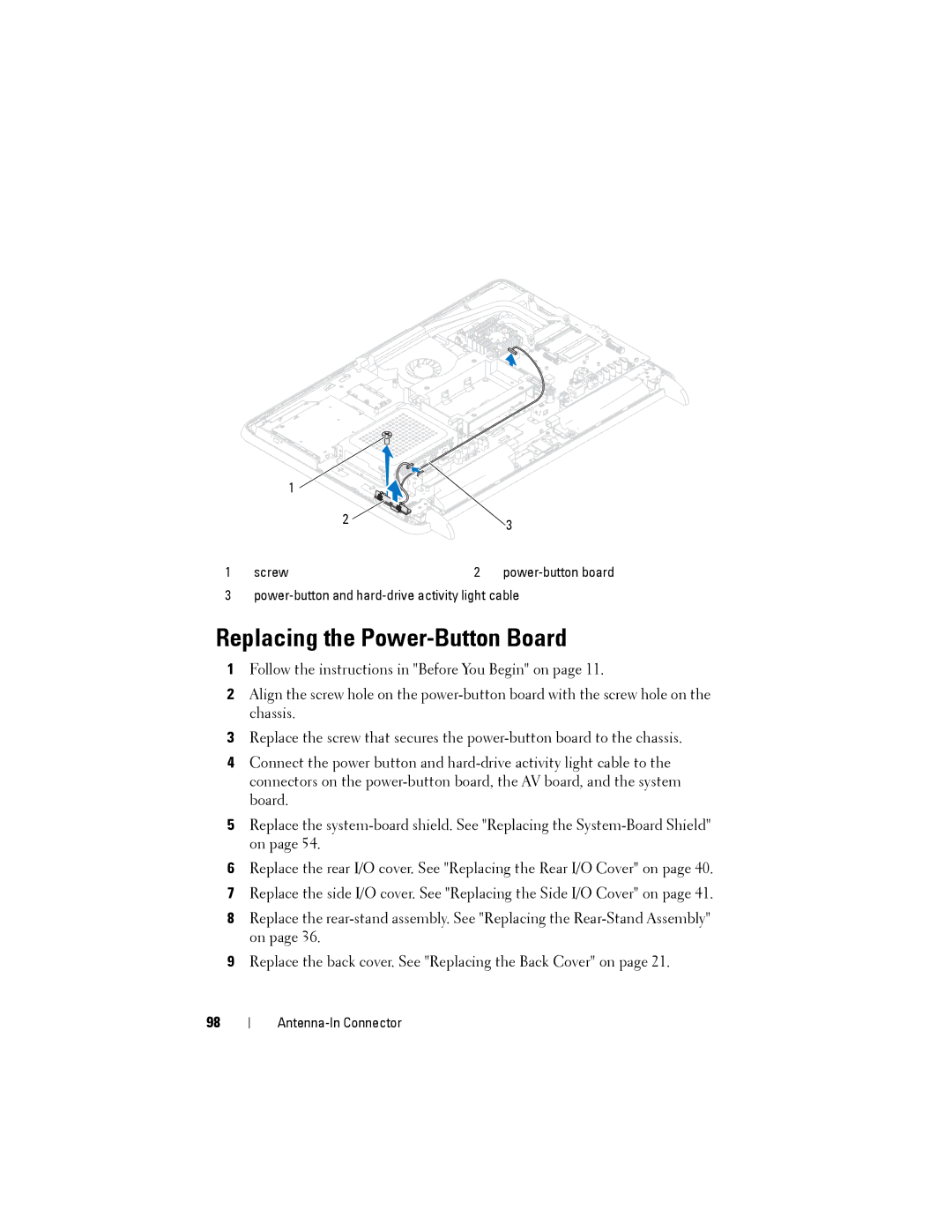1
2 | 3 |
|
1 | screw | 2 | |
3 | |||
Replacing the Power-Button Board
1Follow the instructions in "Before You Begin" on page 11.
2Align the screw hole on the
3Replace the screw that secures the
4Connect the power button and
5Replace the
6Replace the rear I/O cover. See "Replacing the Rear I/O Cover" on page 40.
7Replace the side I/O cover. See "Replacing the Side I/O Cover" on page 41.
8Replace the
9Replace the back cover. See "Replacing the Back Cover" on page 21.
98