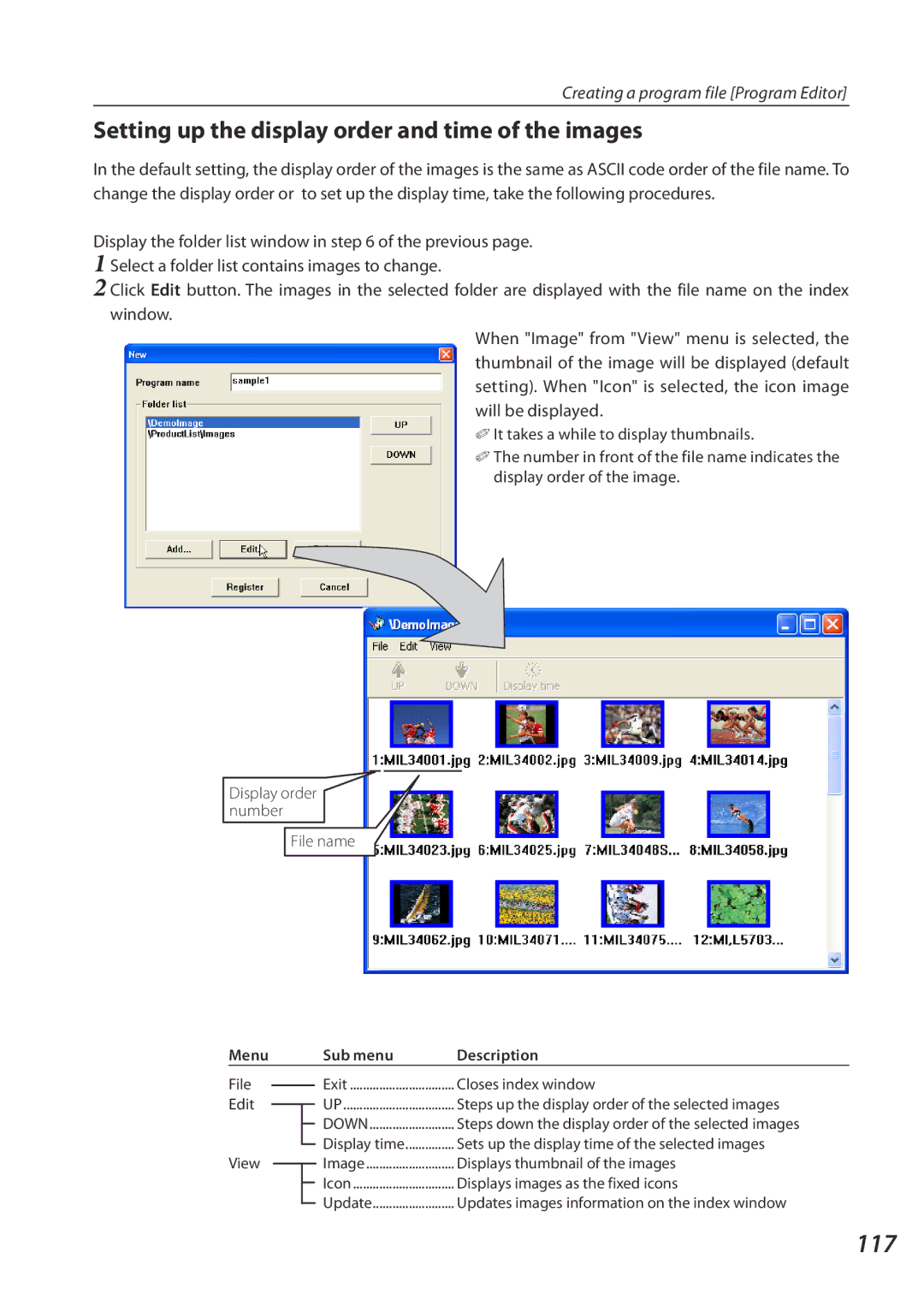Creating a program file [Program Editor]
Setting up the display order and time of the images
In the default setting, the display order of the images is the same as ASCII code order of the file name. To change the display order or to set up the display time, take the following procedures.
Display the folder list window in step 6 of the previous page.
1 Select a folder list contains images to change.
2 Click Edit button. The images in the selected folder are displayed with the file name on the index window.
When "Image" from "View" menu is selected, the thumbnail of the image will be displayed (default setting). When "Icon" is selected, the icon image will be displayed.
✐ It takes a while to display thumbnails.
✐ The number in front of the file name indicates the display order of the image.
Display order number
File name
Menu |
|
|
| Sub menu | Description |
File |
|
|
| Exit | Closes index window |
|
| ||||
Edit |
|
|
| UP | Steps up the display order of the selected images |
|
|
| |||
|
|
|
| DOWN | Steps down the display order of the selected images |
|
|
|
| ||
|
|
|
| Display time | Sets up the display time of the selected images |
|
|
|
| ||
View |
|
|
| Image | Displays thumbnail of the images |
|
|
| |||
|
|
|
| Icon | Displays images as the fixed icons |
|
|
|
| ||
|
|
|
| Update | Updates images information on the index window |
|
|
|
|