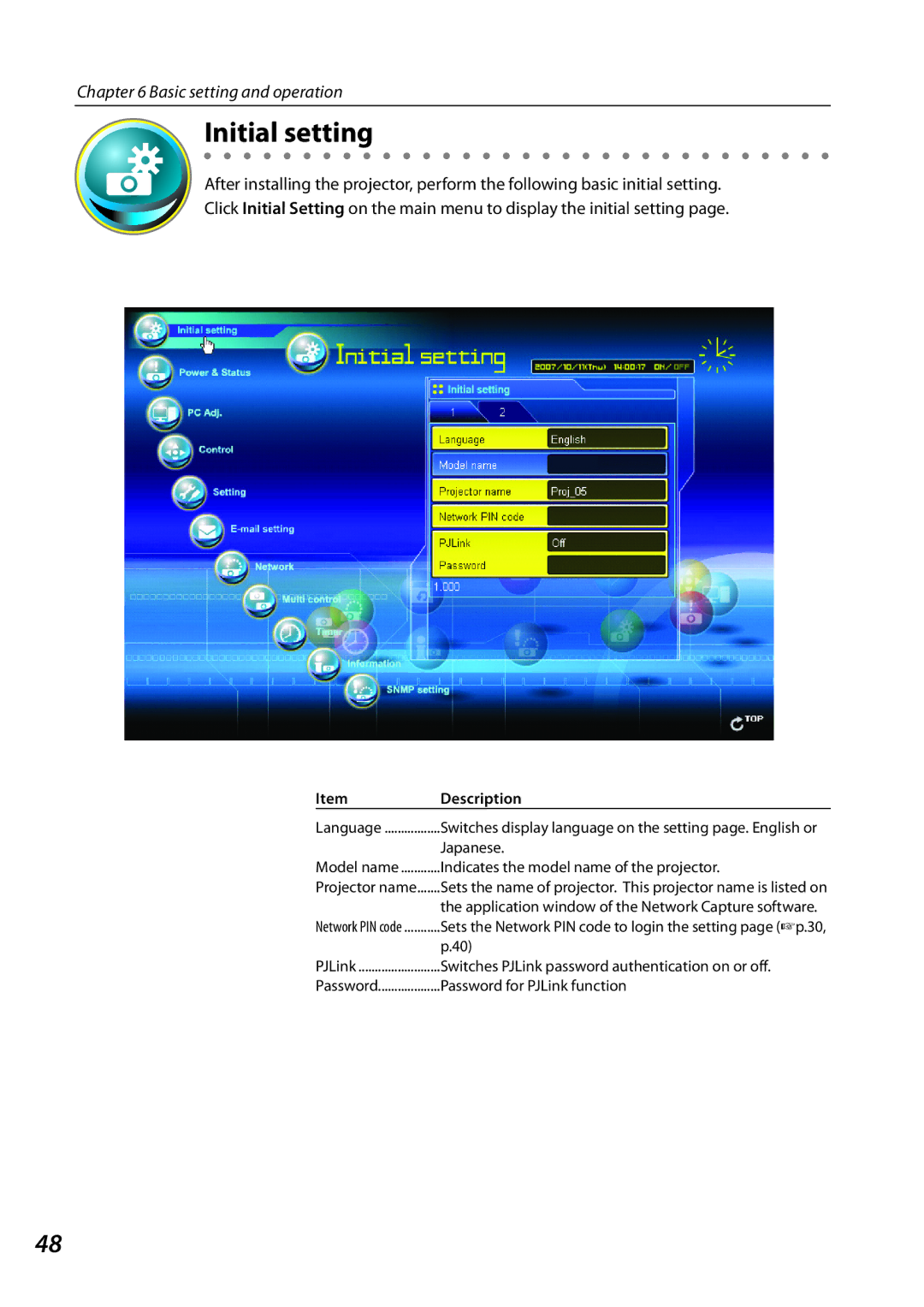Chapter 6 Basic setting and operation
Initial setting
After installing the projector, perform the following basic initial setting.
Click Initial Setting on the main menu to display the initial setting page.
Item | Description |
Language | Switches display language on the setting page. English or |
| Japanese. |
Model name | Indicates the model name of the projector. |
Projector name | Sets the name of projector. This projector name is listed on |
| the application window of the Network Capture software. |
Network PIN code | Sets the Network PIN code to login the setting page (+p.30, |
| p.40) |
PJLink | Switches PJLink password authentication on or off. |
Password | Password for PJLink function |
48