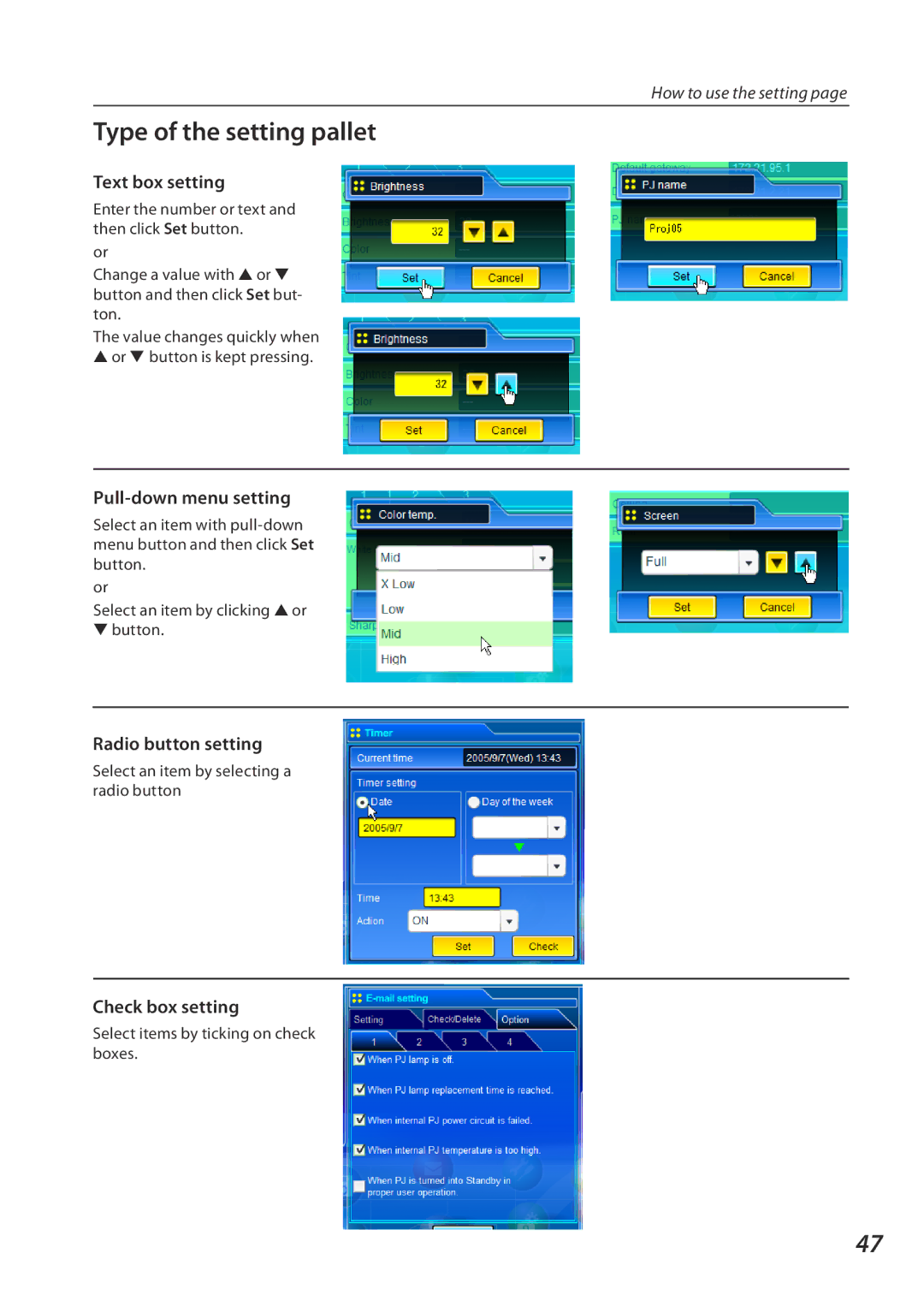How to use the setting page
Type of the setting pallet
Text box setting
Enter the number or text and then click Set button.
or
Change a value with s or t button and then click Set but- ton.
The value changes quickly when
sor t button is kept pressing.
Pull-down menu setting
Select an item with
or
Select an item by clicking s or
tbutton.
Radio button setting
Select an item by selecting a radio button
Check box setting
Select items by ticking on check boxes.
47