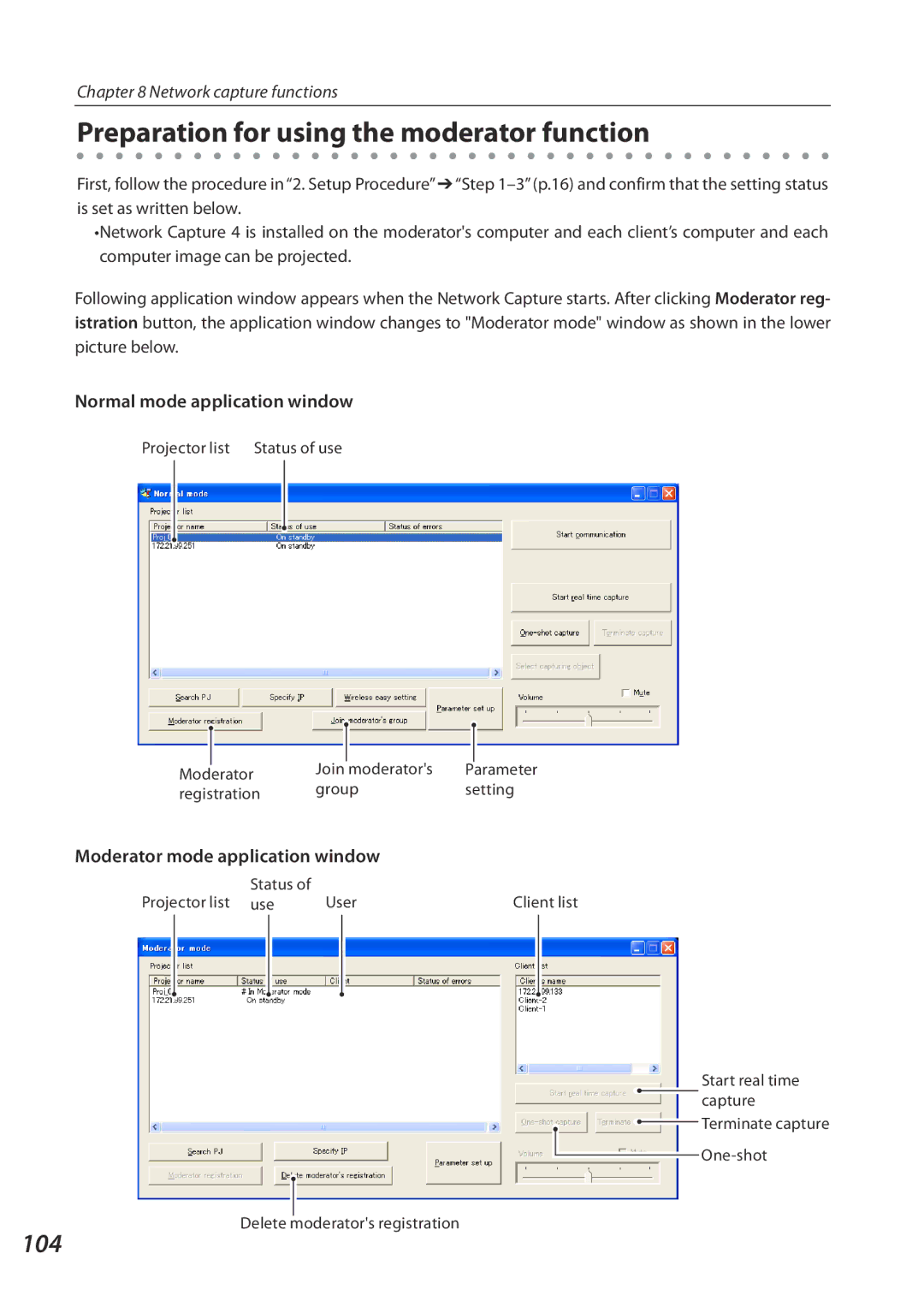Chapter 8 Network capture functions
Preparation for using the moderator function
First, follow the procedure in “2. Setup Procedure” ➔“Step
•Network Capture 4 is installed on the moderator's computer and each client’s computer and each computer image can be projected.
Following application window appears when the Network Capture starts. After clicking Moderator reg- istration button, the application window changes to "Moderator mode" window as shown in the lower picture below.
Normal mode application window
Projector list Status of use
|
| Join |
| moderator's |
|
|
Moderator |
| Parameter | ||||
registration | group | setting | ||||
Moderator mode application window
Status of |
|
|
Projector list use | User | Client list |
104
Start real time
capture
![]() Terminate capture
Terminate capture
Delete moderator's registration