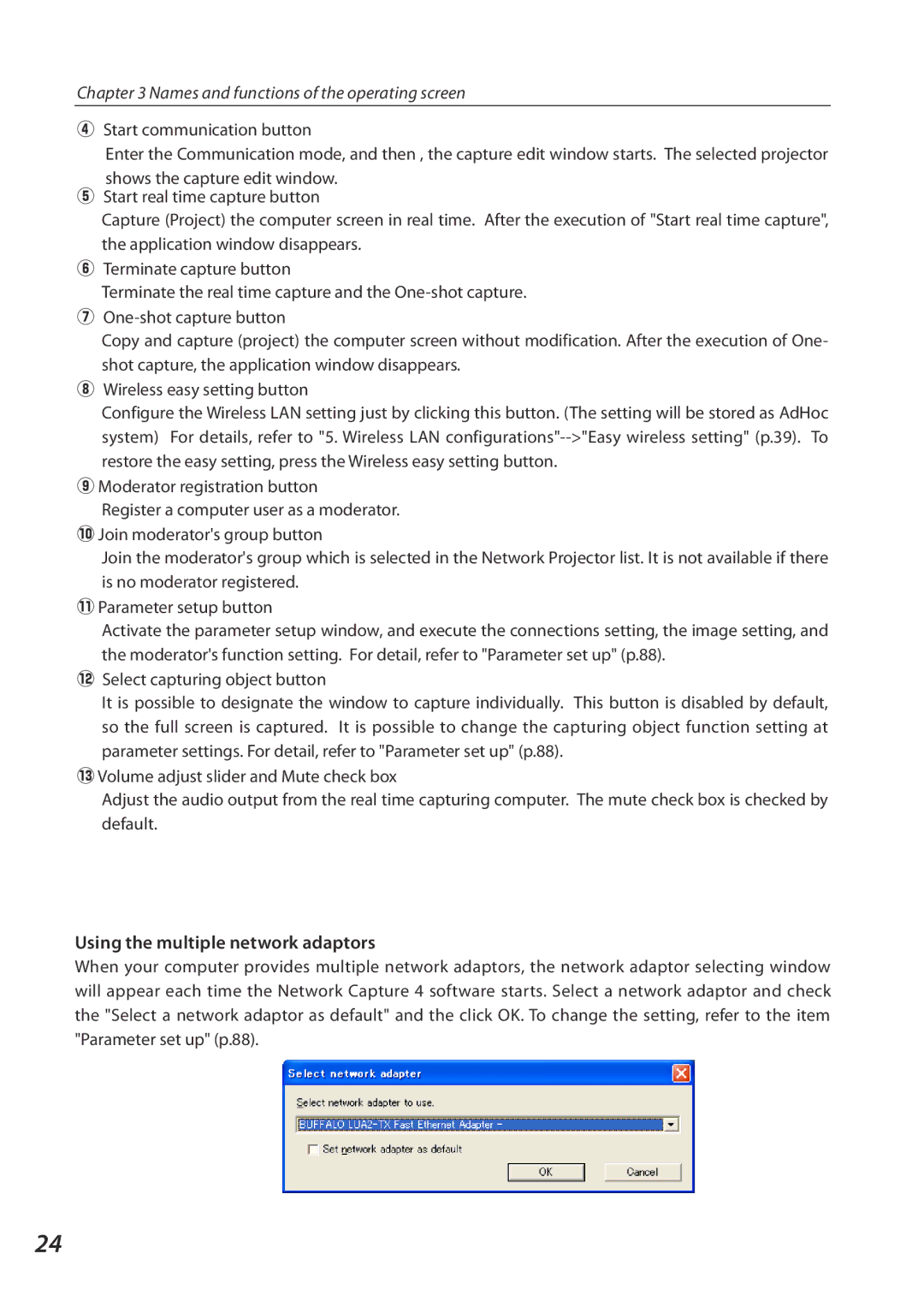Chapter 3 Names and functions of the operating screen
rStart communication button
Enter the Communication mode, and then , the capture edit window starts. The selected projector shows the capture edit window.
tStart real time capture button
Capture (Project) the computer screen in real time. After the execution of "Start real time capture", the application window disappears.
yTerminate capture button
Terminate the real time capture and the
u
Copy and capture (project) the computer screen without modification. After the execution of One- shot capture, the application window disappears.
iWireless easy setting button
Configure the Wireless LAN setting just by clicking this button. (The setting will be stored as AdHoc system) For details, refer to "5. Wireless LAN
oModerator registration button
Register a computer user as a moderator. !0Join moderator's group button
Join the moderator's group which is selected in the Network Projector list. It is not available if there is no moderator registered.
!1Parameter setup button
Activate the parameter setup window, and execute the connections setting, the image setting, and the moderator's function setting. For detail, refer to "Parameter set up" (p.88).
!2Select capturing object button
It is possible to designate the window to capture individually. This button is disabled by default, so the full screen is captured. It is possible to change the capturing object function setting at parameter settings. For detail, refer to "Parameter set up" (p.88).
!3Volume adjust slider and Mute check box
Adjust the audio output from the real time capturing computer. The mute check box is checked by default.
Using the multiple network adaptors
When your computer provides multiple network adaptors, the network adaptor selecting window will appear each time the Network Capture 4 software starts. Select a network adaptor and check the "Select a network adaptor as default" and the click OK. To change the setting, refer to the item "Parameter set up" (p.88).
24