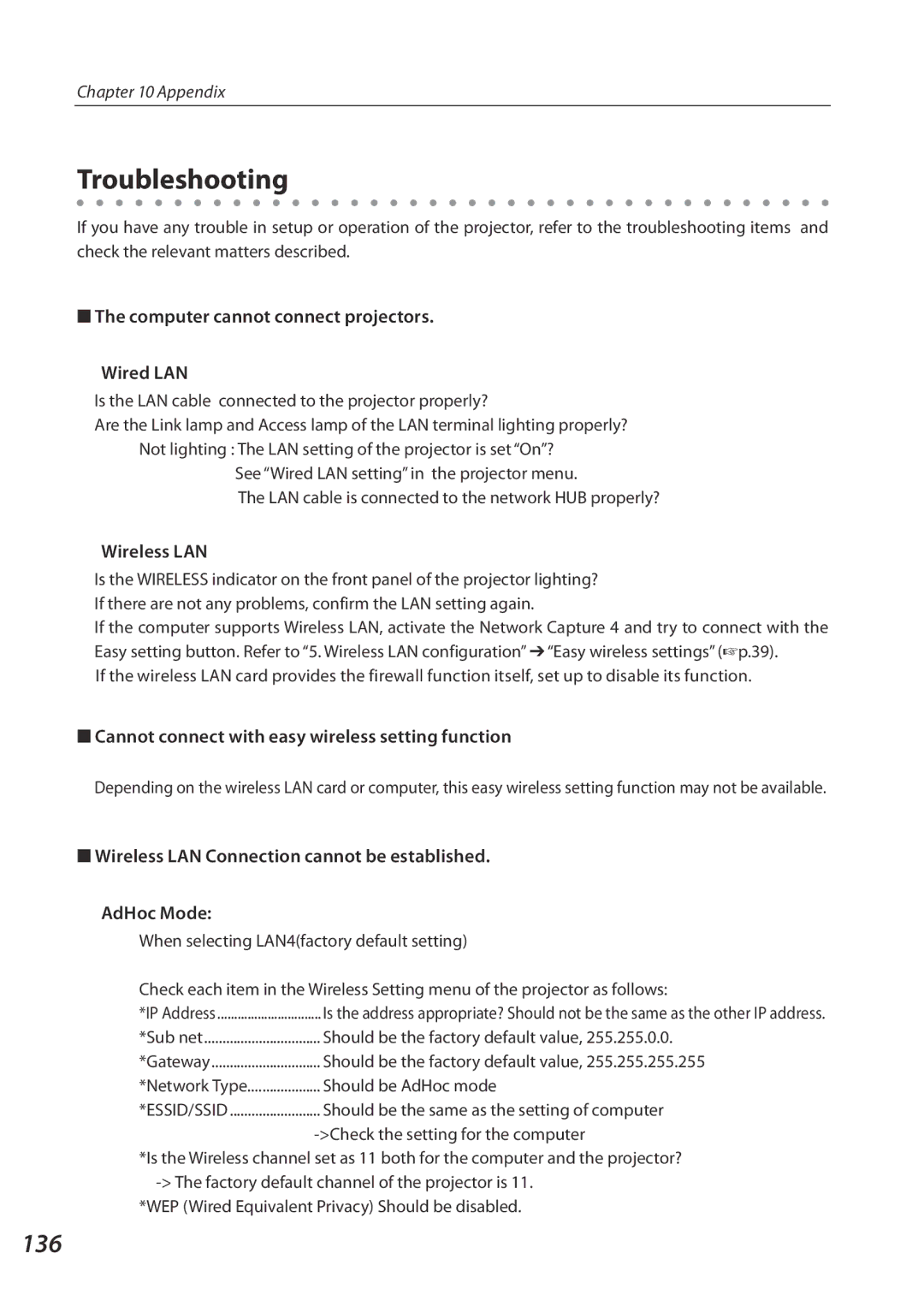Chapter 10 Appendix
Troubleshooting
If you have any trouble in setup or operation of the projector, refer to the troubleshooting items and check the relevant matters described.
■The computer cannot connect projectors.
Wired LAN
Is the LAN cable connected to the projector properly?
Are the Link lamp and Access lamp of the LAN terminal lighting properly? Not lighting : The LAN setting of the projector is set “On”?
See “Wired LAN setting” in the projector menu.
The LAN cable is connected to the network HUB properly?
Wireless LAN
Is the WIRELESS indicator on the front panel of the projector lighting? If there are not any problems, confirm the LAN setting again.
If the computer supports Wireless LAN, activate the Network Capture 4 and try to connect with the Easy setting button. Refer to “5. Wireless LAN configuration” ➔“Easy wireless settings” (+p.39).
If the wireless LAN card provides the firewall function itself, set up to disable its function.
■Cannot connect with easy wireless setting function
Depending on the wireless LAN card or computer, this easy wireless setting function may not be available.
■Wireless LAN Connection cannot be established.
AdHoc Mode:
When selecting LAN4(factory default setting)
Check each item in the Wireless Setting menu of the projector as follows:
*IP Address | Is the address appropriate? Should not be the same as the other IP address. |
*Sub net | Should be the factory default value, 255.255.0.0. |
*Gateway | Should be the factory default value, 255.255.255.255 |
*Network Type | Should be AdHoc mode |
*ESSID/SSID | Should be the same as the setting of computer |
|
*Is the Wireless channel set as 11 both for the computer and the projector?
*WEP (Wired Equivalent Privacy) Should be disabled.