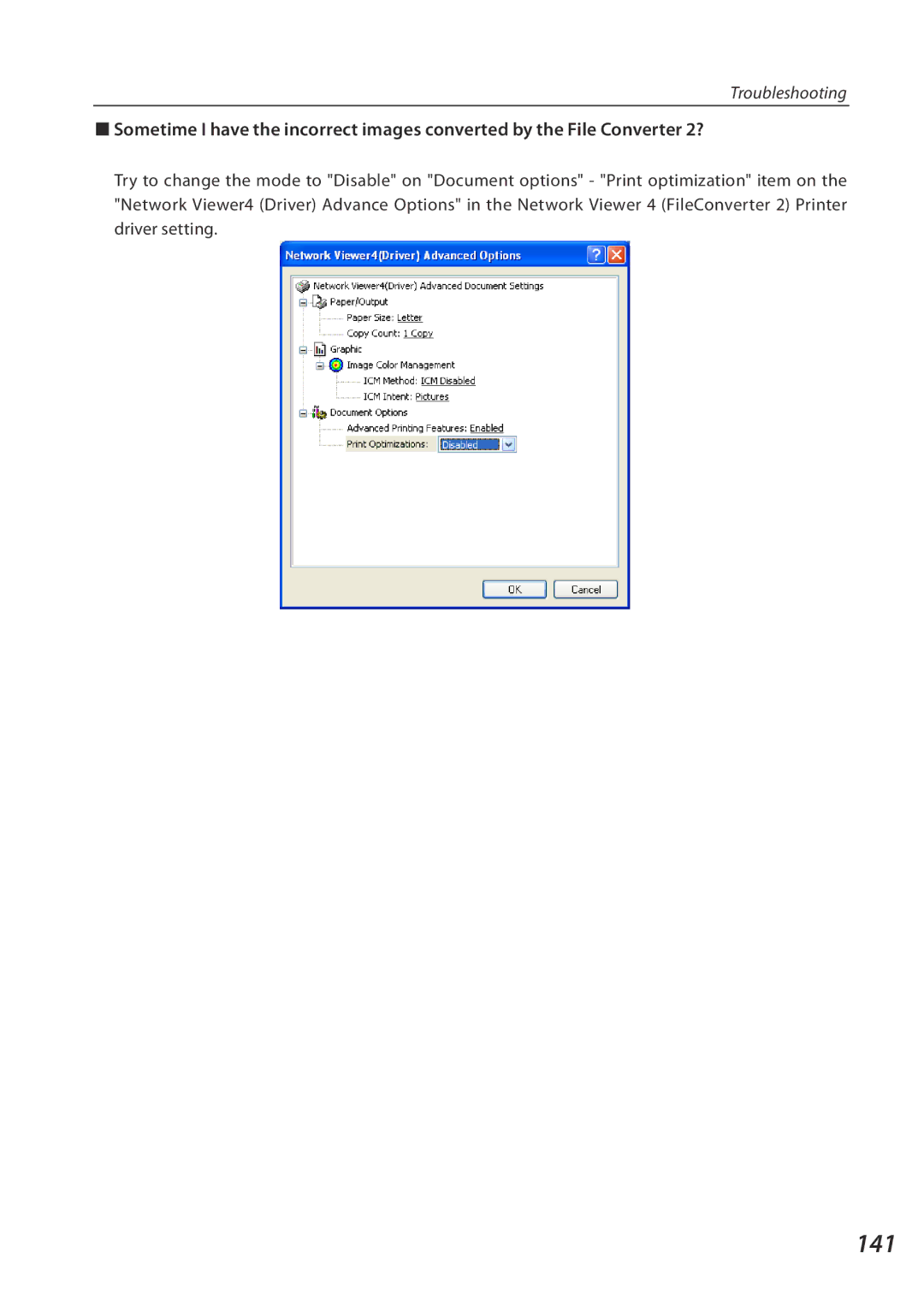Troubleshooting
■Sometime I have the incorrect images converted by the File Converter 2?
Try to change the mode to "Disable" on "Document options" - "Print optimization" item on the "Network Viewer4 (Driver) Advance Options" in the Network Viewer 4 (FileConverter 2) Printer driver setting.