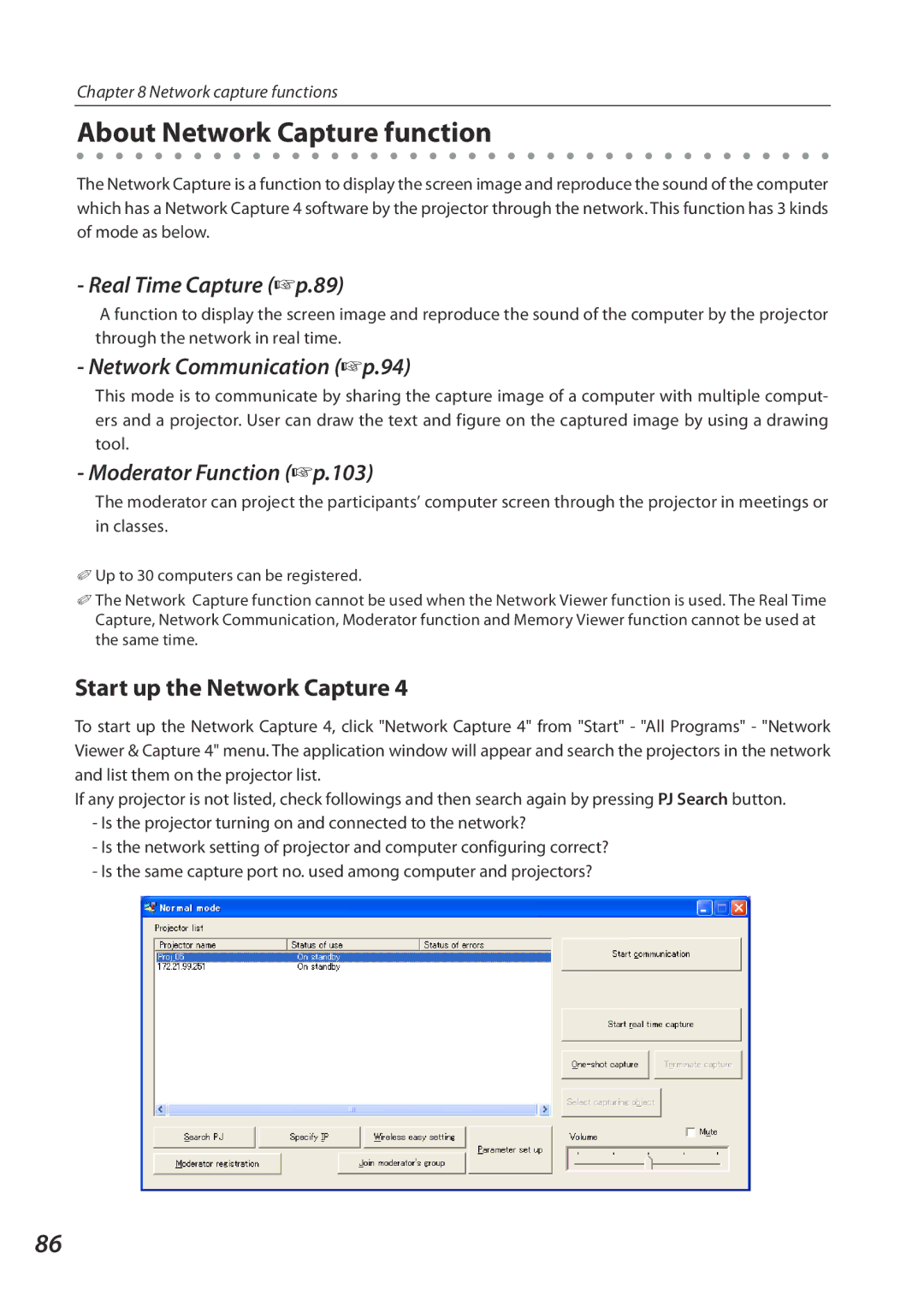Chapter 8 Network capture functions
About Network Capture function
The Network Capture is a function to display the screen image and reproduce the sound of the computer which has a Network Capture 4 software by the projector through the network. This function has 3 kinds of mode as below.
- Real Time Capture (+p.89)
A function to display the screen image and reproduce the sound of the computer by the projector through the network in real time.
- Network Communication (+p.94)
This mode is to communicate by sharing the capture image of a computer with multiple comput- ers and a projector. User can draw the text and figure on the captured image by using a drawing tool.
- Moderator Function (+p.103)
The moderator can project the participants’ computer screen through the projector in meetings or in classes.
✐Up to 30 computers can be registered.
✐The Network Capture function cannot be used when the Network Viewer function is used. The Real Time Capture, Network Communication, Moderator function and Memory Viewer function cannot be used at the same time.
Start up the Network Capture 4
To start up the Network Capture 4, click "Network Capture 4" from "Start" - "All Programs" - "Network Viewer & Capture 4" menu. The application window will appear and search the projectors in the network and list them on the projector list.
If any projector is not listed, check followings and then search again by pressing PJ Search button.
-Is the projector turning on and connected to the network?
-Is the network setting of projector and computer configuring correct?
-Is the same capture port no. used among computer and projectors?
86