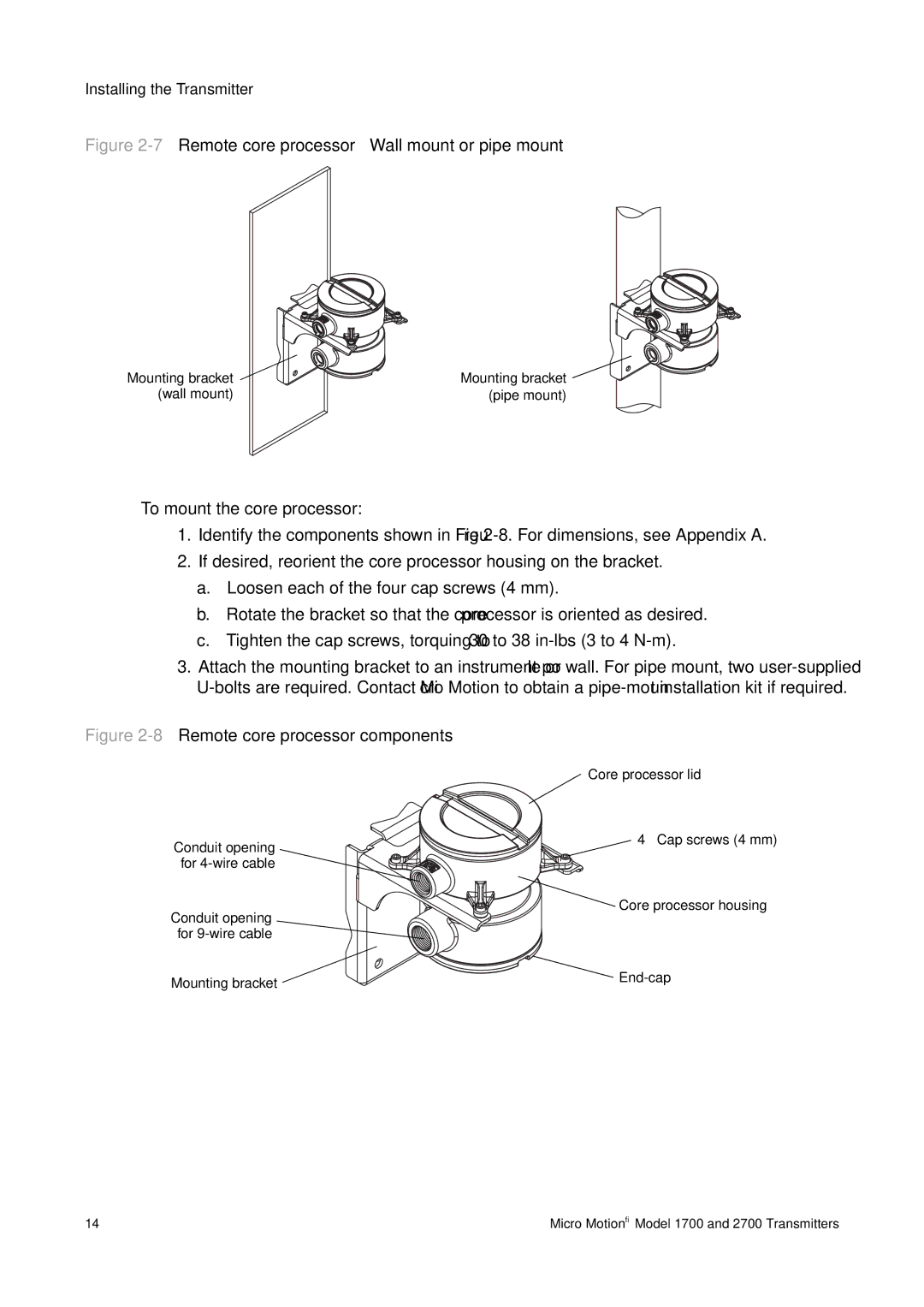Installing the Transmitter
Figure 2-7 Remote core processor – Wall mount or pipe mount
Mounting bracket | Mounting bracket |
(wall mount) | (pipe mount) |
To mount the core processor:
1.Identify the components shown in Figure
2.If desired, reorient the core processor housing on the bracket.
a.Loosen each of the four cap screws (4 mm).
b.Rotate the bracket so that the core processor is oriented as desired.
c.Tighten the cap screws, torquing to 30 to 38
3.Attach the mounting bracket to an instrument pole or wall. For pipe mount, two
Figure 2-8 Remote core processor components
Core processor lid
Conduit opening for
Conduit opening for
Mounting bracket
4 × Cap screws (4 mm)
![]()
![]()
![]()
![]()
![]()
![]()
![]()
![]()
![]()
![]()
![]() Core processor housing
Core processor housing
![]()
14 | Micro Motion® Model 1700 and 2700 Transmitters |