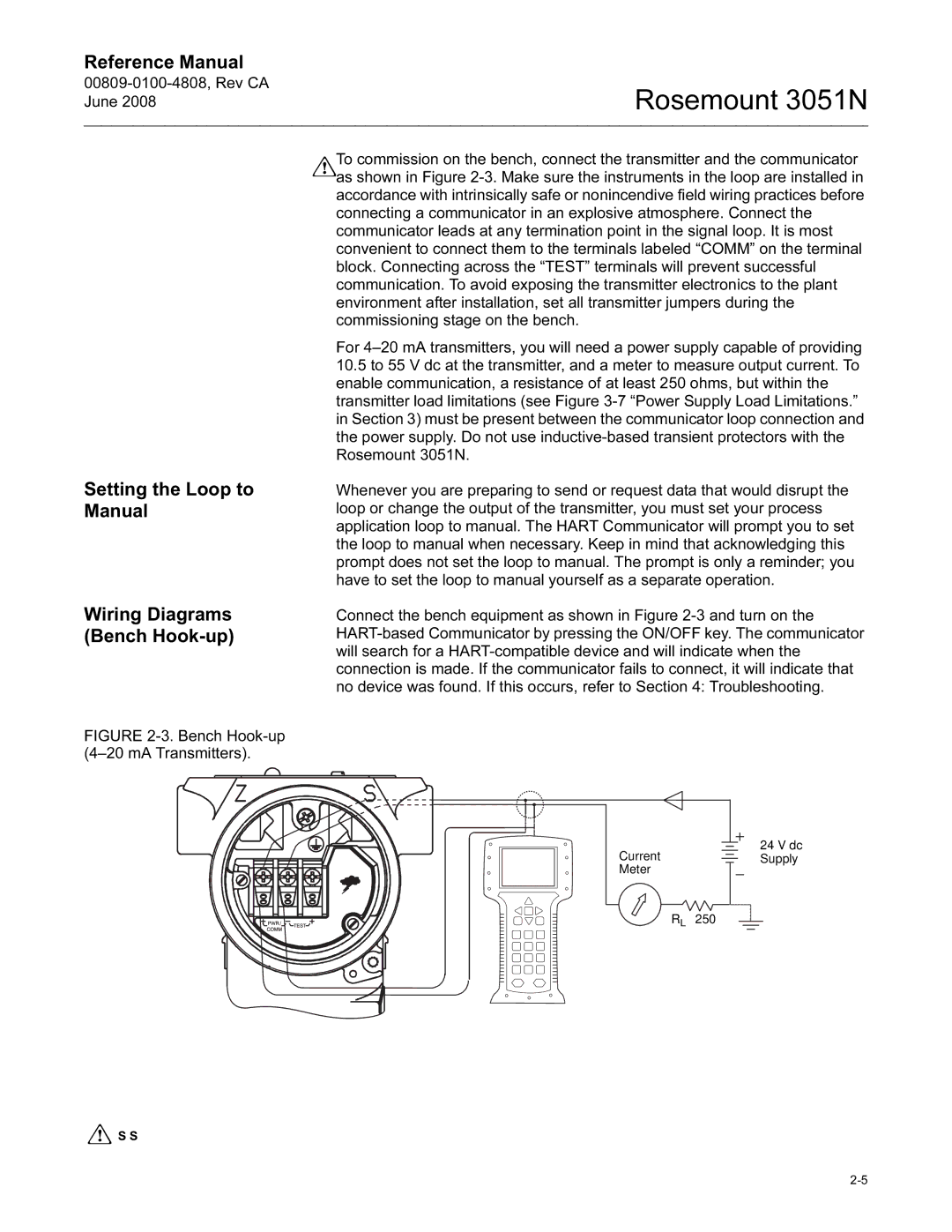Reference Manual
Rosemount 3051N
Setting the Loop to Manual
Wiring Diagrams (Bench Hook-up)
FIGURE 2-3. Bench Hook-up (4–20 mA Transmitters).
To commission on the bench, connect the transmitter and the communicator as shown in Figure 2-3. Make sure the instruments in the loop are installed in accordance with intrinsically safe or nonincendive field wiring practices before connecting a communicator in an explosive atmosphere. Connect the communicator leads at any termination point in the signal loop. It is most convenient to connect them to the terminals labeled “COMM” on the terminal block. Connecting across the “TEST” terminals will prevent successful communication. To avoid exposing the transmitter electronics to the plant environment after installation, set all transmitter jumpers during the commissioning stage on the bench.
For 4–20 mA transmitters, you will need a power supply capable of providing
10.5to 55 V dc at the transmitter, and a meter to measure output current. To enable communication, a resistance of at least 250 ohms, but within the transmitter load limitations (see Figure 3-7 “Power Supply Load Limitations.” in Section 3) must be present between the communicator loop connection and the power supply. Do not use inductive-based transient protectors with the Rosemount 3051N.
Whenever you are preparing to send or request data that would disrupt the loop or change the output of the transmitter, you must set your process application loop to manual. The HART Communicator will prompt you to set the loop to manual when necessary. Keep in mind that acknowledging this prompt does not set the loop to manual. The prompt is only a reminder; you have to set the loop to manual yourself as a separate operation.
Connect the bench equipment as shown in Figure 2-3 and turn on the HART-based Communicator by pressing the ON/OFF key. The communicator will search for a HART-compatible device and will indicate when the connection is made. If the communicator fails to connect, it will indicate that no device was found. If this occurs, refer to Section 4: Troubleshooting.
Current | 24 V dc |
Supply | |
Meter |
|
| RL≥250Ω |
![]() See “Safety Messages” on page
See “Safety Messages” on page