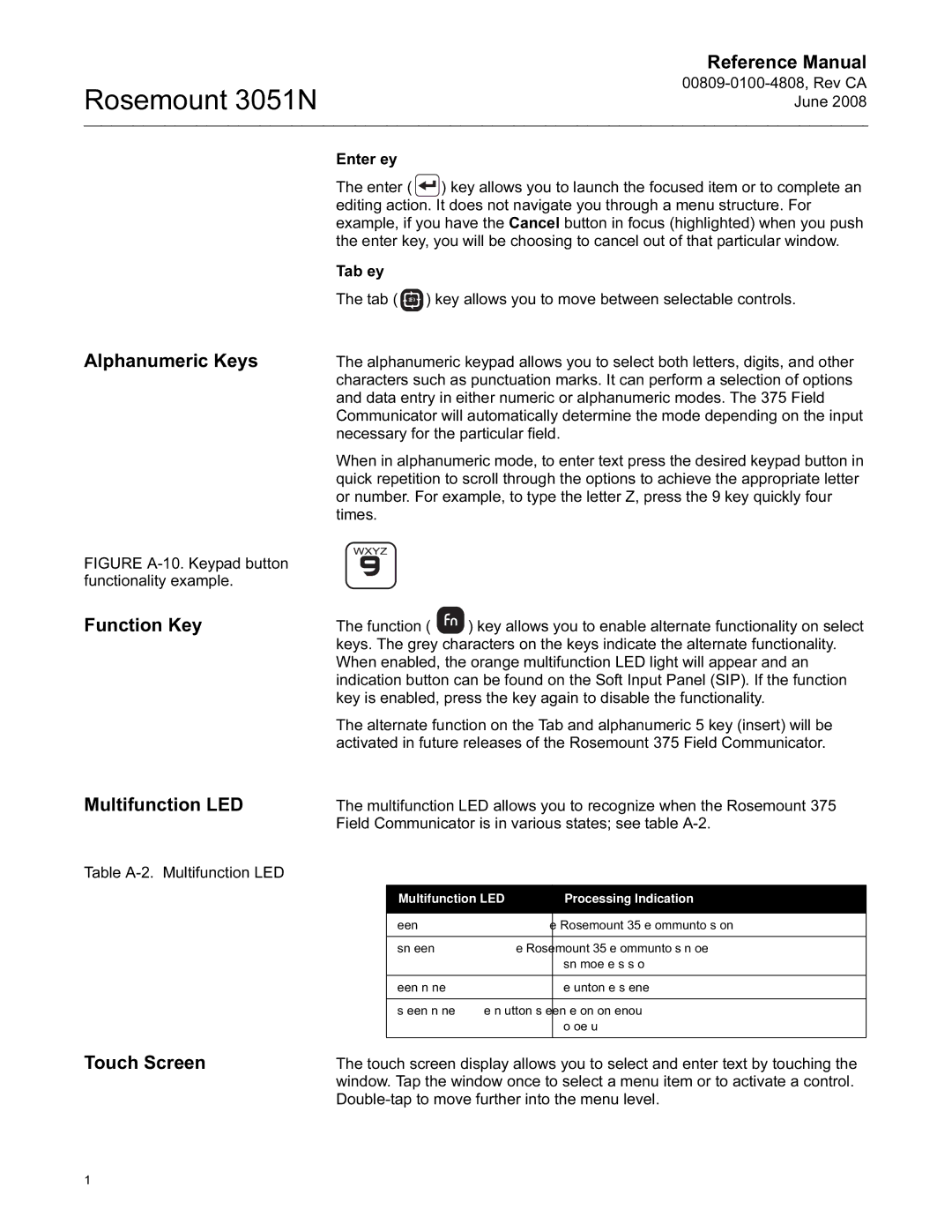Rosemount 3051N
Reference Manual
Enter Key
Alphanumeric Keys
The enter ( ![]() ) key allows you to launch the focused item or to complete an editing action. It does not navigate you through a menu structure. For example, if you have the Cancel button in focus (highlighted) when you push the enter key, you will be choosing to cancel out of that particular window.
) key allows you to launch the focused item or to complete an editing action. It does not navigate you through a menu structure. For example, if you have the Cancel button in focus (highlighted) when you push the enter key, you will be choosing to cancel out of that particular window.
Tab Key
The tab ( ![]() ) key allows you to move between selectable controls.
) key allows you to move between selectable controls.
The alphanumeric keypad allows you to select both letters, digits, and other characters such as punctuation marks. It can perform a selection of options and data entry in either numeric or alphanumeric modes. The 375 Field Communicator will automatically determine the mode depending on the input necessary for the particular field.
When in alphanumeric mode, to enter text press the desired keypad button in quick repetition to scroll through the options to achieve the appropriate letter or number. For example, to type the letter Z, press the 9 key quickly four times.
FIGURE A-10. Keypad button functionality example.
Function KeyThe function (  ) key allows you to enable alternate functionality on select keys. The grey characters on the keys indicate the alternate functionality. When enabled, the orange multifunction LED light will appear and an indication button can be found on the Soft Input Panel (SIP). If the function key is enabled, press the key again to disable the functionality.
) key allows you to enable alternate functionality on select keys. The grey characters on the keys indicate the alternate functionality. When enabled, the orange multifunction LED light will appear and an indication button can be found on the Soft Input Panel (SIP). If the function key is enabled, press the key again to disable the functionality.
The alternate function on the Tab and alphanumeric 5 key (insert) will be activated in future releases of the Rosemount 375 Field Communicator.
Multifunction LED
The multifunction LED allows you to recognize when the Rosemount 375 Field Communicator is in various states; see table
Table
Multifunction LED | Processing Indication |
|
|
Green | The Rosemount 375 Field Communicator is on. |
|
|
Flashing Green | The Rosemount 375 Field Communicator is in power |
| saving mode. The display is off. |
|
|
Green and Orange | The Function Key is enabled. |
|
|
Flash Green and Orange | The On/Off button has been held down long enough |
| for power up. |
|
|
Touch Screen
The touch screen display allows you to select and enter text by touching the window. Tap the window once to select a menu item or to activate a control.