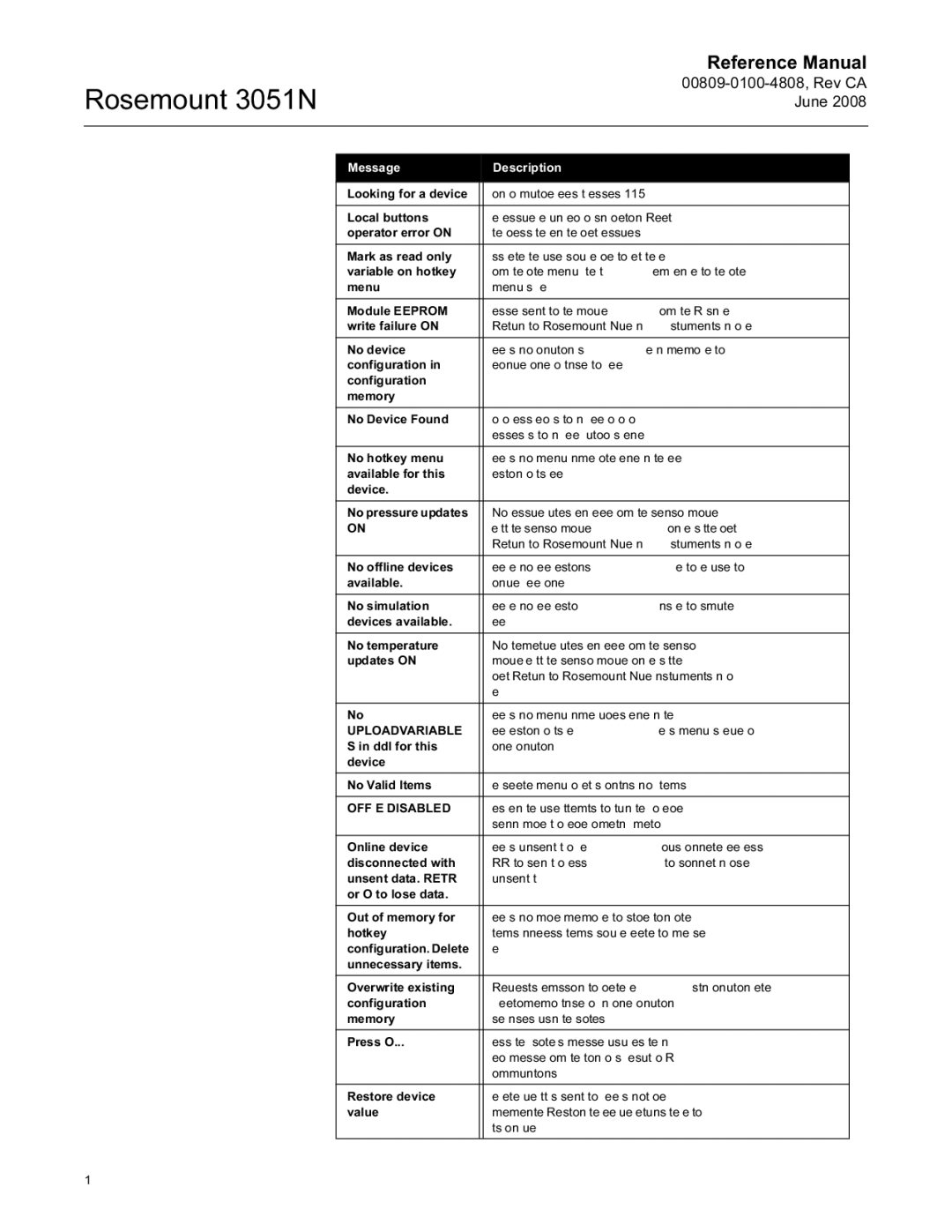Rosemount 3051N
Reference Manual
Message |
| Description |
|
|
|
Looking for a device |
| Polling for multidropped devices at addresses |
|
|
|
Local buttons |
| Illegal pressure applied during zero or span operation. Repeat |
operator error ON |
| the process after verifying the correct pressures. |
|
|
|
Mark as read only |
| Asks whether the user should be allowed to edit the variable |
variable on hotkey |
| from the hotkey menu if the item being added to the hotkey |
menu? |
| menu is a variable. |
|
|
|
Module EEPROM |
| Message sent to the module from the HART signal failed. |
write failure ON |
| Return to Rosemount Nuclear Instruments, Inc. for repair. |
|
|
|
No device |
| There is no configuration saved in memory available to |
configuration in |
| |
configuration |
|
|
memory |
|
|
|
|
|
No Device Found |
| Poll of address zero fails to find a device, or poll of all |
|
| addresses fails to find a device if |
|
|
|
No hotkey menu |
| There is no menu named “hotkey” defined in the device |
available for this |
| description for this device. |
device. |
|
|
|
|
|
No pressure updates |
| No pressure updates being received from the sensor module. |
ON |
| Verify that the sensor module ribbon cable is attached correctly. |
|
| Return to Rosemount Nuclear Instruments, Inc. for repair. |
|
|
|
No offline devices |
| There are no device descriptions available to be used to |
available. |
| configure a device offline. |
|
|
|
No simulation |
| There are no device descriptions available to simulate a |
devices available. |
| device. |
|
|
|
No temperature |
| No temperature updates being received from the sensor |
updates ON |
| module. Verify that the sensor module ribbon cable is attached |
|
| correctly. Return to Rosemount Nuclear Instruments, Inc. for |
|
| repair. |
|
|
|
No |
| There is no menu named “upload_variables” defined in the |
UPLOAD_VARIABLE |
| device description for this device. This menu is required for |
S in ddl for this |
| offline configuration. |
device |
|
|
|
|
|
No Valid Items |
| The selected menu or edit display contains no valid items. |
|
|
|
OFF KEY DISABLED |
| Appears when the user attempts to turn the HC off before |
|
| sending modified data or before completing a method. |
|
|
|
Online device |
| There is unsent data for a previously connected device. Press |
disconnected with |
| RETRY to send data, or press OK to disconnect and lose |
unsent data. RETRY |
| unsent data. |
or OK to lose data. |
|
|
|
|
|
Out of memory for |
| There is no more memory available to store additional hotkey |
hotkey |
| items. Unnecessary items should be deleted to make space |
configuration. Delete |
| available. |
unnecessary items. |
|
|
|
|
|
Overwrite existing |
| Requests permission to overwrite existing configuration either |
configuration |
| by a |
memory |
| User answers using the softkeys. |
|
|
|
Press OK... |
| Press the OK softkey. This message usually appears after an |
|
| error message from the application or as a result of HART |
|
| communications. |
|
|
|
Restore device |
| The edited value that was sent to a device was not properly |
value? |
| implemented. Restoring the device value returns the variable to |
|
| its original value. |
|
|
|