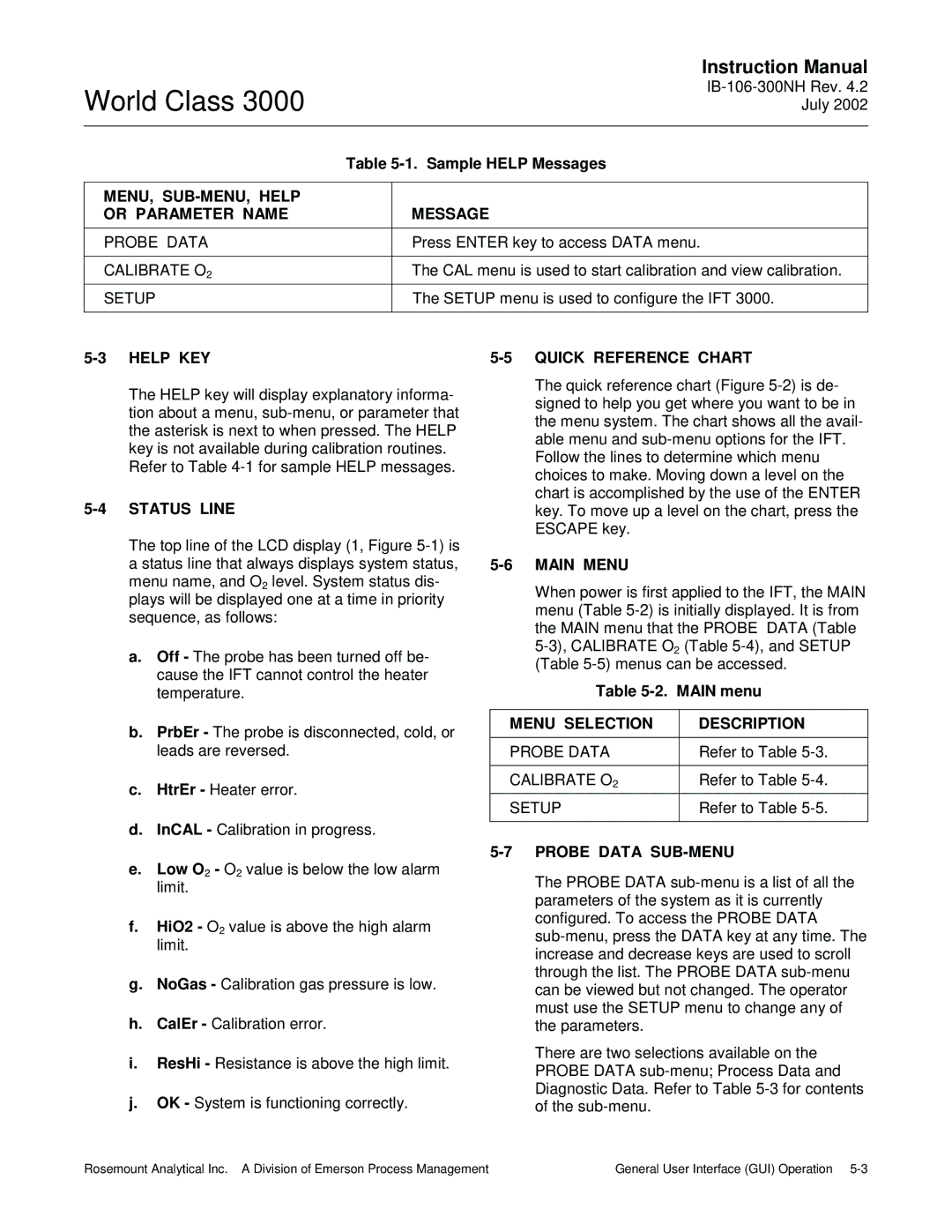World Class 3000
Instruction Manual
| Table | |
|
|
|
MENU, |
|
|
OR PARAMETER NAME |
| MESSAGE |
PROBE DATA |
| Press ENTER key to access DATA menu. |
|
|
|
CALIBRATE O2 |
| The CAL menu is used to start calibration and view calibration. |
SETUP |
| The SETUP menu is used to configure the IFT 3000. |
|
|
|
5-3 HELP KEY
The HELP key will display explanatory informa- tion about a menu,
Refer to Table
5-4 STATUS LINE
The top line of the LCD display (1, Figure
a.Off - The probe has been turned off be- cause the IFT cannot control the heater temperature.
b.PrbEr - The probe is disconnected, cold, or leads are reversed.
c.HtrEr - Heater error.
d.InCAL - Calibration in progress.
e.Low O2 - O2 value is below the low alarm limit.
f.HiO2 - O2 value is above the high alarm limit.
g.NoGas - Calibration gas pressure is low.
h.CalEr - Calibration error.
i.ResHi - Resistance is above the high limit.
j.OK - System is functioning correctly.
5-5 QUICK REFERENCE CHART
The quick reference chart (Figure
5
5-6 MAIN MENU
When power is first applied to the IFT, the MAIN menu (Table
Table
MENU SELECTION | DESCRIPTION |
|
|
PROBE DATA | Refer to Table |
|
|
CALIBRATE O2 | Refer to Table |
SETUP | Refer to Table |
|
|
5-7 PROBE DATA SUB-MENU
The PROBE DATA
There are two selections available on the PROBE DATA
Rosemount Analytical Inc. A Division of Emerson Process Management | General User Interface (GUI) Operation |