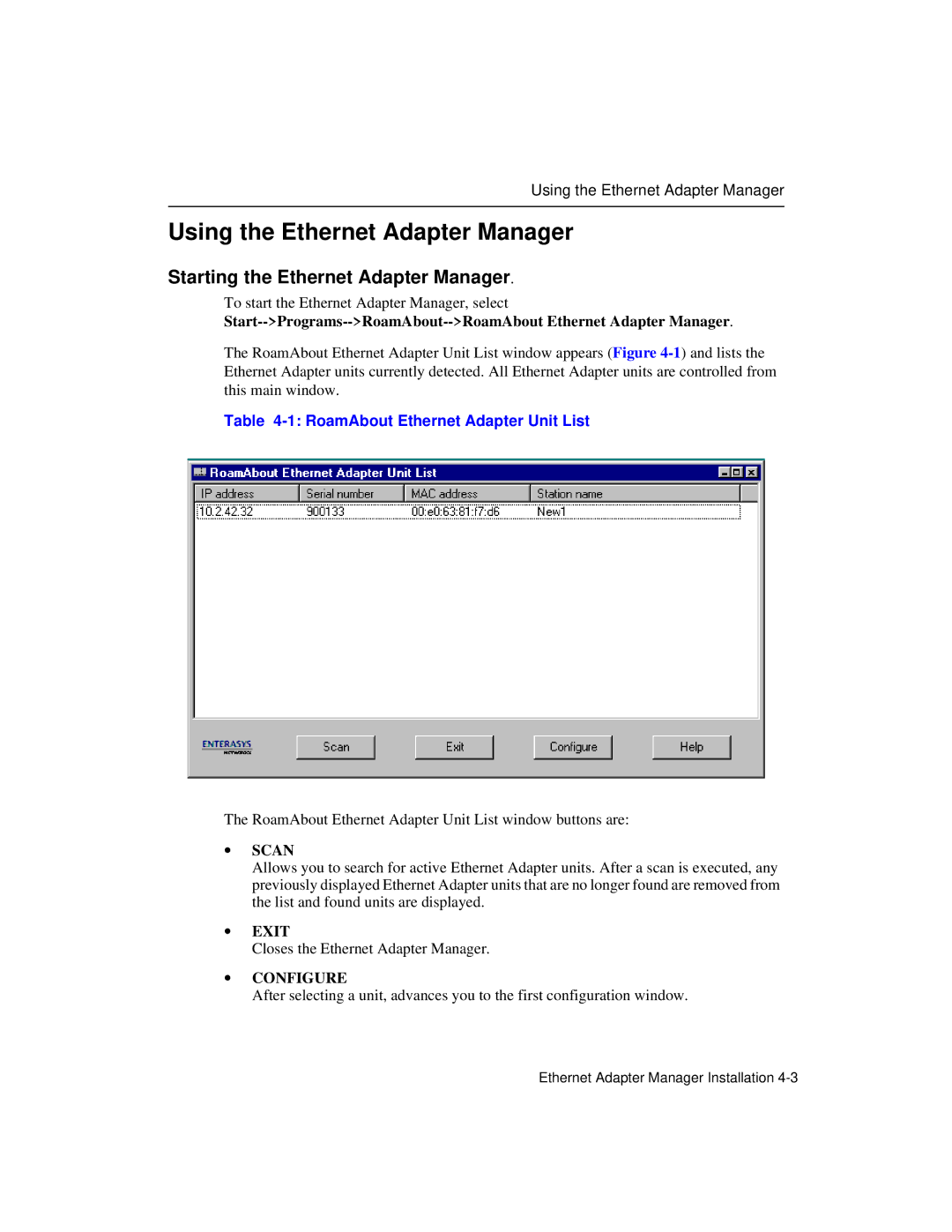Using the Ethernet Adapter Manager
Using the Ethernet Adapter Manager
Starting the Ethernet Adapter Manager.
To start the Ethernet Adapter Manager, select
The RoamAbout Ethernet Adapter Unit List window appears (Figure
Table 4-1: RoamAbout Ethernet Adapter Unit List
The RoamAbout Ethernet Adapter Unit List window buttons are:
∙SCAN
Allows you to search for active Ethernet Adapter units. After a scan is executed, any previously displayed Ethernet Adapter units that are no longer found are removed from the list and found units are displayed.
∙EXIT
Closes the Ethernet Adapter Manager.
∙CONFIGURE
After selecting a unit, advances you to the first configuration window.
Ethernet Adapter Manager Installation