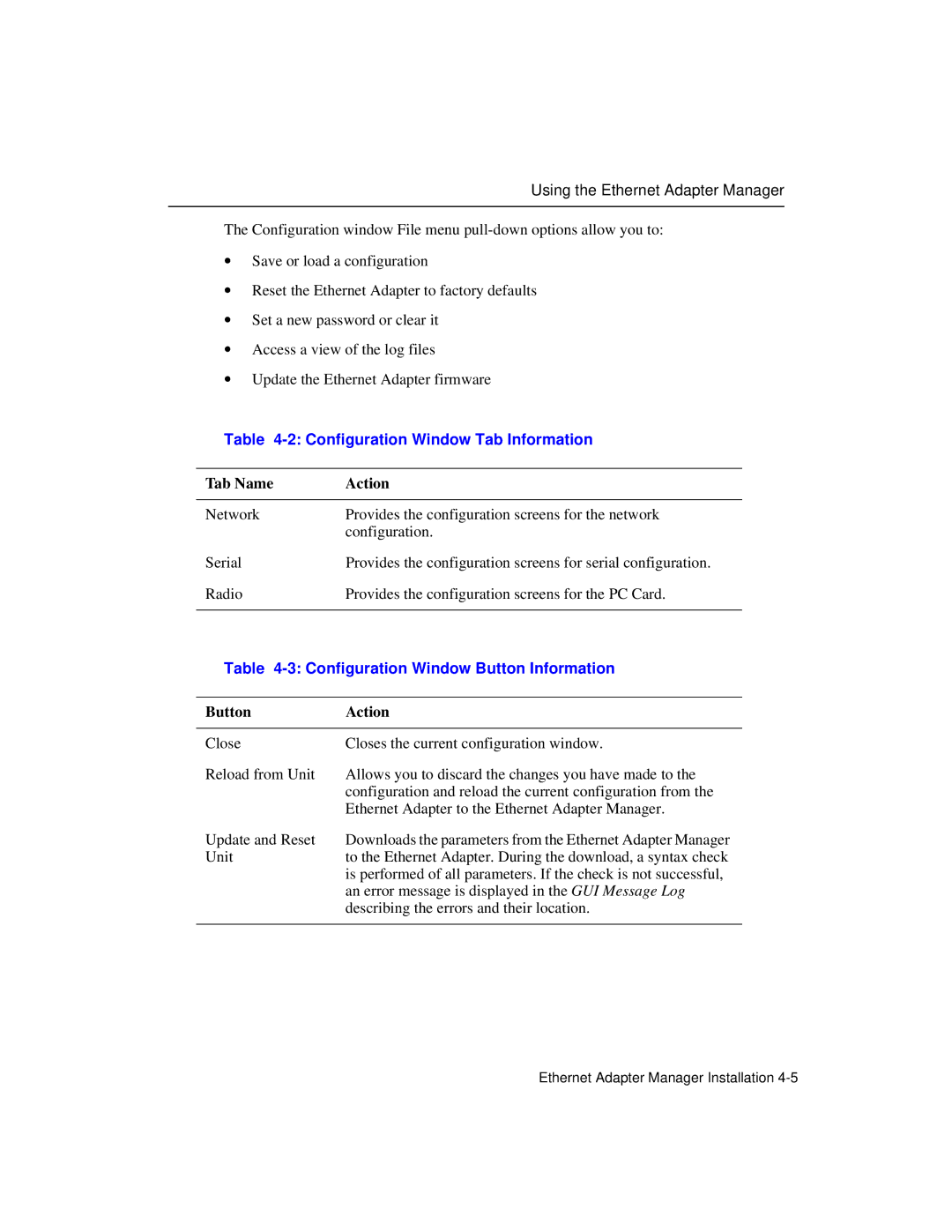Using the Ethernet Adapter Manager
The Configuration window File menu
∙Save or load a configuration
∙Reset the Ethernet Adapter to factory defaults
∙Set a new password or clear it
∙Access a view of the log files
∙Update the Ethernet Adapter firmware
Table 4-2: Configuration Window Tab Information
Tab Name | Action |
|
|
Network | Provides the configuration screens for the network |
| configuration. |
Serial | Provides the configuration screens for serial configuration. |
Radio | Provides the configuration screens for the PC Card. |
|
|
Table 4-3: Configuration Window Button Information
Button | Action |
|
|
Close | Closes the current configuration window. |
Reload from Unit | Allows you to discard the changes you have made to the |
| configuration and reload the current configuration from the |
| Ethernet Adapter to the Ethernet Adapter Manager. |
Update and Reset | Downloads the parameters from the Ethernet Adapter Manager |
Unit | to the Ethernet Adapter. During the download, a syntax check |
| is performed of all parameters. If the check is not successful, |
| an error message is displayed in the GUI Message Log |
| describing the errors and their location. |
|
|
Ethernet Adapter Manager Installation