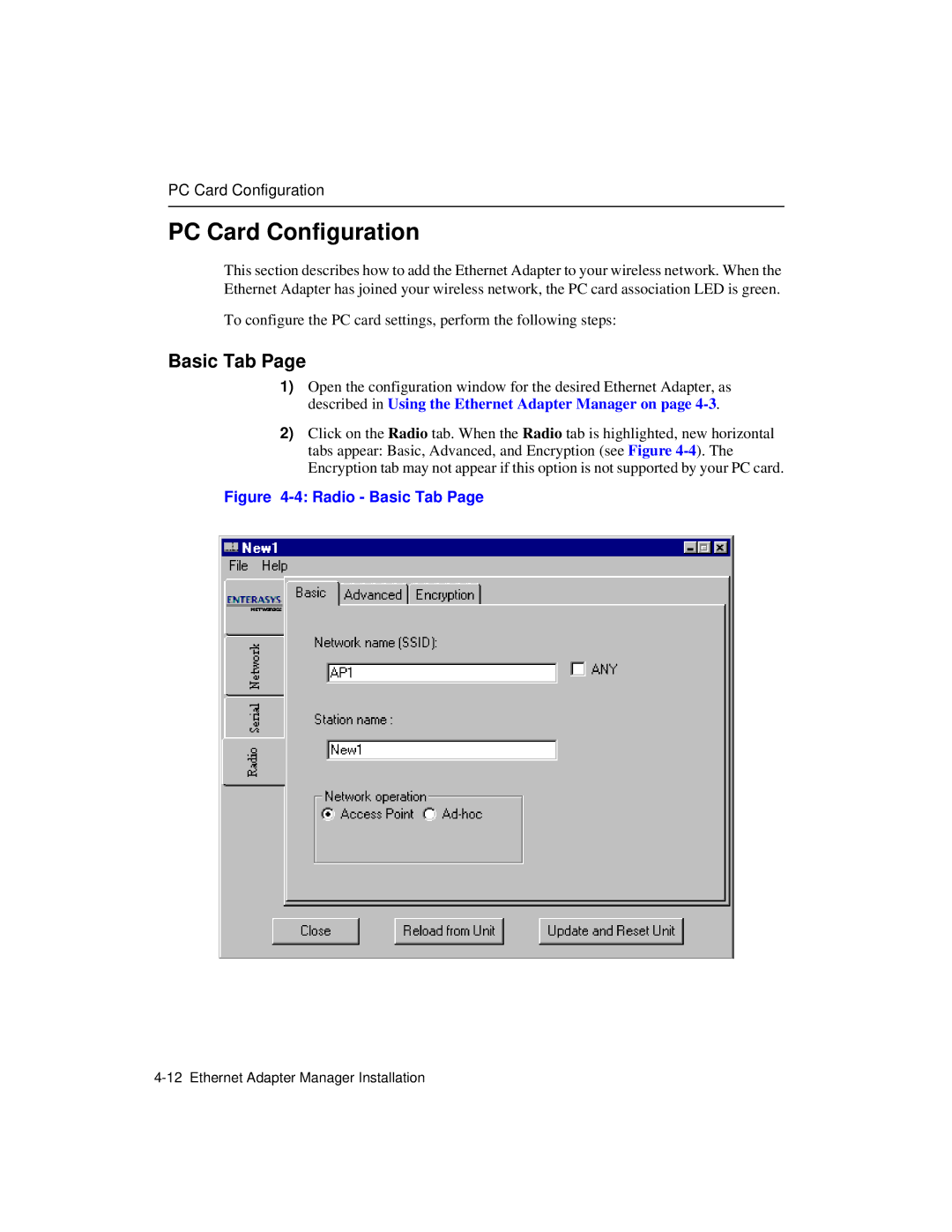PC Card Configuration
PC Card Configuration
This section describes how to add the Ethernet Adapter to your wireless network. When the Ethernet Adapter has joined your wireless network, the PC card association LED is green.
To configure the PC card settings, perform the following steps:
Basic Tab Page
1)Open the configuration window for the desired Ethernet Adapter, as described in Using the Ethernet Adapter Manager on page
2)Click on the Radio tab. When the Radio tab is highlighted, new horizontal tabs appear: Basic, Advanced, and Encryption (see Figure