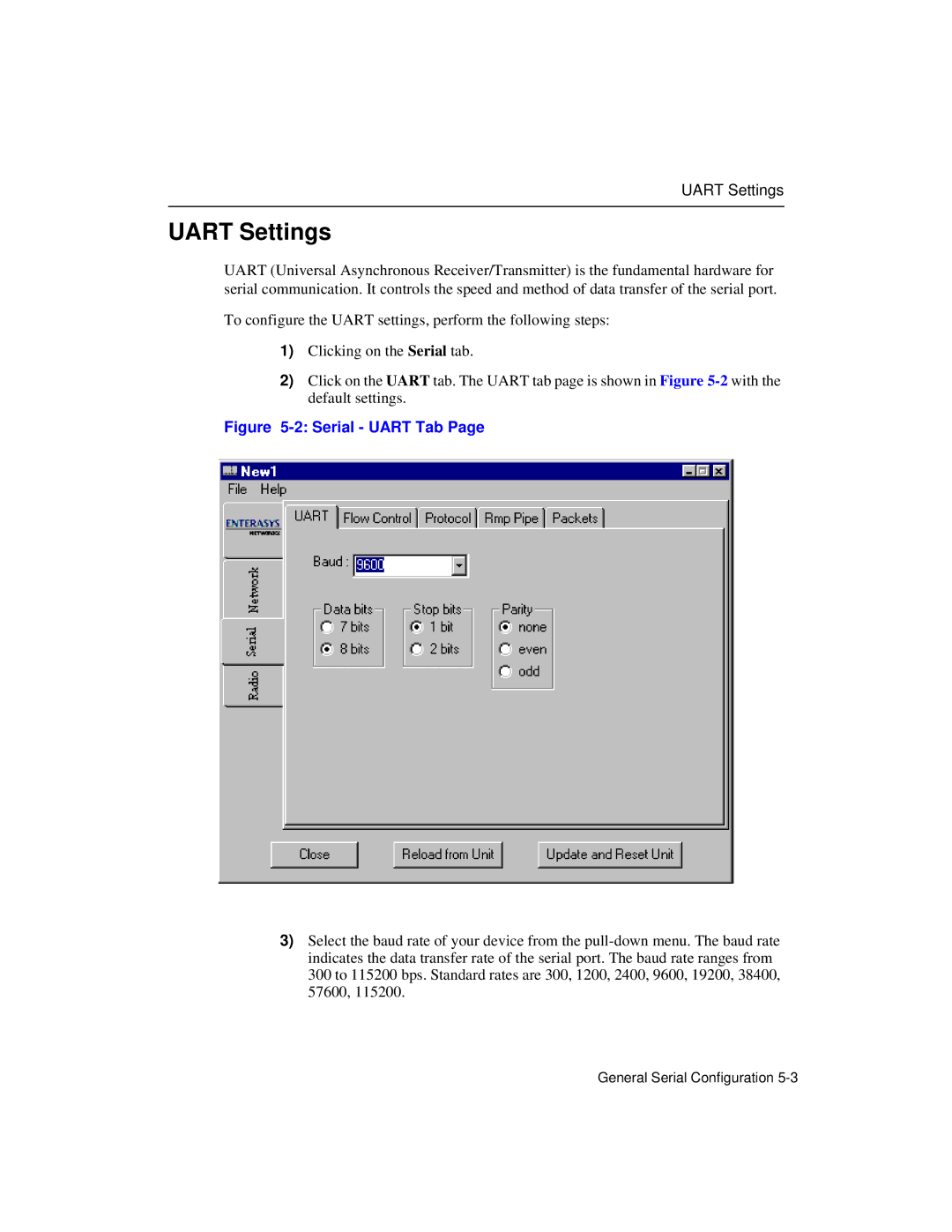UART Settings
UART Settings
UART (Universal Asynchronous Receiver/Transmitter) is the fundamental hardware for serial communication. It controls the speed and method of data transfer of the serial port.
To configure the UART settings, perform the following steps:
1)Clicking on the Serial tab.
2)Click on the UART tab. The UART tab page is shown in Figure
Figure 5-2: Serial - UART Tab Page
3)Select the baud rate of your device from the
General Serial Configuration