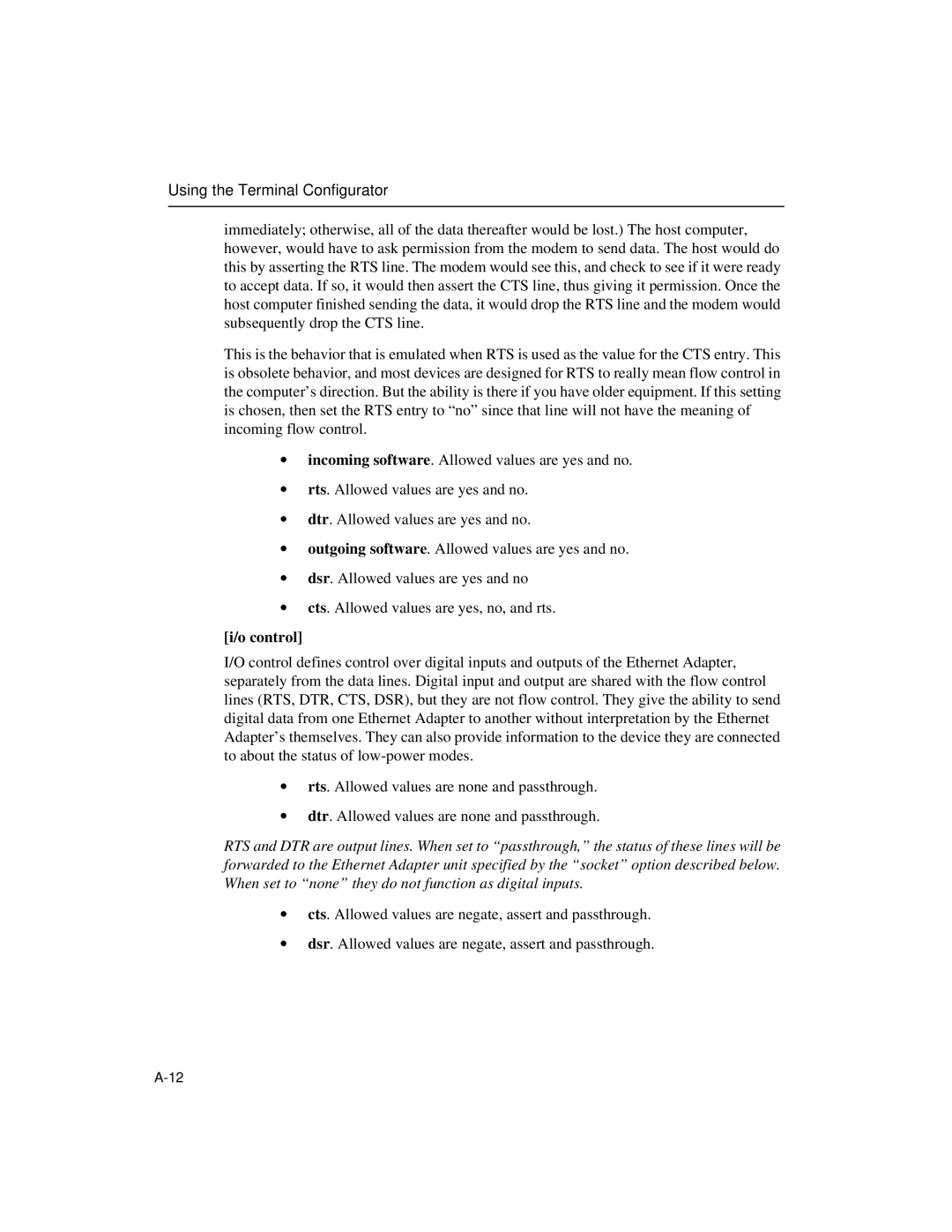Using the Terminal Configurator
immediately; otherwise, all of the data thereafter would be lost.) The host computer, however, would have to ask permission from the modem to send data. The host would do this by asserting the RTS line. The modem would see this, and check to see if it were ready to accept data. If so, it would then assert the CTS line, thus giving it permission. Once the host computer finished sending the data, it would drop the RTS line and the modem would subsequently drop the CTS line.
This is the behavior that is emulated when RTS is used as the value for the CTS entry. This is obsolete behavior, and most devices are designed for RTS to really mean flow control in the computer’s direction. But the ability is there if you have older equipment. If this setting is chosen, then set the RTS entry to “no” since that line will not have the meaning of incoming flow control.
∙incoming software. Allowed values are yes and no.
∙rts. Allowed values are yes and no.
∙dtr. Allowed values are yes and no.
∙outgoing software. Allowed values are yes and no.
∙dsr. Allowed values are yes and no
∙cts. Allowed values are yes, no, and rts.
[i/o control]
I/O control defines control over digital inputs and outputs of the Ethernet Adapter, separately from the data lines. Digital input and output are shared with the flow control lines (RTS, DTR, CTS, DSR), but they are not flow control. They give the ability to send digital data from one Ethernet Adapter to another without interpretation by the Ethernet Adapter’s themselves. They can also provide information to the device they are connected to about the status of
∙rts. Allowed values are none and passthrough.
∙dtr. Allowed values are none and passthrough.
RTS and DTR are output lines. When set to “passthrough,” the status of these lines will be forwarded to the Ethernet Adapter unit specified by the “socket” option described below. When set to “none” they do not function as digital inputs.
∙cts. Allowed values are negate, assert and passthrough.
∙dsr. Allowed values are negate, assert and passthrough.