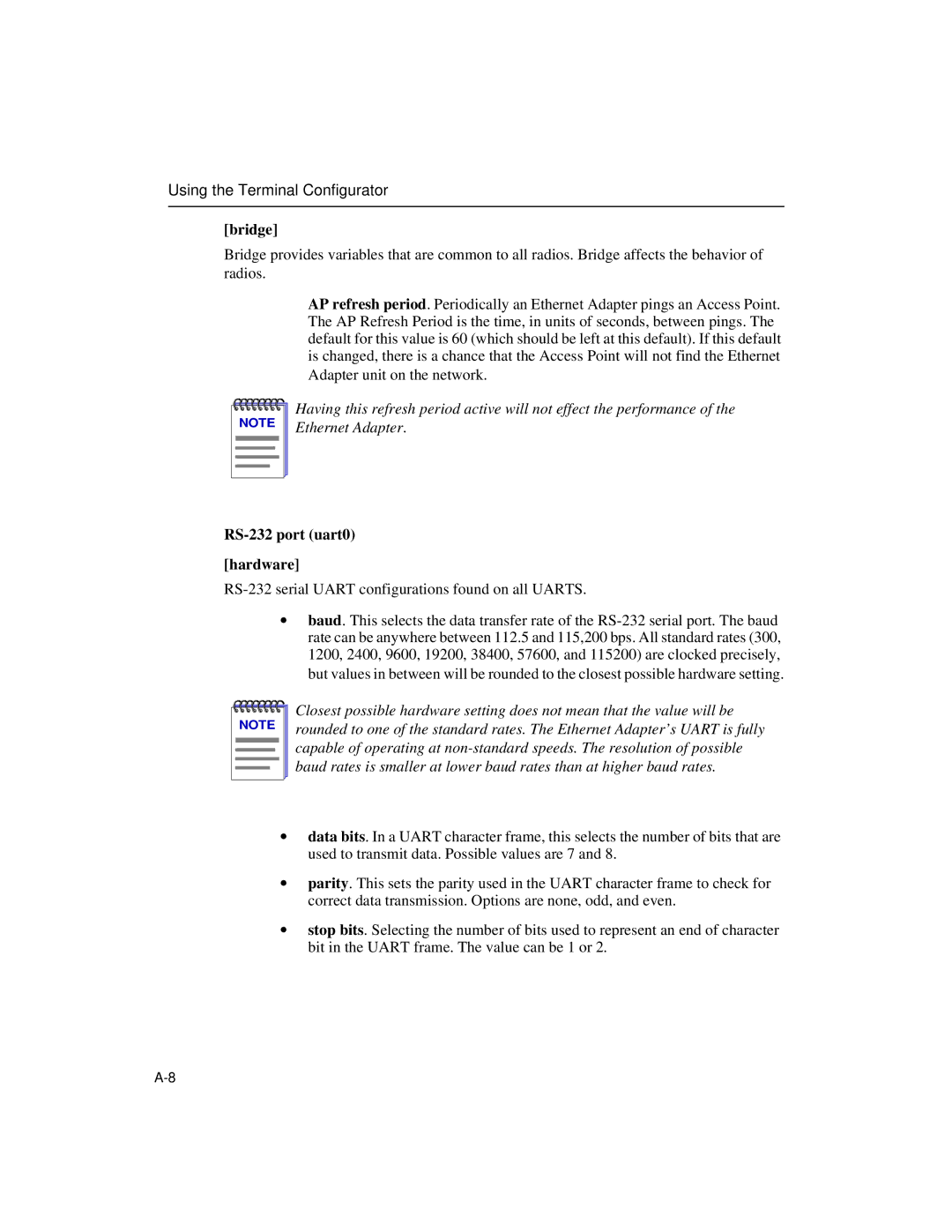Using the Terminal Configurator
[bridge]
Bridge provides variables that are common to all radios. Bridge affects the behavior of radios.
AP refresh period. Periodically an Ethernet Adapter pings an Access Point. The AP Refresh Period is the time, in units of seconds, between pings. The default for this value is 60 (which should be left at this default). If this default is changed, there is a chance that the Access Point will not find the Ethernet Adapter unit on the network.
NOTE |
Having this refresh period active will not effect the performance of the Ethernet Adapter.
RS-232 port (uart0)
[hardware]
∙baud. This selects the data transfer rate of the
NOTE |
Closest possible hardware setting does not mean that the value will be rounded to one of the standard rates. The Ethernet Adapter’s UART is fully capable of operating at
∙data bits. In a UART character frame, this selects the number of bits that are used to transmit data. Possible values are 7 and 8.
∙parity. This sets the parity used in the UART character frame to check for correct data transmission. Options are none, odd, and even.
∙stop bits. Selecting the number of bits used to represent an end of character bit in the UART frame. The value can be 1 or 2.