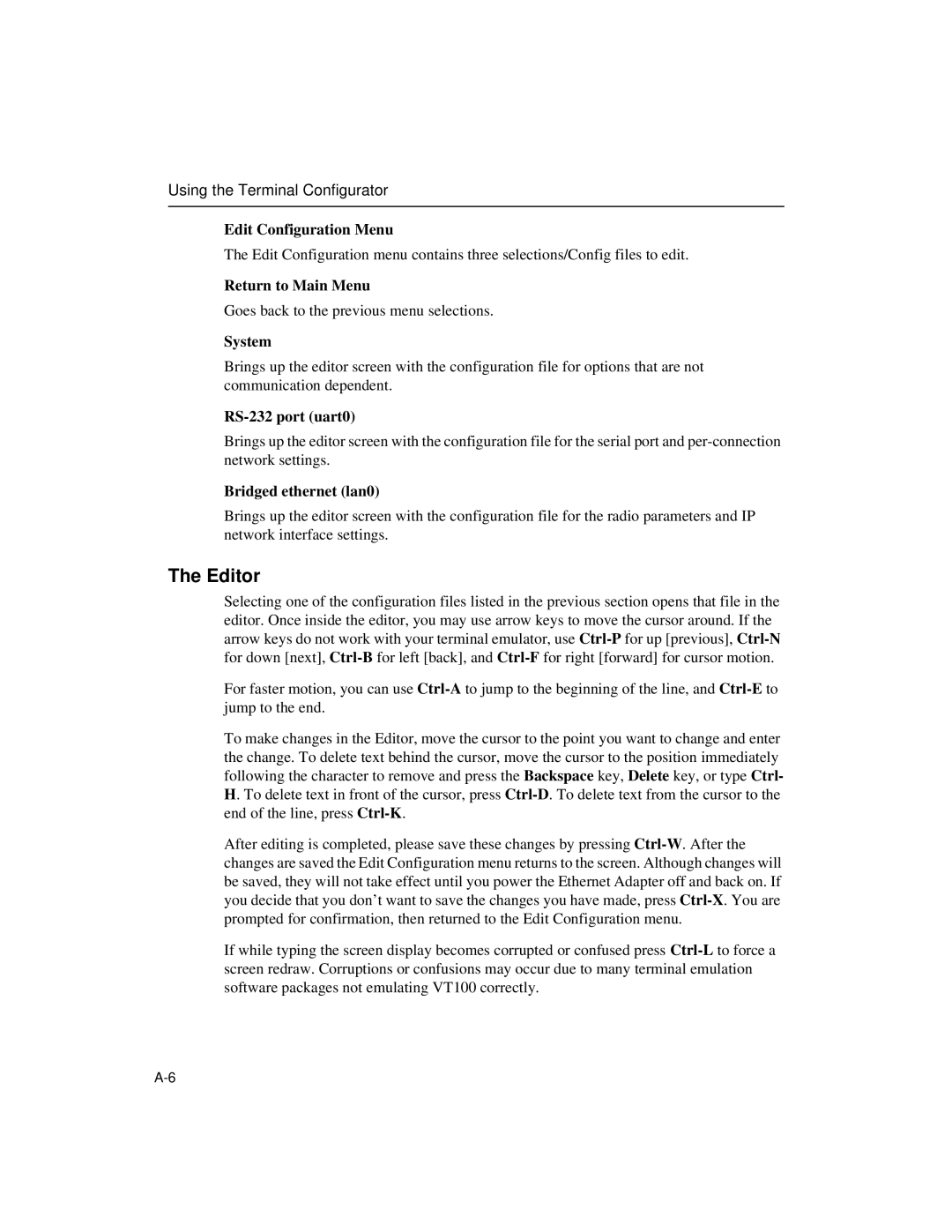Using the Terminal Configurator
Edit Configuration Menu
The Edit Configuration menu contains three selections/Config files to edit.
Return to Main Menu
Goes back to the previous menu selections.
System
Brings up the editor screen with the configuration file for options that are not communication dependent.
RS-232 port (uart0)
Brings up the editor screen with the configuration file for the serial port and
Bridged ethernet (lan0)
Brings up the editor screen with the configuration file for the radio parameters and IP network interface settings.
The Editor
Selecting one of the configuration files listed in the previous section opens that file in the editor. Once inside the editor, you may use arrow keys to move the cursor around. If the arrow keys do not work with your terminal emulator, use
For faster motion, you can use
To make changes in the Editor, move the cursor to the point you want to change and enter the change. To delete text behind the cursor, move the cursor to the position immediately following the character to remove and press the Backspace key, Delete key, or type Ctrl- H. To delete text in front of the cursor, press
After editing is completed, please save these changes by pressing
If while typing the screen display becomes corrupted or confused press