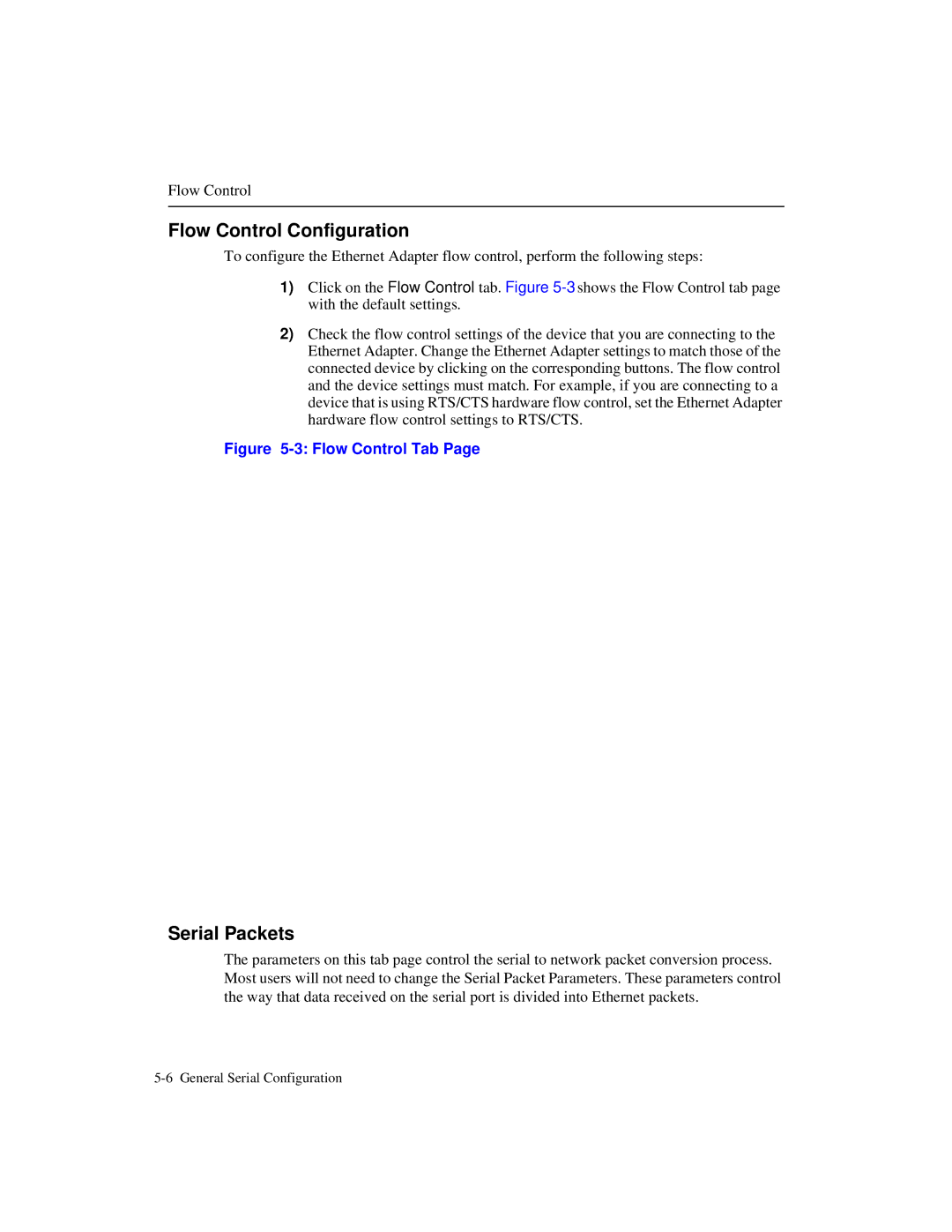Flow Control
Flow Control Configuration
To configure the Ethernet Adapter flow control, perform the following steps:
1)Click on the Flow Control tab. Figure
2)Check the flow control settings of the device that you are connecting to the Ethernet Adapter. Change the Ethernet Adapter settings to match those of the connected device by clicking on the corresponding buttons. The flow control and the device settings must match. For example, if you are connecting to a device that is using RTS/CTS hardware flow control, set the Ethernet Adapter hardware flow control settings to RTS/CTS.
Figure 5-3: Flow Control Tab Page
Serial Packets
The parameters on this tab page control the serial to network packet conversion process. Most users will not need to change the Serial Packet Parameters. These parameters control the way that data received on the serial port is divided into Ethernet packets.