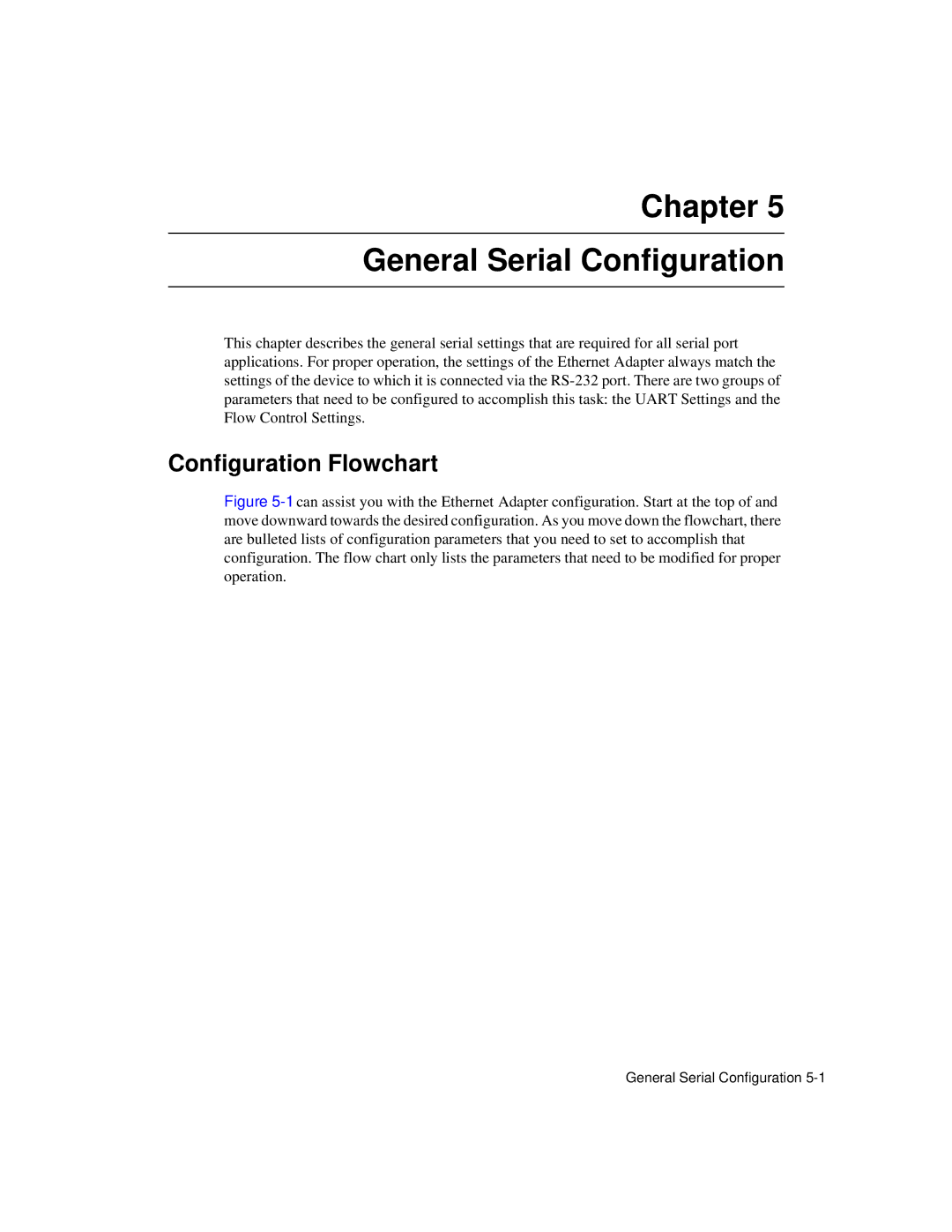Chapter 5
General Serial Configuration
This chapter describes the general serial settings that are required for all serial port applications. For proper operation, the settings of the Ethernet Adapter always match the settings of the device to which it is connected via the
Configuration Flowchart
Figure 5-1 can assist you with the Ethernet Adapter configuration. Start at the top of and move downward towards the desired configuration. As you move down the flowchart, there are bulleted lists of configuration parameters that you need to set to accomplish that configuration. The flow chart only lists the parameters that need to be modified for proper operation.
General Serial Configuration