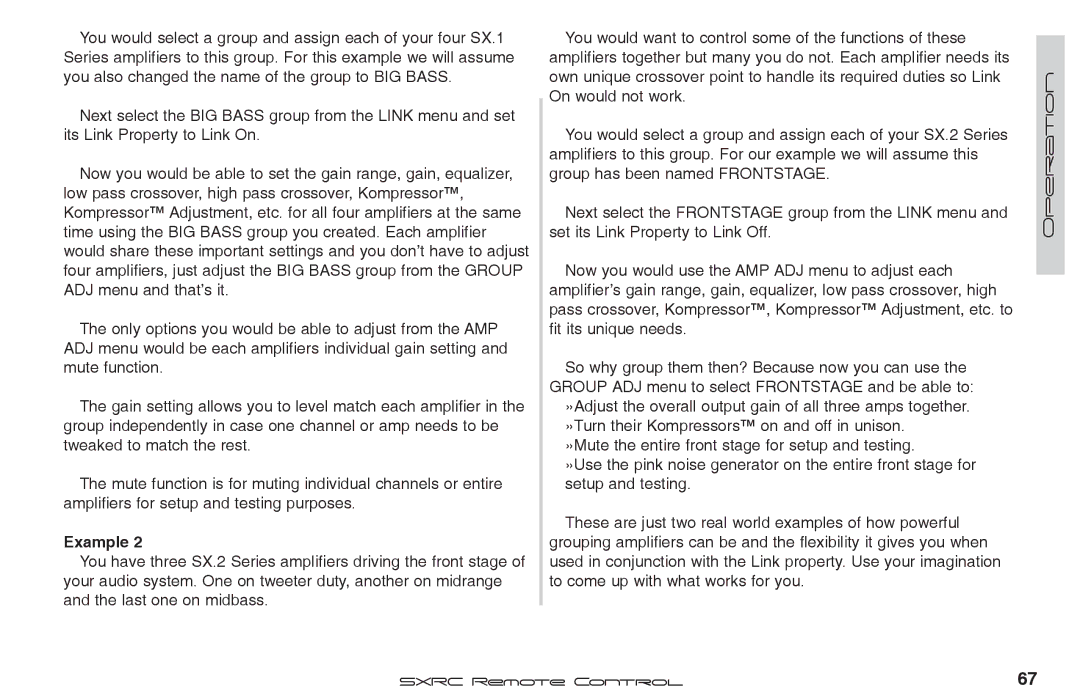Page
Sxrc
Sxrc
Sxrc Remote Control
Sxrc Remote Control
Kicker
VFD Display
Rubber Mounting Washers Includes four
Home Used to return to the Main Menu and other
Keypad
ESC Used to exit the current menu
ENT Used to enter the selected menu
Be sure you will have a minimum
Standard DIN sized opening
Other surface panel to mount the Sxrc
Screws Here
Sxrc Control Head Mounting Clips
Surface Mounting With Screws
Kicker
Kicker
87654321
Run the supplied
Blue Green
Blue-White Green-White
Orange-White Brown-White
Instructions and follow
Reconnect cables
Between each step
Please read
Press the UP or Down key until
Default Menu
Press the ENT key to enter the Main
Menu of the amplifier
Sttoorreed
Avve ye s
Avve no
Verriiffy ok
If you have made your own cables double check them for
Did you check the pins #1 and #8 in the SX Series
Place
Amplifier to control then continue with Step
You want to use is selected press the ENT key to
Press the ENT key to select Installation
If you select Save YES then you choose which Global
UP or Down key to scroll through the options
Inserted properly and ‘snapped’ into place
Go back and double check your Communications Network
Are Straight-Through Ethernet Network cables
By using the UP or Down key to scroll through
ENT key to select Installation
Amplifiers to make sure they are not bent or damaged?
Go back and double check your Communication Network
Amplifiers to make sure they are not bent or damaged?
Connected ...we can see Oklahoma
Operation Navigation
Manual
This name to whatever you like. See the Sxrc Setup section
Sxrc Setup section of the manual
You! Plus...it is quicker than a Google search
Down key decreases the Drvc level .5 dB
Down key to change the Drvc level
Display will instantly show the current
Drvc level .5 dB and each press
Main
Amp addj
AMP ADJ
1005 10
Otth chhnns
Through frequency, boost/cut
Requenc y
HI-PASS menu and lower the high pass crossover point
Menu and choose another function to adjust Operation
Lope
Press the ENT key to select
LO-PASS menu and raise the low pass crossover point
Menu and choose another function to adjust
Use the UP or Down keys to select from
Oth chhnns
Degree or180 degree. Press the ESC
Both chns, left chn and right chn
Mute on or mute off. Press the ESC
Through both chns, left chn and right
While you are in the Kompressor
Menu the Komp indicator on the Isis
Adjustments in the Kompressor
Red-liinne
8V Range or 16v range
Function to adjust
Bypasss offf
Bypass OFF or Bypass on
Pink noise generator
Remotte on
Through noise off and noise on
Through Remote on and Remote OFF
Any name you may have assigned to
Can be created in the Sxrc Setup menu
Will either be the default name from
Group ADJ
Amp
When you try to increase or decrease
Gain setting of this group, nothing will
Example
Adjustments in the Gain menu
Display, the highest gain setting of the group
Boost/cut , bandwidth options menu. You
Kicker uses a default Q
While in the frequency and slope options
Indicates you are making adjustments in the HI-PASS menu
Both chns,left chn and right chn
Key to save your setting and return to the both
Menu and choose another function to adjust
Chns,left chn and right chn options
Chns, left chn and right chn options
Both chns ,left chn and right chn
Turn it OFF for this group
If you select the Kompressor
Through from 24.0 db to-24.0 dB
Another group function to adjust
Ed-li n e
1v raanngge
Available tools in the Sick Bay menu are
Shooting and diagnostic tools
Sick BAY
You view each amplifier’s built in trouble
Same make or name
Viewing when you have multiple amps
Selected amplifier’s current +12 volt Lock
Real time
Volt terminal reading will be displayed
Sx-50000//2
Voolltts
Selected amplifier’s minimum +12
Sx -50000//2
Reading will be displayed
No hiissttoor y
=llo-voollt
Selected amplifier’s total run time
Ll ammpps
45 hr
Through Select AMP or ALL Amps
You can then use the UP or Down keys to
Select Noise on or Noise OFF for
»group amps
All
»display
»autosearch
»set date »led Time
»brightness »set time »temp. c/f
»hold time
»scrnsaver »led
Off and auto
Protected by the backup battery
Keys are not being used they will dim to
Level set in this menu. The default setting
Default setting from Kicker is
Intensity modes, On and Dim. When
Autosearch function
Return to the Sxrc Setup menu
»group name »assign »release »link »remote vol
»groups
Roouup
More amplifiers available to assign
Amplifiers you are wanting to use
Amplifier will be displayed
Select it
No amplifiers currently assigned to that
Group
Link On AMP ADJ
»EQ
Link Off AMP ADJ
Link Off Group ADJ
Example
Big baasss
When done selecting the current group’s
Set to Remote OFF
Which character you want to change
Sxxrrc
Bass, center, front, rear, etc
Sx-50000//2 Emmoorry
Avve alll
Oaaddiinng
Eaarrcch
Aiit
Press the ENT key to store
By using the UP or Down key to scroll
When the memory you want to use is selected
Through the four memory locations
Erriiffy =0
Aiilleed
Kiicckkeer
Loocckkeed
Security
Again
Press the ENT key to enter your lock code
Storing a Preset
Recalling a Preset
» EQ
Sxrc Remote Control
Remote Turn-On Voltage
Internal Fusing in Sxrc Interface Box
Power, Ground, Remote
Operating Voltage
Fuse Good Fuse Blown
Disconnect the power harness
To replace the fuse, first
From the SX Interface Box
€ Blue LED on, no display on Sxrc Control Head
€ Blue LED off
€ Blue LED on, garbage characters in display
†Select Off
€ Everything powers up and looks great, just no sound
€ Other problem, I am lost, I don’t know, Help
†Select Remote Vol
Amplifier Help
Amplifier Remote Address Name
What is not COVERED?
Today’s System Diagram Tomorrow’s System Diagram
My Future ‘Drool’ System Cash Money Plan
Pizza Delivery Earl’s Thoughts