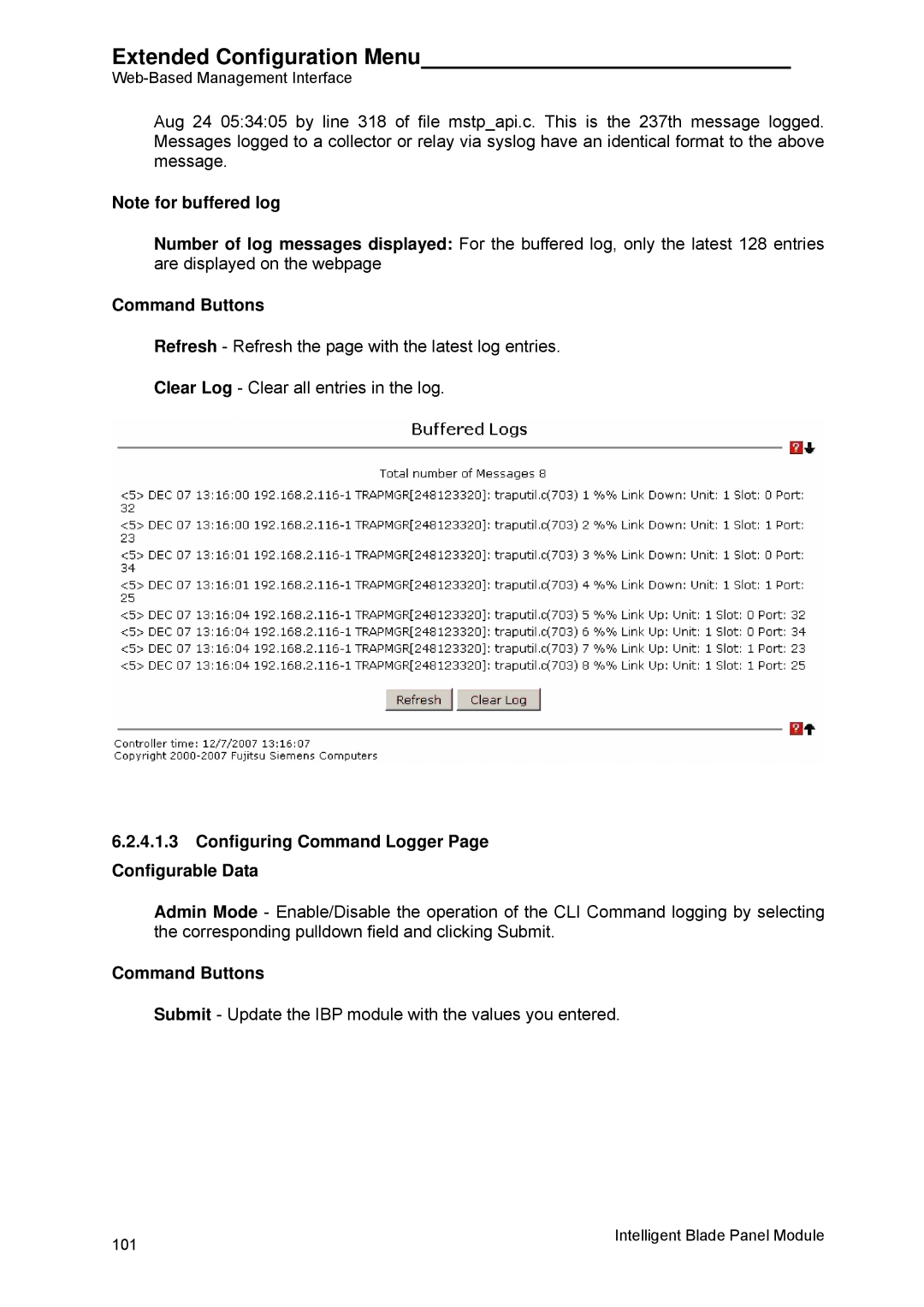Extended Configuration Menu
Aug 24 05:34:05 by line 318 of file mstp_api.c. This is the 237th message logged. Messages logged to a collector or relay via syslog have an identical format to the above message.
Note for buffered log
Number of log messages displayed: For the buffered log, only the latest 128 entries are displayed on the webpage
Command Buttons
Refresh - Refresh the page with the latest log entries.
Clear Log - Clear all entries in the log.
6.2.4.1.3Configuring Command Logger Page Configurable Data
Admin Mode - Enable/Disable the operation of the CLI Command logging by selecting the corresponding pulldown field and clicking Submit.
Command Buttons
Submit - Update the IBP module with the values you entered.
101 | Intelligent Blade Panel Module |
|