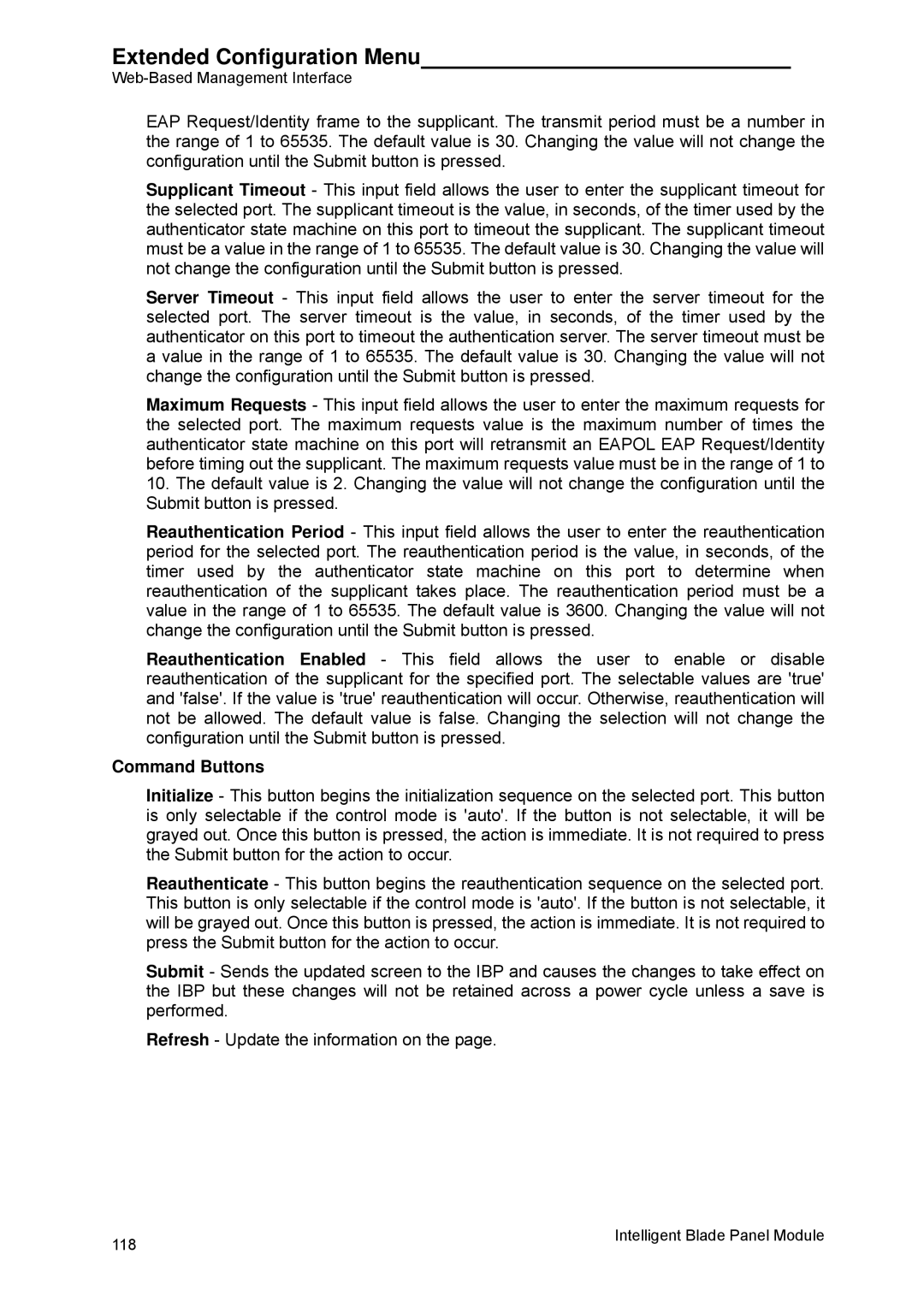Extended Configuration Menu
EAP Request/Identity frame to the supplicant. The transmit period must be a number in the range of 1 to 65535. The default value is 30. Changing the value will not change the configuration until the Submit button is pressed.
Supplicant Timeout - This input field allows the user to enter the supplicant timeout for the selected port. The supplicant timeout is the value, in seconds, of the timer used by the authenticator state machine on this port to timeout the supplicant. The supplicant timeout must be a value in the range of 1 to 65535. The default value is 30. Changing the value will not change the configuration until the Submit button is pressed.
Server Timeout - This input field allows the user to enter the server timeout for the selected port. The server timeout is the value, in seconds, of the timer used by the authenticator on this port to timeout the authentication server. The server timeout must be a value in the range of 1 to 65535. The default value is 30. Changing the value will not change the configuration until the Submit button is pressed.
Maximum Requests - This input field allows the user to enter the maximum requests for the selected port. The maximum requests value is the maximum number of times the authenticator state machine on this port will retransmit an EAPOL EAP Request/Identity before timing out the supplicant. The maximum requests value must be in the range of 1 to
10.The default value is 2. Changing the value will not change the configuration until the Submit button is pressed.
Reauthentication Period - This input field allows the user to enter the reauthentication period for the selected port. The reauthentication period is the value, in seconds, of the timer used by the authenticator state machine on this port to determine when reauthentication of the supplicant takes place. The reauthentication period must be a value in the range of 1 to 65535. The default value is 3600. Changing the value will not change the configuration until the Submit button is pressed.
Reauthentication Enabled - This field allows the user to enable or disable reauthentication of the supplicant for the specified port. The selectable values are 'true' and 'false'. If the value is 'true' reauthentication will occur. Otherwise, reauthentication will not be allowed. The default value is false. Changing the selection will not change the configuration until the Submit button is pressed.
Command Buttons
Initialize - This button begins the initialization sequence on the selected port. This button is only selectable if the control mode is 'auto'. If the button is not selectable, it will be grayed out. Once this button is pressed, the action is immediate. It is not required to press the Submit button for the action to occur.
Reauthenticate - This button begins the reauthentication sequence on the selected port. This button is only selectable if the control mode is 'auto'. If the button is not selectable, it will be grayed out. Once this button is pressed, the action is immediate. It is not required to press the Submit button for the action to occur.
Submit - Sends the updated screen to the IBP and causes the changes to take effect on the IBP but these changes will not be retained across a power cycle unless a save is performed.
Refresh - Update the information on the page.
118 | Intelligent Blade Panel Module |
|