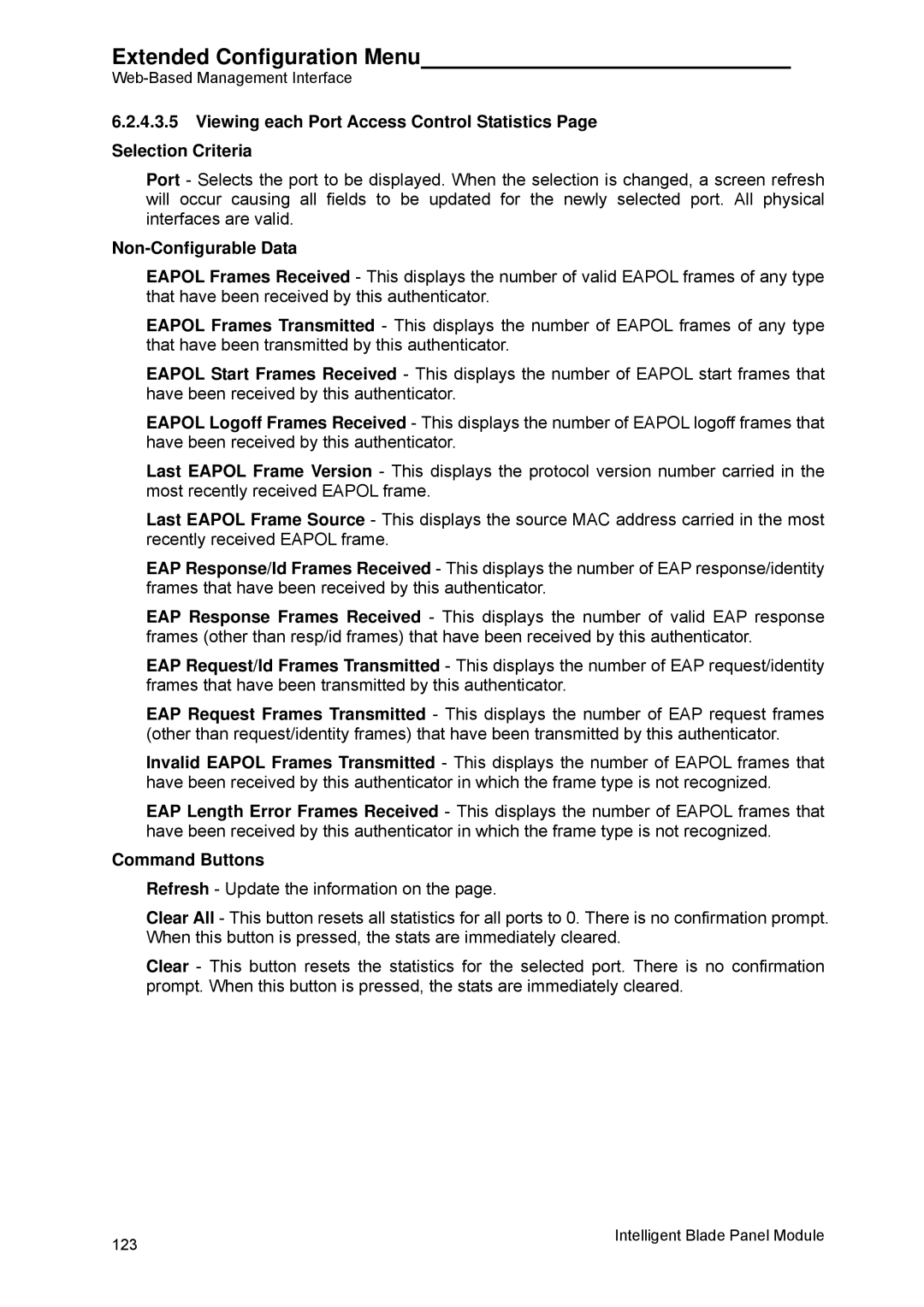Extended Configuration Menu
6.2.4.3.5Viewing each Port Access Control Statistics Page Selection Criteria
Port - Selects the port to be displayed. When the selection is changed, a screen refresh will occur causing all fields to be updated for the newly selected port. All physical interfaces are valid.
Non-Configurable Data
EAPOL Frames Received - This displays the number of valid EAPOL frames of any type that have been received by this authenticator.
EAPOL Frames Transmitted - This displays the number of EAPOL frames of any type that have been transmitted by this authenticator.
EAPOL Start Frames Received - This displays the number of EAPOL start frames that have been received by this authenticator.
EAPOL Logoff Frames Received - This displays the number of EAPOL logoff frames that have been received by this authenticator.
Last EAPOL Frame Version - This displays the protocol version number carried in the most recently received EAPOL frame.
Last EAPOL Frame Source - This displays the source MAC address carried in the most recently received EAPOL frame.
EAP Response/Id Frames Received - This displays the number of EAP response/identity frames that have been received by this authenticator.
EAP Response Frames Received - This displays the number of valid EAP response frames (other than resp/id frames) that have been received by this authenticator.
EAP Request/Id Frames Transmitted - This displays the number of EAP request/identity frames that have been transmitted by this authenticator.
EAP Request Frames Transmitted - This displays the number of EAP request frames (other than request/identity frames) that have been transmitted by this authenticator.
Invalid EAPOL Frames Transmitted - This displays the number of EAPOL frames that have been received by this authenticator in which the frame type is not recognized.
EAP Length Error Frames Received - This displays the number of EAPOL frames that have been received by this authenticator in which the frame type is not recognized.
Command Buttons
Refresh - Update the information on the page.
Clear All - This button resets all statistics for all ports to 0. There is no confirmation prompt. When this button is pressed, the stats are immediately cleared.
Clear - This button resets the statistics for the selected port. There is no confirmation prompt. When this button is pressed, the stats are immediately cleared.
123 | Intelligent Blade Panel Module |
|