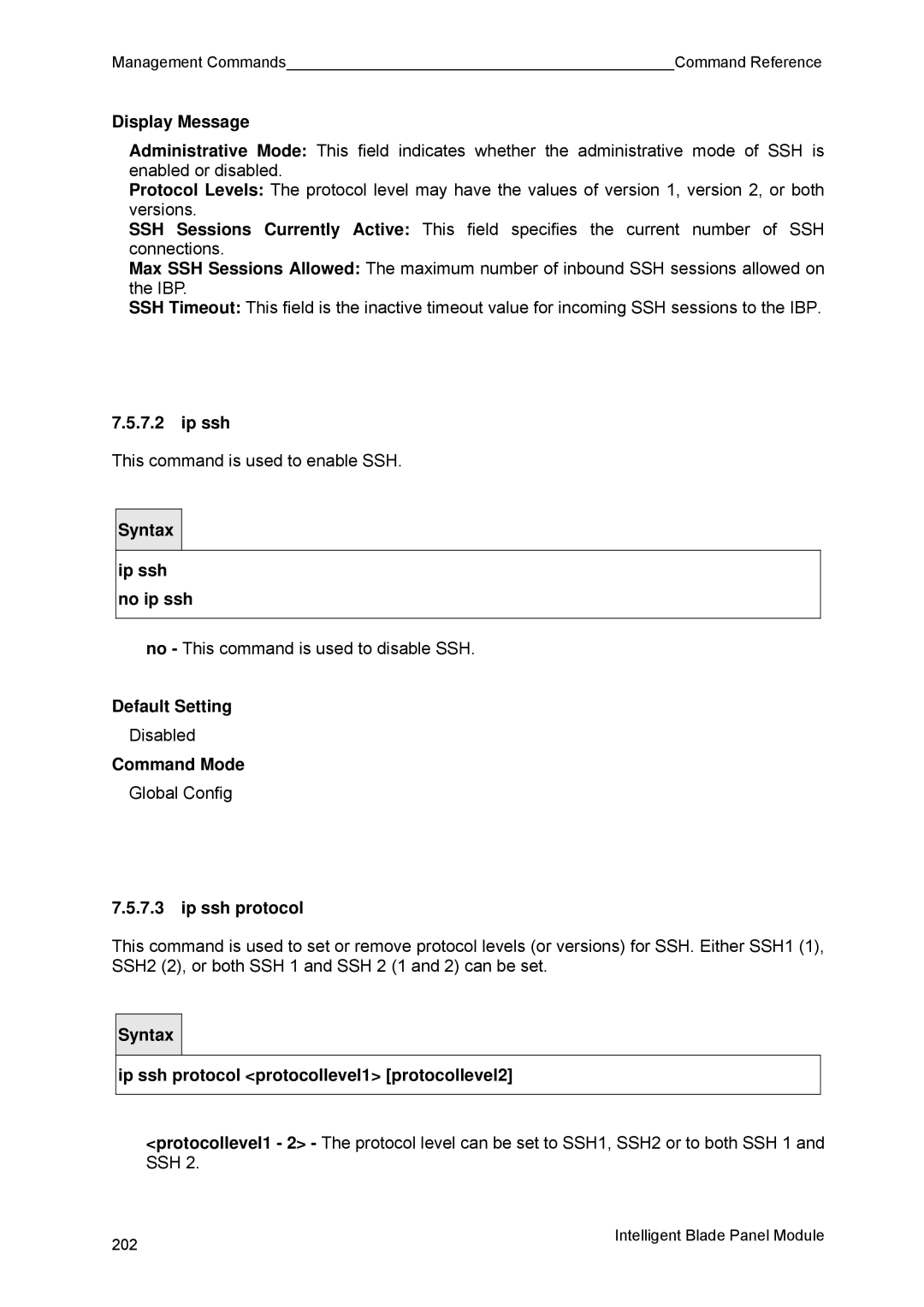Management CommandsCommand Reference
Display Message
Administrative Mode: This field indicates whether the administrative mode of SSH is enabled or disabled.
Protocol Levels: The protocol level may have the values of version 1, version 2, or both versions.
SSH Sessions Currently Active: This field specifies the current number of SSH connections.
Max SSH Sessions Allowed: The maximum number of inbound SSH sessions allowed on the IBP.
SSH Timeout: This field is the inactive timeout value for incoming SSH sessions to the IBP.
7.5.7.2ip ssh
This command is used to enable SSH.
Syntax |
ip ssh no ip ssh
no - This command is used to disable SSH.
Default Setting
Disabled
Command Mode
Global Config
7.5.7.3ip ssh protocol
This command is used to set or remove protocol levels (or versions) for SSH. Either SSH1 (1), SSH2 (2), or both SSH 1 and SSH 2 (1 and 2) can be set.
Syntax |
ip ssh protocol <protocollevel1> [protocollevel2] |
<protocollevel1 - 2> - The protocol level can be set to SSH1, SSH2 or to both SSH 1 and SSH 2.
202 | Intelligent Blade Panel Module |
|