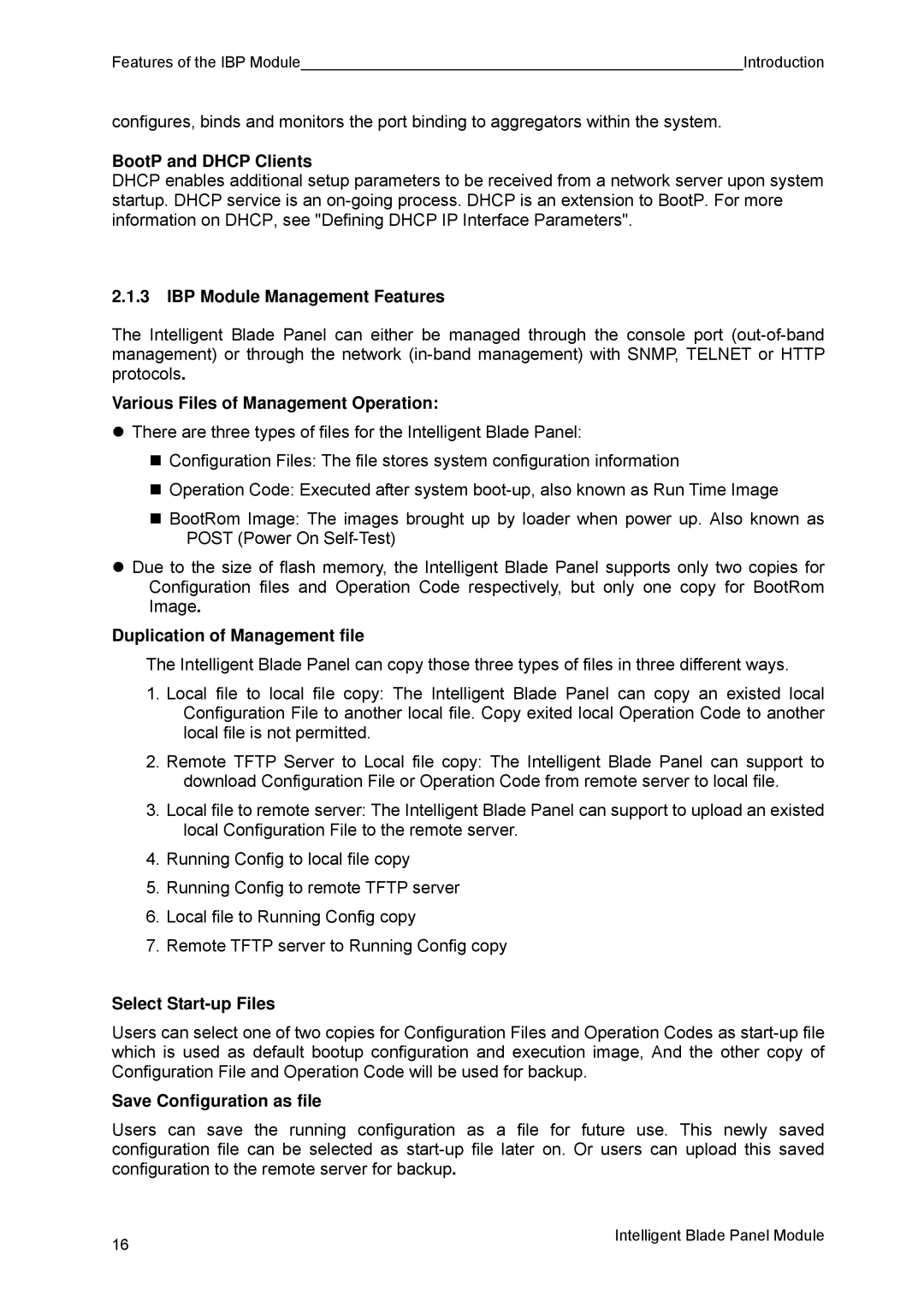Features of the IBP Module |
| Introduction |
configures, binds and monitors the port binding to aggregators within the system.
BootP and DHCP Clients
DHCP enables additional setup parameters to be received from a network server upon system startup. DHCP service is an
2.1.3IBP Module Management Features
The Intelligent Blade Panel can either be managed through the console port
Various Files of Management Operation:
zThere are three types of files for the Intelligent Blade Panel:
Configuration Files: The file stores system configuration information
Operation Code: Executed after system
BootRom Image: The images brought up by loader when power up. Also known as POST (Power On
zDue to the size of flash memory, the Intelligent Blade Panel supports only two copies for Configuration files and Operation Code respectively, but only one copy for BootRom Image.
Duplication of Management file
The Intelligent Blade Panel can copy those three types of files in three different ways.
1.Local file to local file copy: The Intelligent Blade Panel can copy an existed local Configuration File to another local file. Copy exited local Operation Code to another local file is not permitted.
2.Remote TFTP Server to Local file copy: The Intelligent Blade Panel can support to download Configuration File or Operation Code from remote server to local file.
3.Local file to remote server: The Intelligent Blade Panel can support to upload an existed local Configuration File to the remote server.
4.Running Config to local file copy
5.Running Config to remote TFTP server
6.Local file to Running Config copy
7.Remote TFTP server to Running Config copy
Select Start-up Files
Users can select one of two copies for Configuration Files and Operation Codes as
Save Configuration as file
Users can save the running configuration as a file for future use. This newly saved configuration file can be selected as
16 | Intelligent Blade Panel Module |
|