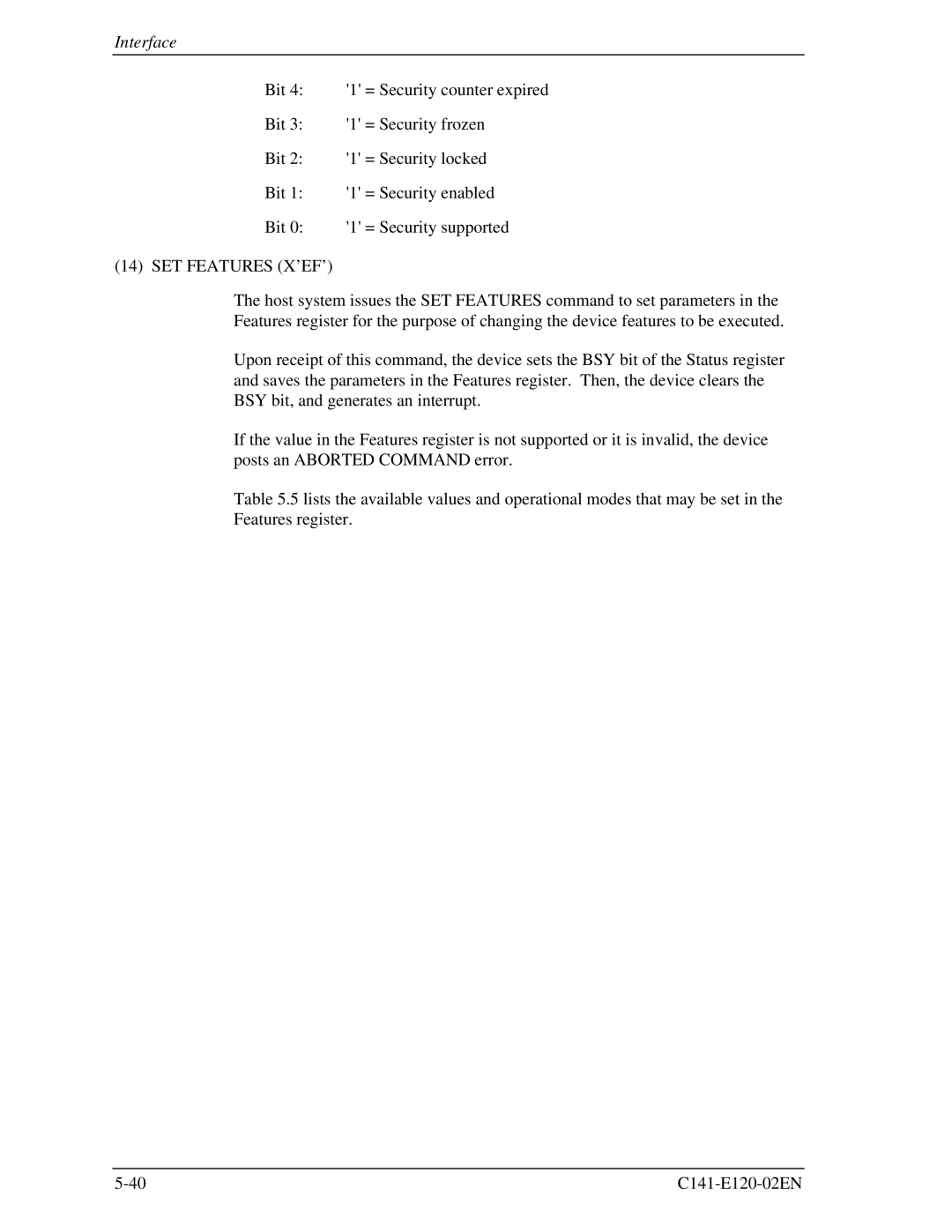Interface
Bit 4: '1' = Security counter expired
Bit 3: '1' = Security frozen
Bit 2: '1' = Security locked
Bit 1: '1' = Security enabled
Bit 0: '1' = Security supported
(14) SET FEATURES (X’EF’)
The host system issues the SET FEATURES command to set parameters in the Features register for the purpose of changing the device features to be executed.
Upon receipt of this command, the device sets the BSY bit of the Status register and saves the parameters in the Features register. Then, the device clears the BSY bit, and generates an interrupt.
If the value in the Features register is not supported or it is invalid, the device posts an ABORTED COMMAND error.
Table 5.5 lists the available values and operational modes that may be set in the Features register.