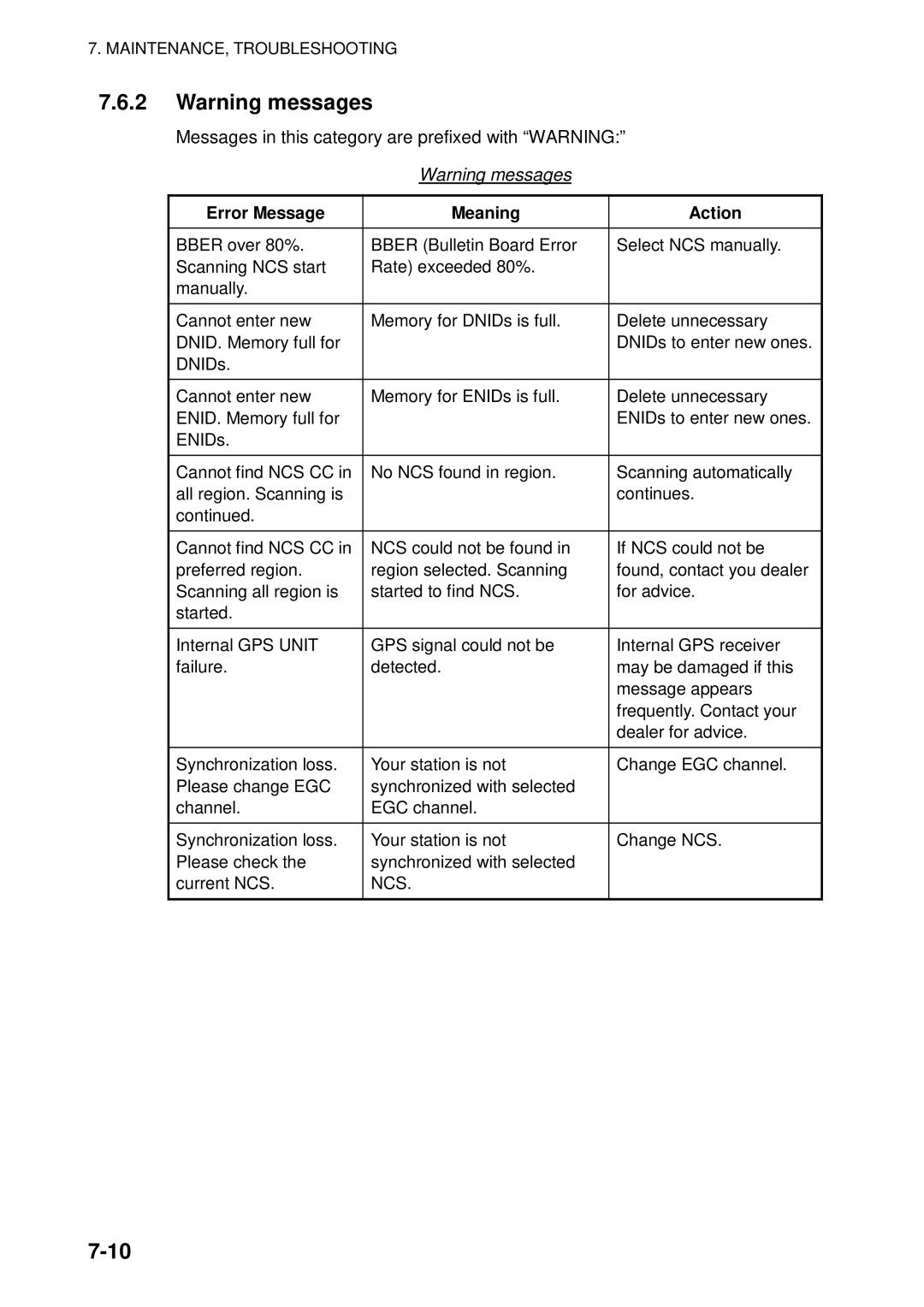Model Felcom
00080934515
Important Notices
How to discard this product How to discard a used battery
General
Safety Instructions
Table of Contents
File Operations
Transmitting Code description
MAINTENANCE, Troubleshooting
SP-1
Foreword
Introduction
Vii
Mail Customercare@inmarsat.com
Features
Program Number
Viii
PC Board Program No Version No Date of Modification
System Configuration
Category of Units
Inmarsat C System Overview
Inmarsat C System Configuration
Inmarsat C system configuration
Xii
Inmarsat system satellites
Region Satellite
Satellite Position
Xiii
Inmarsat
Communications Network
Xiv
Types of MES
Xvi
This page is intentionally left blank
Xvii
Lrit Compliance
Lrit system
Xviii
Turning the power on/off
Diagnostics
Operational Overview
Communication Unit
Terminal Unit PC Operation
Starting, quitting the application
PC requirements
F16PC icon
Controls description
Shortcut keys
Ctrl
Num Lock
Shortcut keys
Function keys
Keyboard Function key description
Standby Display
Standby display
Display indications
Communication network mode
Location of display indications
Communication unit status
3a Communication status
3b RF CON board program version number
Frame synchronization
Ocean region receiving
Logging status
Displayed when a routine message has
Other information
Date and time
Ship’s position
Setup menu
Editor setup menu
Menu Overview
Word wrap options window
Location of error messages and alerts
Error Messages and Alerts
Keying Sequence
Press the 8 key to choose 8. Print Setting
Choosing a Printer
File menu
File
This page intentionally left blank
System setup menu
System Settings
System Initialization
System setup menu, MES operation mode options window
MES Operation Mode
For technicians
Date and time entry window
PC Window Setup
Terminal Setup menu
Date options
Currency unit options
Window color setup menu
RCV Message Display
EGC Message Display Communications display
Editor screens
Login and Logout
Login
Press the 1 key to display the Login screen
Login screen
Appearance of display screen during login
Login replaces Idle Flashing during login
Options menu, logout screen
Logout
Appearance of display screen during logout
What is the EGC Enhanced Group Call service?
EGC Settings
EGC system
System Initialization
EGC setup
Press the 4 key to display the EGC Setup menu
EGC setup menu
Additional Position
EGC setup menu, Navarea entry window
Press the Enter key to open the navarea entry window
Navareas
Press the Enter key to close the navarea entry window
EGC setup menu, station code entry window
EGC setup menu, update window
Adding EGC channels
EGC channel list
EGC channel list, update window
EGC channel list entry screen
Saving, printing EGC messages automatically
Automatically saving EGC messages
Auto EGC message save menu
Auto EGC message print menu
Automatically printing EGC messages
NCS channel list, update window
Adding NCS Channels
NCS channel list
044
System Initialization
Setting toll charges
Configuration menu
Configuration
LES List
Press the 2 key to display the LES List
LES list
LES list, LES data entry window
Telenor S.S.Inc
Registering LES to LES list
LES list options
Editing the LES list
LES list, text entry window
Printing the LES list
Sample LES list printout
Station List
Adding stations to the station list
Sample station list
Station list items
Destination communication type options
Procedure for Telex
583
Modem type options window
Procedure for FAX
T30
Procedure for E-mail
Press F8, 8 and 1 to display the Station List
Editing the station list
Station list
Printing the station list
Sample station list printout
Ship position, update
Entering Own Ship’s Position
Ship position window
Latitude entry window
Creating a directory where to store messages
Setup menu, message directory Windows XP
Creating a Directory
Directories menu
Message Directory Windows XP
Specifying directory where to store messages
Message directory
Mail Service/SMS Station List
Setup menu, configuration
Press the 5 key to display the E-mail/SMS Service List
Setup menu, E-Mail/SMS service list
Service station list, service station name entry window
Mail setup items
Service LES Name
System Initialization
Mail Setup
Mail setup
Press the Enter key to open the e-mail station list
Mail station list
Saving system settings
Saving, Loading System Settings
Station List Station List LES List LES List
Loading system settings to the terminal unit
Load Window
This page is intentionally left blank
Files and Working Areas
File Operations
Internal memory
Preparing a routine file
Preparing Files
Text editor screen
Addressee code and password
Preparing message with both addressee code and password
Preparing a confidential file
Preparing message with addressee code
Editor menu setup
Working with text
Cutting and pasting text
Appearance of highlighted text
Press the F2 key to choose the Edit menu
Cursor selects location where to paste text
Copying and pasting text
Choose the text you want to copy
Text pasted at cursor location
Select All
Insert with Citation
Search and Replace
Press the 2 key to choose 2. Replace
Replace menu
Replace menu, direction menu
Replace menu, query or all
Replace start window
Go to line
Goto line options
Time or Pos. Ins
Configuration of file menu
Saving Files
Save file, retain place on screen
Save screen Windows XP
Save file, clear screen
File menu, close file prompt
Save screen
Close
Switching between files
How to switch between files
Opening Files
Opening files
Opening a file when both working areas are occupied
Prompt for closing a file
To enter same file name as edited file, press the Enter key
Overwrite file window
Saving a File Under a New Name
Save screen, prompt for saving a message before closing
Overwrite confirmation screen
Printing Files
Sample print screen
Combining Files
Sample delete screen
Deleting Files
Prompt for verification of file delete
File, rename
Renaming Files
Rename window
Decode window
Decoding E-mail Attachment
Yes is selected press the Enter key to decode the file
Mime decode screen
Transmitting
Inmarsat C Communications
Code description
Message, subscriber, destination type and code
Transmitting prepared message
Transmit menu
Transmit message menu
Transmit message menu, station list
Message File
Station Na
Station List Group Station Name Type Code ID / Address
Press the Enter key to open the attach file window
Transmit message menu, select file window opened
LES ID options
Attach File
Transmit message screen
Display log printout example Confirmation OFF
LES
Transmit Message Status
See procedure next
See procedure on
Mail See procedure on
Transmit message menu, destination type options window
Transmit message menu, country/ocean code window
Transmit message menu, station ID window opened
Country/Ocean Code
Station ID
LED ID entry window
Transmit message menu, modem type options window
Modem Type
Transmit message menu, address entry window
Transmit message menu, subject entry window opened
Address
Subject
Press the Enter key to open the select file window
Transmit message menu, select file window
Transmitting a file stored on the hard disk
Press the 1 key to choose Transmit Message
Send window Windows XP
Transmit Message
Cancel screen
Canceling transmission on a message awaiting transmission
Editmsg.001 Normal Waiting
Press the Enter key to open the cancel window
Cancel window
Requesting delivery status
Automatically receiving delivery status
Message File
Station
Priority
Send Status
Manually requesting delivery status
Request delivery status display
Sample message file list
Normal 02-02-25
Accessing the code number services
Not used
Maritime safety service code number services
Code Content Remarks
Displaying the send message log
Logs menu
Send message log
Send message details example e-mail
When a message is received
Receiving
Auto mode setup menu
Setting the receive alarm
Displaying, printing received messages
Display message list description Message No
Size
Addressee
Rec date & time
Location of password
Sample printout
R0021105.002
Normal 200
About attachments
Attachment name
Example of main text and text mail with attachment data
Normal 02-11-05
Automatically printing received messages
Saving received messages to the hard disk
Sample delete message screen
Normal 32767 02-02-04 Saved
Automatically saving received messages to the hard disk
Deleting received messages
Sample receive message log
Delete window
R0021106.001
Display Log
Displaying and printing the display log
Sample display log
Display log description
Automatic printing of display log
EGC Messages
Displaying and reprinting EGC messages
EGC menu
Sample display EGC message screen
Displaying EGC closed network ID Enid
EGC network ID list
Displaying the EGC message log
EGC message log
This page intentionally left blank
Data Reporting and Polling
Data Reporting
Reports menu
Setting a data report
Data report menu
Data report menu regular interval reporting
Report Times
Message report menu
Setting a message report
PIN Code
Data Reporting and Polling
Choose a file. When chosen File is activated. Choose file
Position, speed, course
Charge
With cursor and press the Enter key
Automatic printing of data report, polling command
Polling commands
Polling command on MES signalling channel
Polling command on MES message channel
Polling command
PIN Code
Other polling commands
Polling reception
Sample MES message channel printout
Dnid Data Network Identification
Displaying Dnid
Dnid effective
Data network ID list
Enabling/Disabling Dnid
This page intentionally left blank
Options menu when Felcom 16 functions as Inmarsat MES
Other Functions
Aborting an Operation
Press the 3 key to choose Abort
Scanning NCS Common Channel
Ocean region menu
NCS scan confirmation screen
Pacific
Choosing EGC Receiving Channel
Options menu when Felcom 16 functions as EGC receiver
Press the 4 key to choose Select EGC Ch
Choosing NCS Channel
LES information display
LES Information
Description of LES information table
Other Functions
MAINTENANCE, Troubleshooting
General Checking and Maintenance
Cleaning the communication unit
When the power can’t be turned on
Diagnostics
Self test at power on
Press the 3 key to choose Diagnostic Test
Test menu
Program No. ** = Version no
Sample communication unit self test results
Performance Verification PV Test
PV test sequence
PV test procedure
PV test screen
Results of PV test
System Status Monitor
Replacing the Fuse
Error Messages
Error Message Meaning Action
Equipment trouble messages
Messages in this category are prefixed with Trouble
Messages in this category are prefixed with Warning
Menu Tree
Appendix
AP-1
AP-2
F3 Transmit
AP-3
F5 Reports
AP-4
F7 Options Felcom functions as Inmarsat MES
AP-5
INMARSAT-C, EGC
AP-6
AP-7
International Telex/Telephone Country Code List
AP-8
AP-9
AP-10
AP-11
NTT
AP-12
AP-13
AP-14
Area and Country
AP-15
April/2003
Land earth station operator Country
Beijing Marine China 311 211 Bezeq Israel 127 327
International Telex Abbreviations
AP-16
International Telegraphy Alphabet
AP-17
F1 File
Messages
AP-18
F5 Data report
F3 Transmit
AP-19
F7 PV test
AP-20
Parts List
AP-21
Parts Location
Communication unit
Antenna unit
AP-22
Furuno Specifications of Inmarsat C MES Felcom
SP-1
This page is intentionally left blank
Index
IN-1
IN-2
Index
IN-3