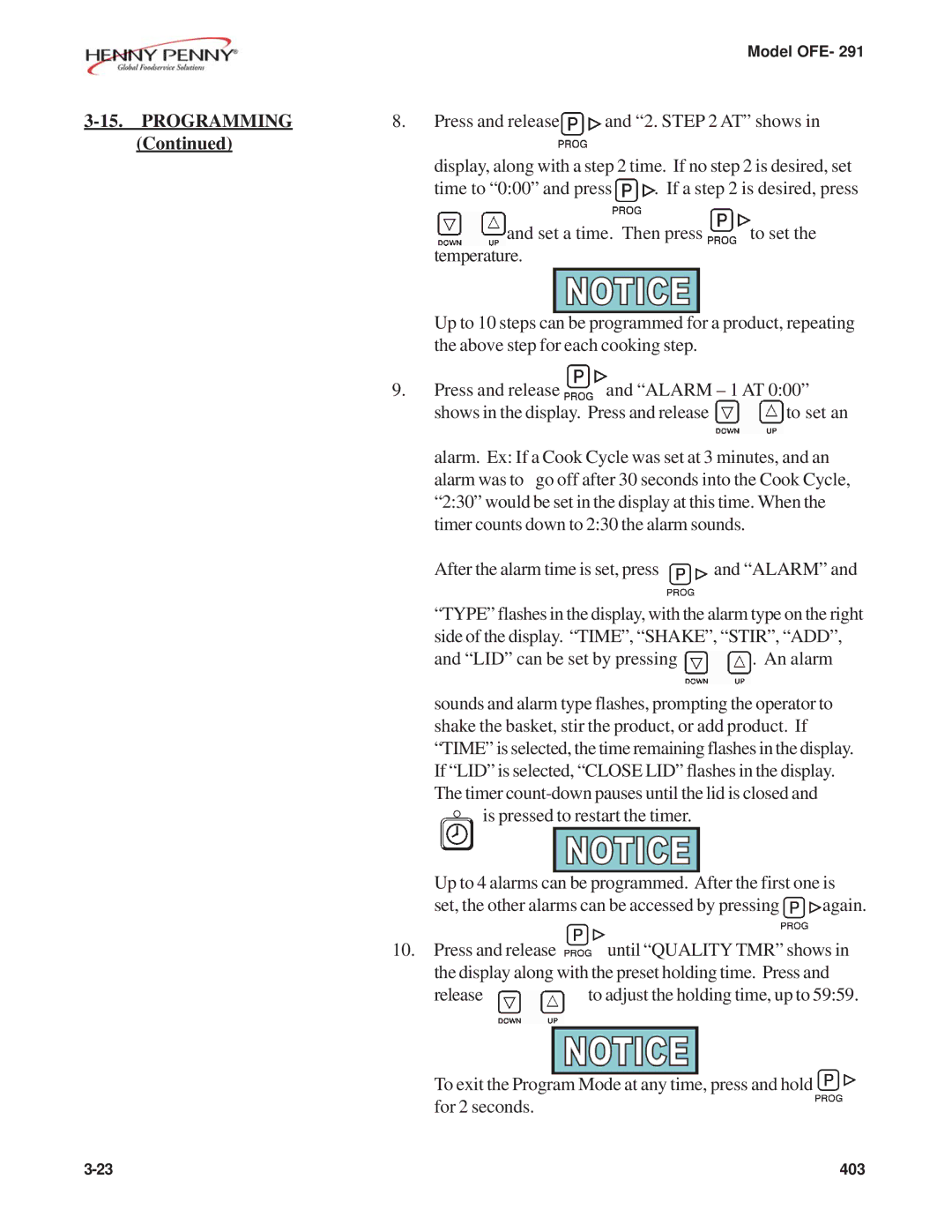|
|
|
| Model OFE- 291 |
| 8. Press and release | and “2. STEP 2 AT” shows in | ||
(Continued) | display, along with a step 2 time. If no step 2 is desired, set | |||
| ||||
| time to “0:00” and press | . If a step 2 is desired, press | ||
| and set a time. Then press | to set the | ||
| temperature. |
|
|
|
Up to 10 steps can be programmed for a product, repeating the above step for each cooking step.
9.Press and release ![]() and “ALARM – 1 AT 0:00”
and “ALARM – 1 AT 0:00”
shows in the display. Press and release ![]() to set an
to set an
alarm. Ex: If a Cook Cycle was set at 3 minutes, and an alarm was to go off after 30 seconds into the Cook Cycle, “2:30” would be set in the display at this time. When the timer counts down to 2:30 the alarm sounds.
After the alarm time is set, press ![]() and “ALARM” and “TYPE” flashes in the display, with the alarm type on the right side of the display. “TIME”, “SHAKE”, “STIR”, “ADD”,
and “ALARM” and “TYPE” flashes in the display, with the alarm type on the right side of the display. “TIME”, “SHAKE”, “STIR”, “ADD”,
and “LID” can be set by pressing ![]() . An alarm sounds and alarm type flashes, prompting the operator to shake the basket, stir the product, or add product. If “TIME” is selected, the time remaining flashes in the display. If “LID” is selected, “CLOSE LID” flashes in the display. The timer
. An alarm sounds and alarm type flashes, prompting the operator to shake the basket, stir the product, or add product. If “TIME” is selected, the time remaining flashes in the display. If “LID” is selected, “CLOSE LID” flashes in the display. The timer ![]() is pressed to restart the timer.
is pressed to restart the timer.
Up to 4 alarms can be programmed. After the first one is
set, the other alarms can be accessed by pressing![]() again.
again.
10.Press and release ![]() until “QUALITY TMR” shows in
until “QUALITY TMR” shows in
the display along with the preset holding time. Press and
release | to adjust the holding time, up to 59:59. |
To exit the Program Mode at any time, press and hold for 2 seconds.
403 |