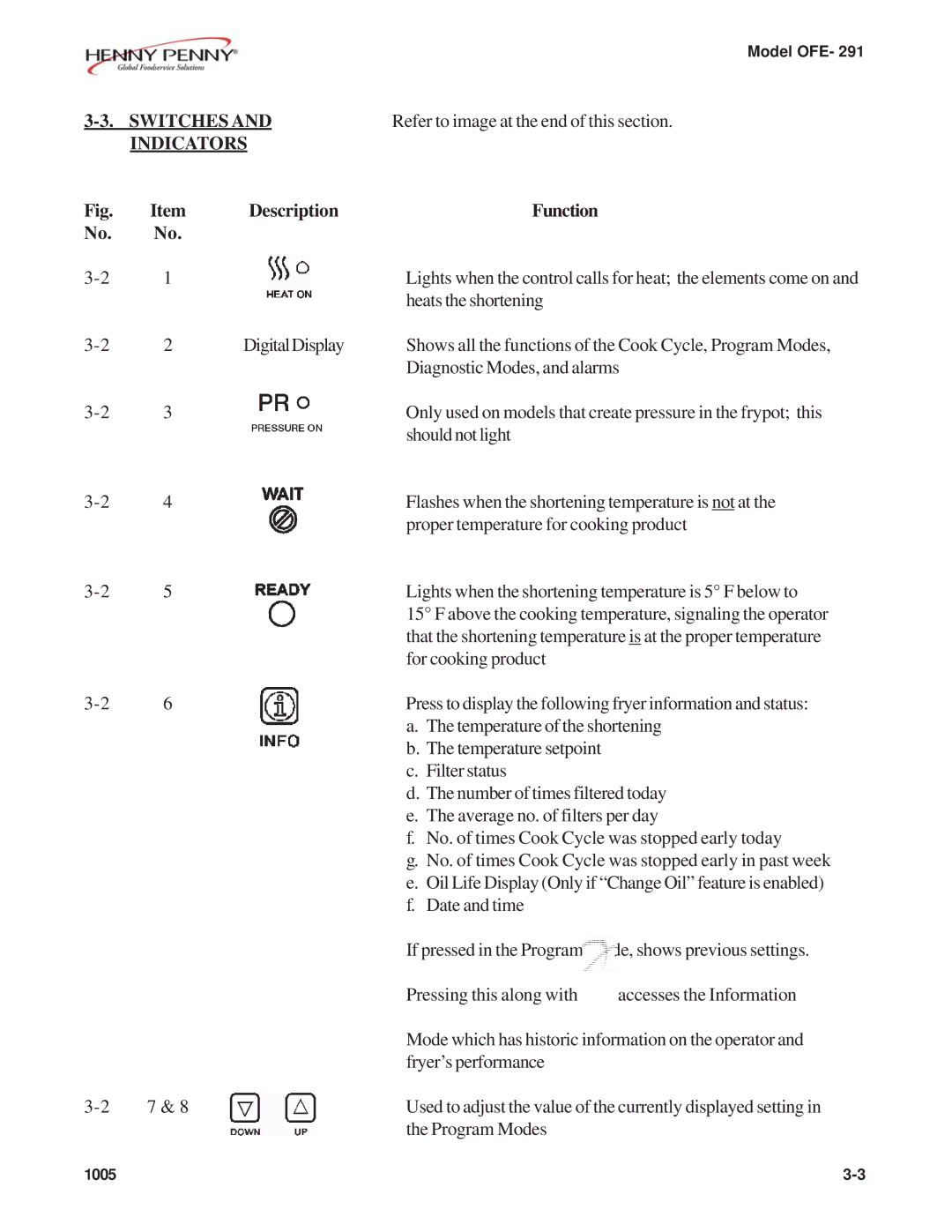|
|
|
| Model OFE- 291 |
SWITCHES AND | Refer to image at the end of this section. | |||
| INDICATORS |
|
| |
Fig. | Item | Description | Function |
|
No. | No. |
|
|
|
1 |
| Lights when the control calls for heat; the elements come on and | ||
|
|
| heats the shortening |
|
2 | DigitalDisplay | Shows all the functions of the Cook Cycle, Program Modes, | ||
|
|
| Diagnostic Modes, and alarms | |
3 |
| Only used on models that create pressure in the frypot; this | ||
|
|
| should not light |
|
4 |
| Flashes when the shortening temperature is not at the | ||
|
|
| proper temperature for cooking product | |
5 |
| Lights when the shortening temperature is 5° F below to | ||
|
|
| 15° F above the cooking temperature, signaling the operator | |
|
|
| that the shortening temperature is at the proper temperature | |
|
|
| for cooking product |
|
6 |
| Press to display the following fryer information and status: | ||
|
|
| a. The temperature of the shortening | |
|
|
| b. The temperature setpoint |
|
|
|
| c. Filter status |
|
|
|
| d. The number of times filtered today | |
|
|
| e. The average no. of filters per day | |
|
|
| f. No. of times Cook Cycle was stopped early today | |
|
|
| g. No. of times Cook Cycle was stopped early in past week | |
|
|
| e. Oil Life Display (Only if “Change Oil” feature is enabled) | |
|
|
| f. Date and time |
|
|
|
| If pressed in the Program Mode, shows previous settings. | |
|
|
| Pressing this along with | accesses the Information |
Mode which has historic information on the operator and fryer’s performance
7 & 8 | Used to adjust the value of the currently displayed setting in | |
|
| the Program Modes |
1005 |
|