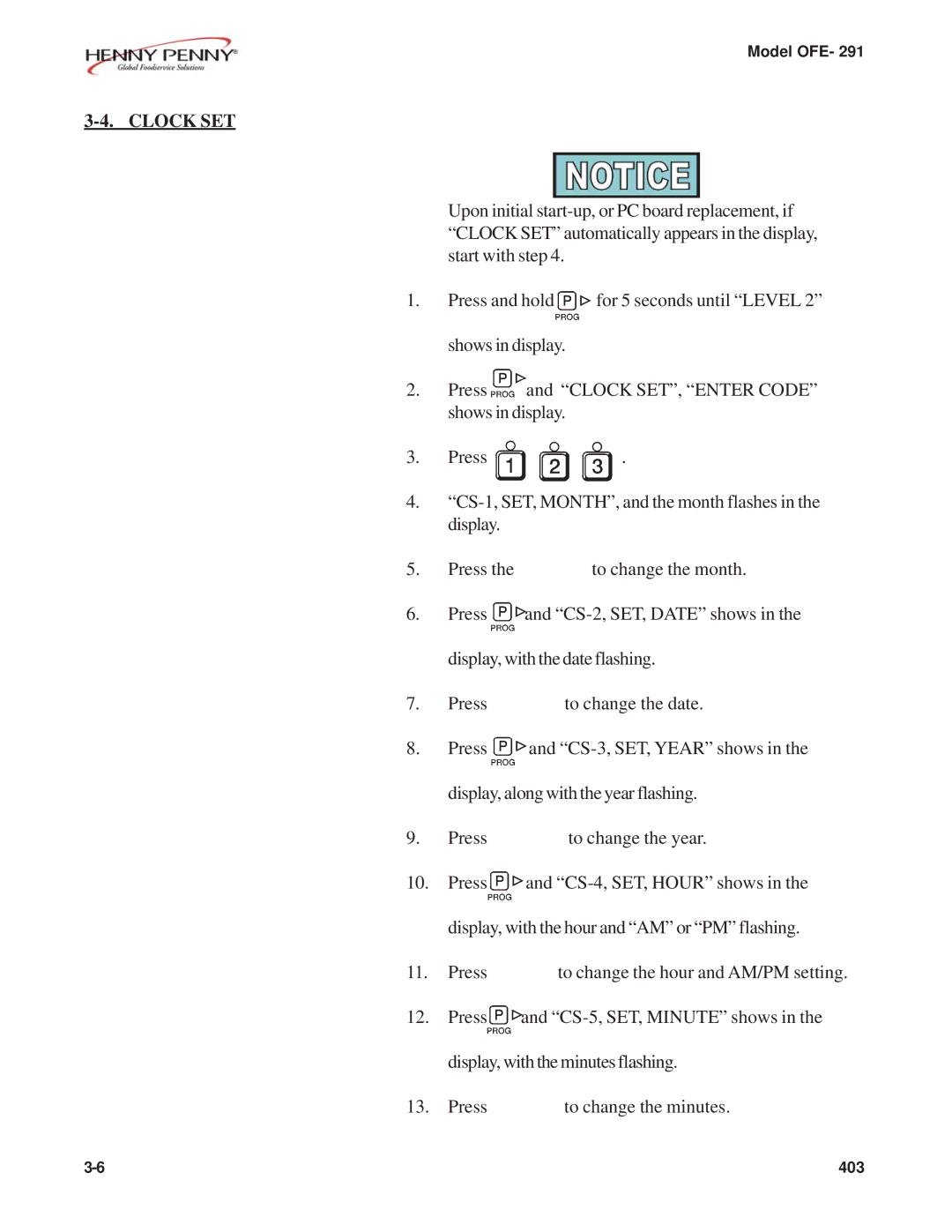Model OFE- 291
3-4. CLOCK SET
Upon initial
1.Press and hold![]() for 5 seconds until “LEVEL 2” shows in display.
for 5 seconds until “LEVEL 2” shows in display.
2.Press ![]() and “CLOCK SET”, “ENTER CODE” shows in display.
and “CLOCK SET”, “ENTER CODE” shows in display.
3.Press ![]()
![]()
![]() .
.
4.
5.Press the ![]() to change the month.
to change the month.
6.Press ![]() and
and
7.Press ![]() to change the date.
to change the date.
8.Press ![]() and
and
9.Press ![]() to change the year.
to change the year.
10.Press![]() and
and
11.Press ![]() to change the hour and AM/PM setting.
to change the hour and AM/PM setting.
12.Press![]() and
and
13.Press ![]() to change the minutes.
to change the minutes.
403 |