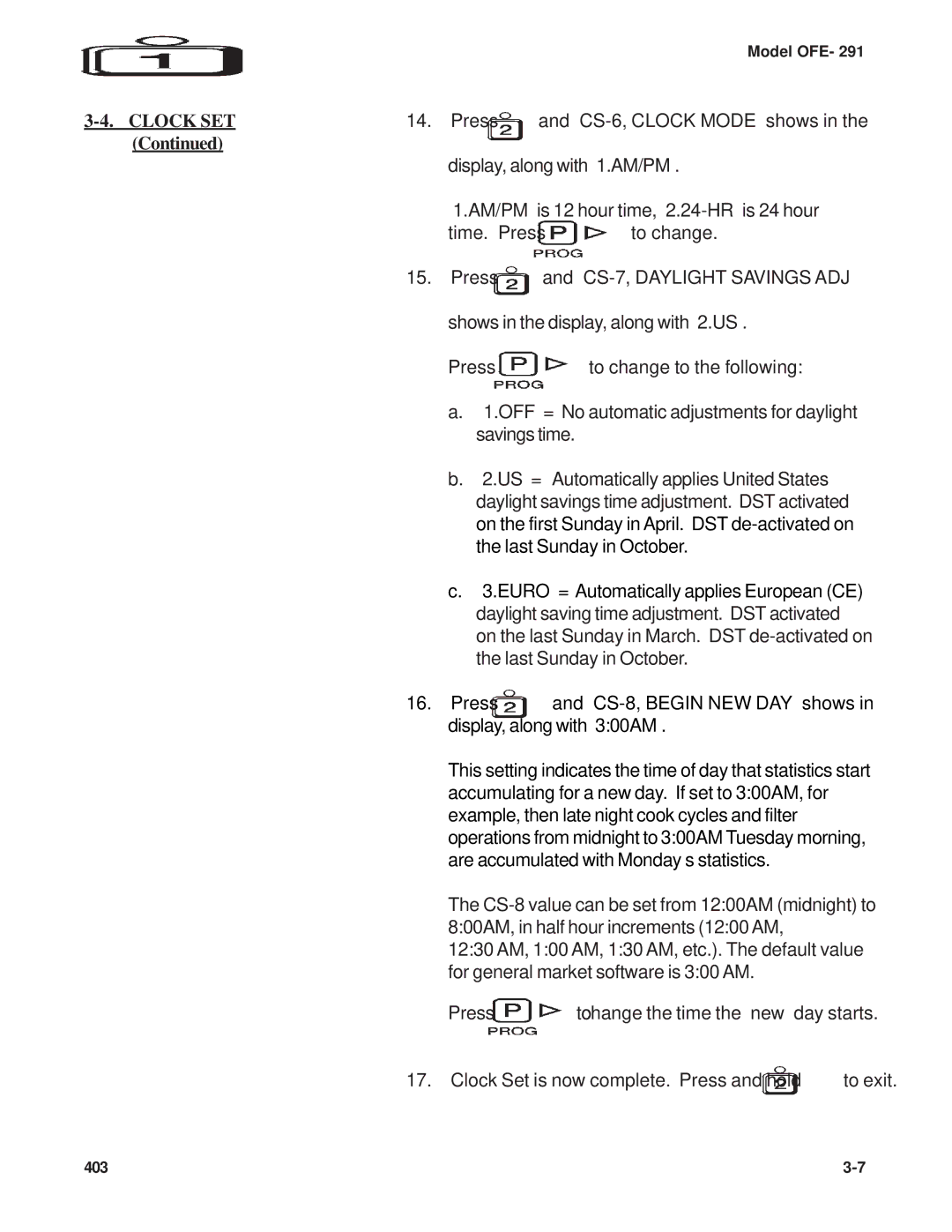|
|
| Model OFE- 291 |
| 14. Press | and | |
(Continued) | display, along with “1.AM/PM”. | ||
| |||
| “1.AM/PM” is 12 hour time, | ||
| time. Press | to change. | |
15.Press ![]() and
and
Press ![]() to change to the following:
to change to the following:
a.“1.OFF” = No automatic adjustments for daylight savings time.
b.“2.US” = Automatically applies United States daylight savings time adjustment. DST activated on the first Sunday inApril. DST
c.“3.EURO” = Automatically applies European (CE) daylight saving time adjustment. DST activated on the last Sunday in March. DST
16. Press and
This setting indicates the time of day that statistics start accumulating for a new day. If set to 3:00AM, for example, then late night cook cycles and filter operations from midnight to 3:00AM Tuesday morning, are accumulated with Monday’s statistics.
The
12:30 AM, 1:00 AM, 1:30 AM, etc.). The default value for general market software is 3:00AM.
Press![]() to change the time the “new” day starts.
to change the time the “new” day starts.
17.Clock Set is now complete. Press and hold![]() to exit.
to exit.
403 |