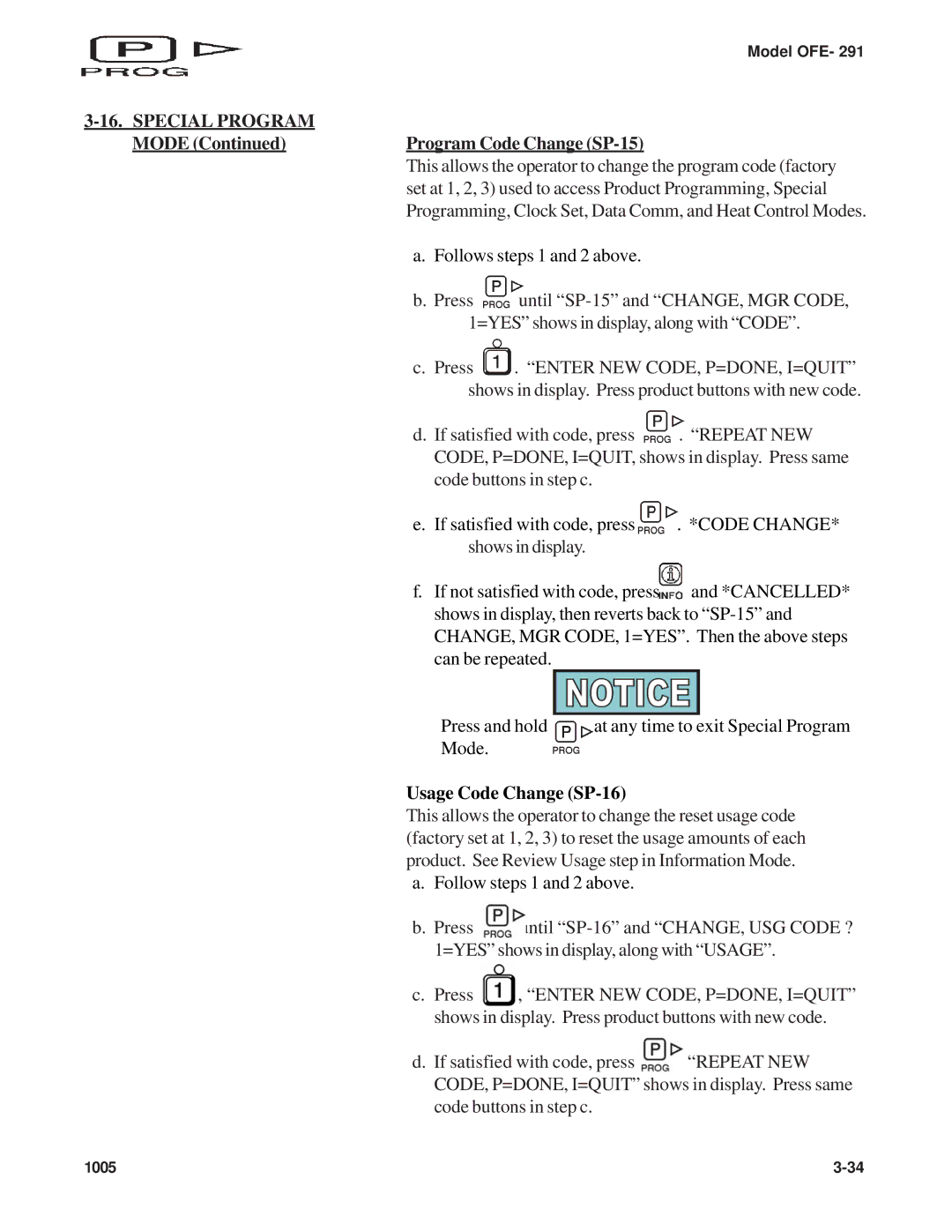Model OFE- 291
3-16. SPECIAL PROGRAM
MODE (Continued)Program Code Change (SP-15)
This allows the operator to change the program code (factory set at 1, 2, 3) used to access Product Programming, Special Programming, Clock Set, Data Comm, and Heat Control Modes.
a. Follows steps 1 and 2 above.
b. Press until
c.Press ![]() . “ENTER NEW CODE, P=DONE, I=QUIT” shows in display. Press product buttons with new code.
. “ENTER NEW CODE, P=DONE, I=QUIT” shows in display. Press product buttons with new code.
d. If satisfied with code, press . “REPEAT NEW CODE, P=DONE, I=QUIT, shows in display. Press same code buttons in step c.
e.If satisfied with code, press ![]() . *CODE CHANGE* shows in display.
. *CODE CHANGE* shows in display.
f.If not satisfied with code, press![]() and *CANCELLED* shows in display, then reverts back to
and *CANCELLED* shows in display, then reverts back to
Press and hold | at any time to exit Special Program |
Mode. |
|
Usage Code Change (SP-16)
This allows the operator to change the reset usage code (factory set at 1, 2, 3) to reset the usage amounts of each product. See Review Usage step in Information Mode. a. Follow steps 1 and 2 above.
b. Press until
c.Press ![]() , “ENTER NEW CODE, P=DONE, I=QUIT” shows in display. Press product buttons with new code.
, “ENTER NEW CODE, P=DONE, I=QUIT” shows in display. Press product buttons with new code.
d. If satisfied with code, press | . “REPEAT NEW |
CODE, P=DONE, I=QUIT” shows in display. Press same | |
code buttons in step c. |
|
1005 | |