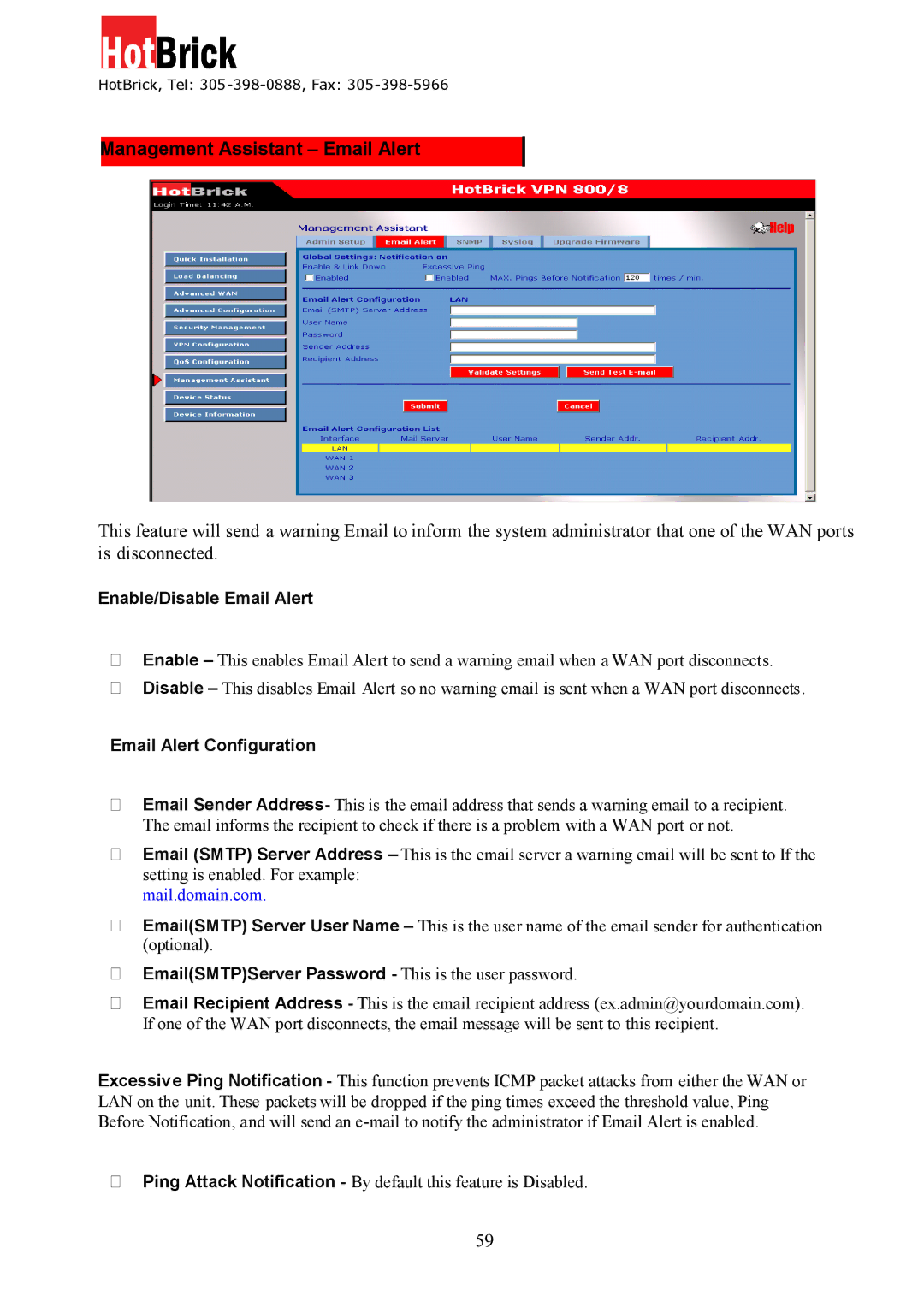HotBrick, Tel: 305 -398-0888, Fax: 305-398-5966
Management Assistant – Email Alert
This feature will send a warning Email to inform the system administrator that one of the WAN ports is disconnected.
Enable/Disable Email Alert
Enable – This enables Email Alert to send a warning email when a WAN port disconnects.
Disable – This disables Email Alert so no warning email is sent when a WAN port disconnects.
Email Alert Configuration
Email Sender Address- This is the email address that sends a warning email to a recipient. The email informs the recipient to check if there is a problem with a WAN port or not.
Email (SMTP) Server Address – This is the email server a warning email will be sent to If the setting is enabled. For example:
mail.domain.com.
Email(SMTP) Server User Name – This is the user name of the email sender for authentication (optional).
Email(SMTP)Server Password - This is the user password.
Email Recipient Address - This is the email recipient address (ex.admin@yourdomain.com). If one of the WAN port disconnects, the email message will be sent to this recipient.
Excessive Ping Notification - This function prevents ICMP packet attacks from either the WAN or LAN on the unit. These packets will be dropped if the ping times exceed the threshold value, Ping Before Notification, and will send an
Ping Attack Notification - By default this feature is Disabled.
59