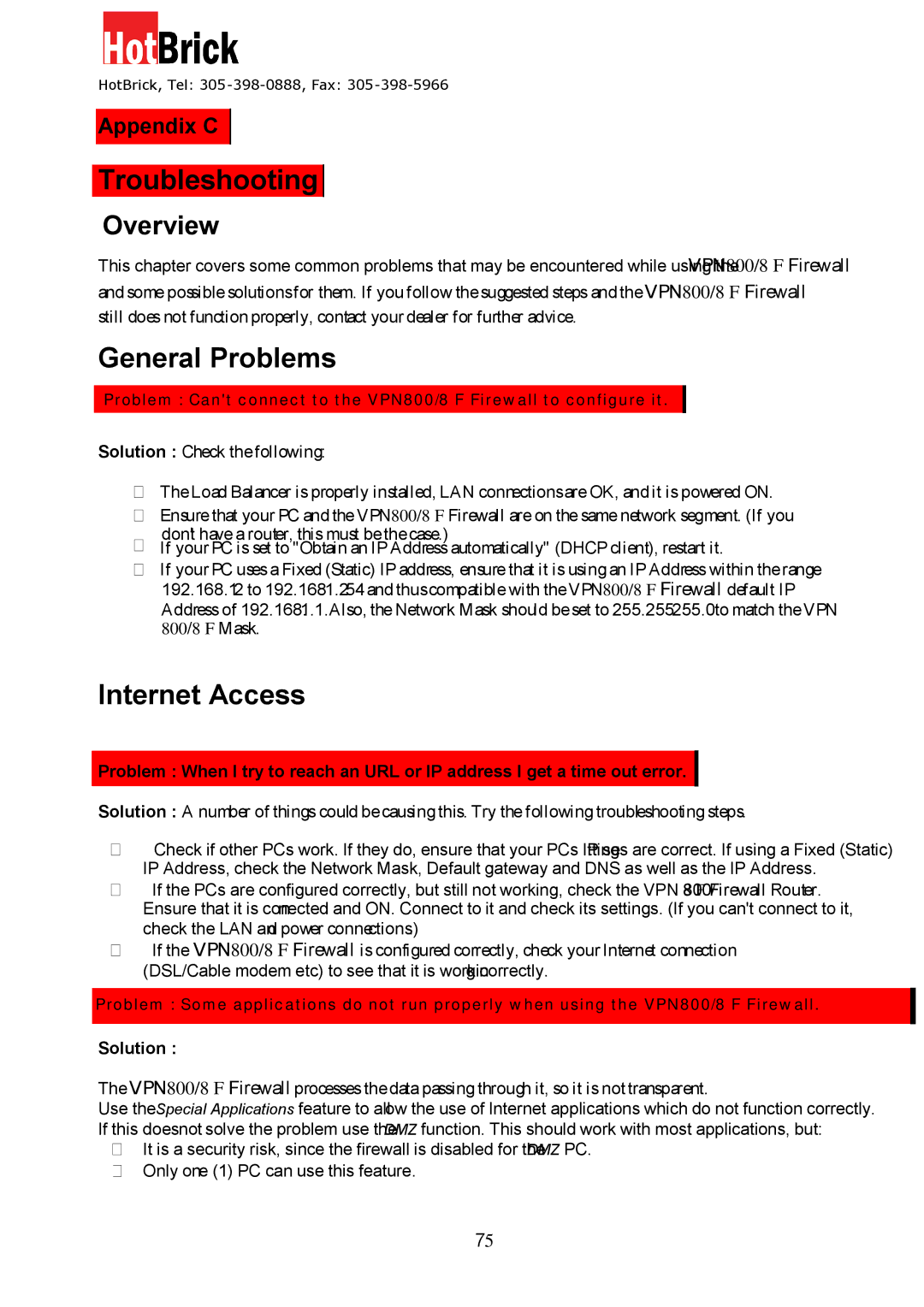HotBrick, Tel: 305 -398-0888, Fax: 305-398-5966
Appendix C
Troubleshooting
Overview
This chapter covers some common problems that may be encountered while usingVPNthe800/8 F Firewall andsomepossiblesolutionsfor them. If youfollow thesuggested stepsandtheVPN800/8 F Firewall
still doesnot functionproperly, contact yourdealer for further advice.
General Problems
PProblem: :CCan'tn'tcconnectnnecttotohtheDualVPN800/8WAVPNF Firewallirewalltooconfigureonfigureit.t.
Solution : Check thefollowing:
TheLoad Balancer isproperly installed, LAN connectionsareOK, andit ispowered ON.
Ensurethat your PC andtheVPN800/8 F Firewall areon thesamenetwork segment. (If you don't havearouter, thismust bethecase.)
If yourPC isset to "Obtain an IPAddressautomatically" (DHCPclient), restart it.
If yourPC usesaFixed (Static) IPaddress, ensurethat it isusingan IPAddresswithin therange 192.168.12. to 192.168.1.254andthuscompatiblewith theVPN800/8 F Firewall default IP Addressof 192.1681. .1.Also, theNetwork Mask should beset to 255.255255. .0to match theVPN 800/8 F Mask.
Internet Access
Problem : When I try to reach an URL or IP address I get a time out error.
Solution : A number of thingscould becausingthis. Try thefollowingtroubleshootingsteps.
Check if other PCs work. If they do, ensure that your PCs IPttingsse are correct. If using a Fixed (Static) IP Address, check the Network Mask, Default gateway and DNS as well as the IP Address.
If the PCs are configured correctly, but still not working, check the VPN 800/F Firewall Router.
Ensure that it is connected and ON. Connect to it and check its settings. (If you can't connect to it, check the LAN and power connections.)
If the VPN800/8 F Firewall isconfigured correctly, check yourInternet connection (DSL/Cable modem etc) to see that it is working correctly.
Problem : Some applications do not run properly when using the VPN800/8 F Firewall.
Problem : Some applications do not run properly when using the VPN 1400/2 Dual WAN Firewall.
Solution :
TheVPN800/8 F Firewall processesthedatapassingthrough it, so it isnottransparent.
Use theSpecial Applications feature to allow the use of Internet applications which do not function correctly. If this doesnot solve the problem use theDMZ function. This should work with most applications, but:
It is a security risk, since the firewall is disabled for theDMZ PC. Only one (1) PC can use this feature.
75