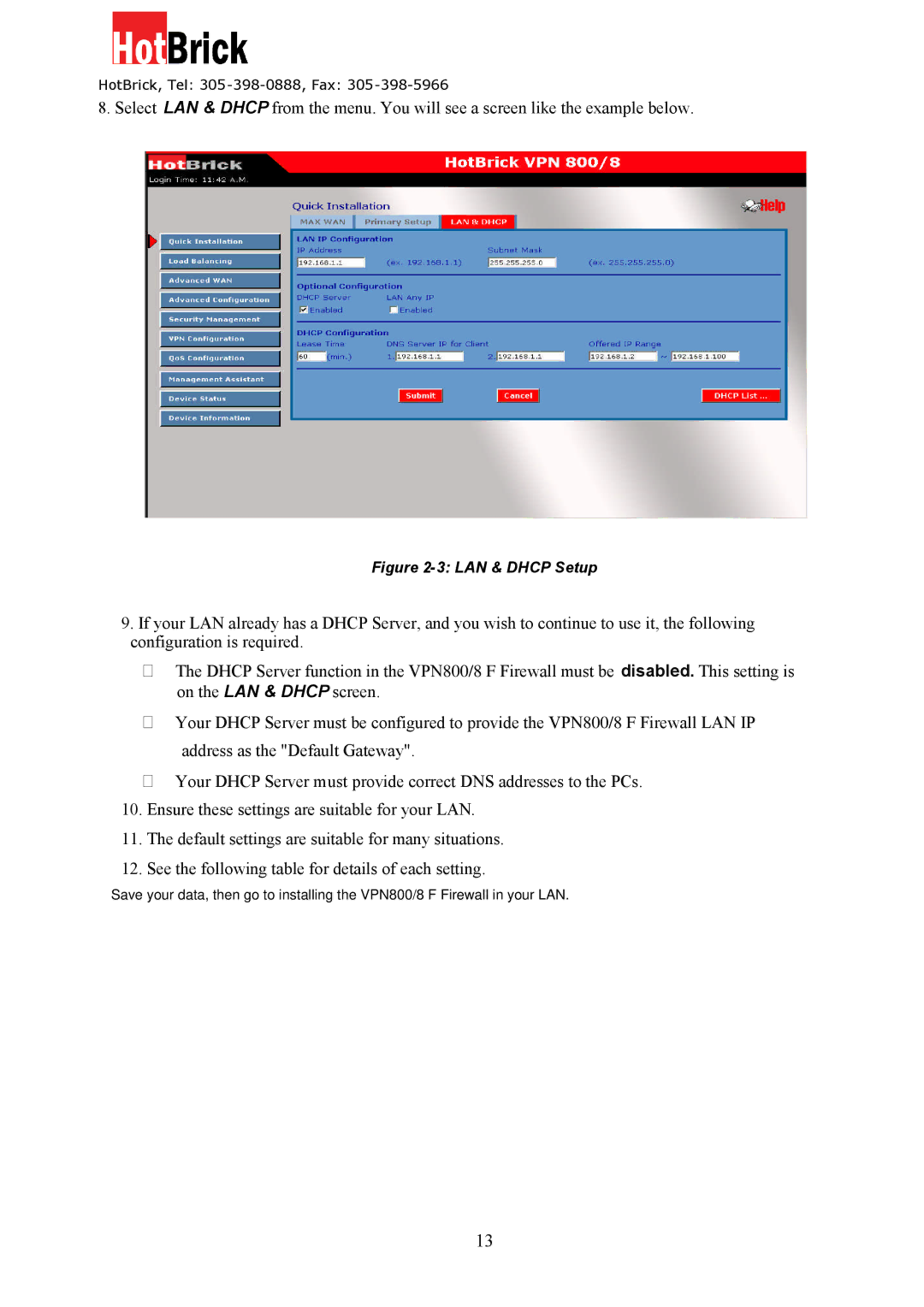HotBrick, Tel: 305 -398-0888, Fax: 305-398-5966
8. Select LAN & DHCP from the menu. You will see a screen like the example below.
Figure 2-3: LAN & DHCP Setup
9.If your LAN already has a DHCP Server, and you wish to continue to use it, the following configuration is required.
The DHCP Server function in the VPN800/8 F Firewall must be disabled. This setting is on the LAN & DHCP screen.
Your DHCP Server must be configured to provide the VPN800/8 F Firewall LAN IP address as the "Default Gateway".
Your DHCP Server must provide correct DNS addresses to the PCs.
10.Ensure these settings are suitable for your LAN.
11.The default settings are suitable for many situations.
12.See the following table for details of each setting.
Saveveyoururdata,,thenngo to iInstallinghetheVPN800/8Dual WANF FirewallVPNin Firewallyou LAN.in your LAN.
13