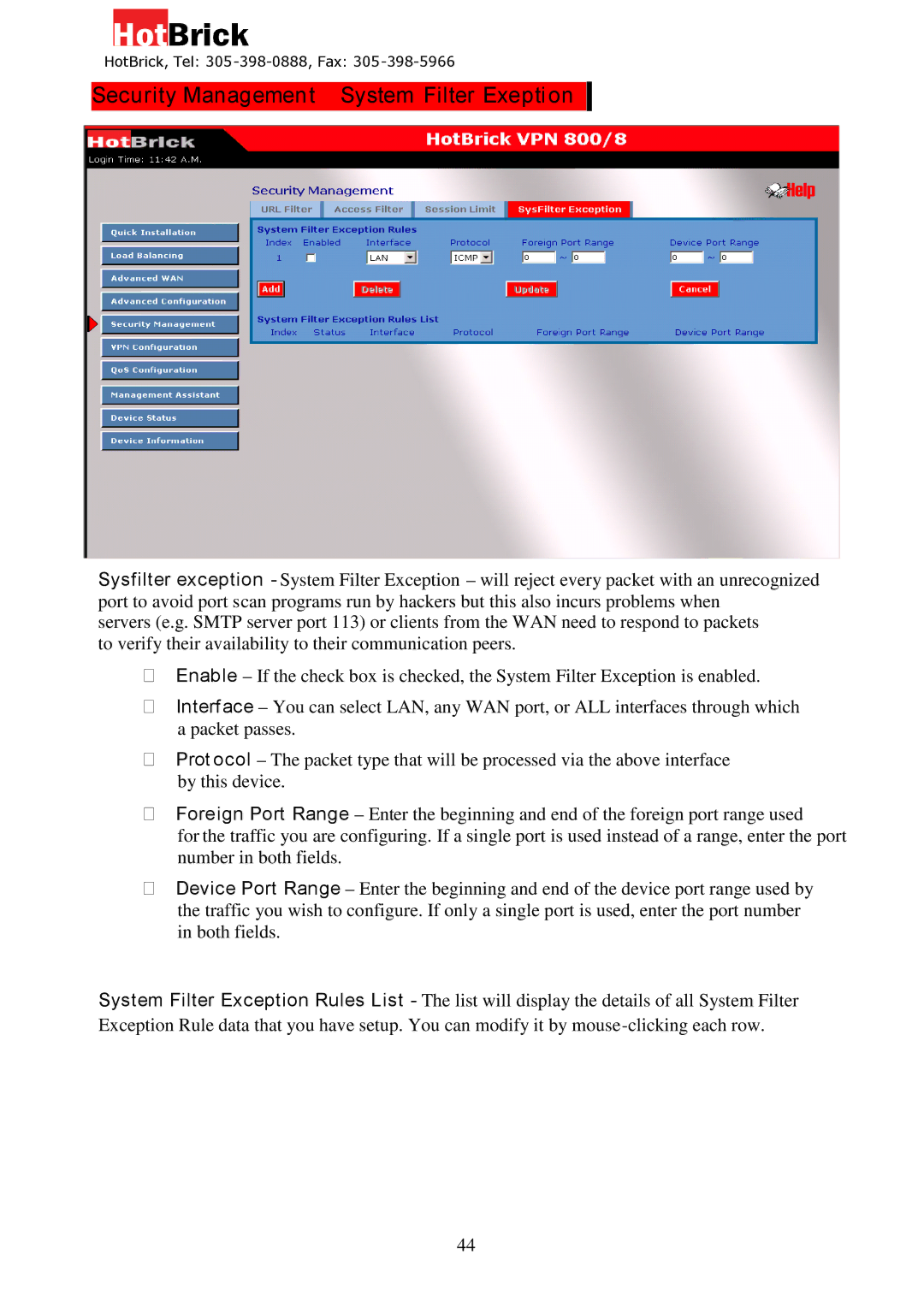HotBrick, Tel:
Security Management – System Filter Exeption
Sysfilter exception - System Filter Exception – will reject every packet with an unrecognized port to avoid port scan programs run by hackers but this also incurs problems when
servers (e.g. SMTP server port 113) or clients from the WAN need to respond to packets to verify their availability to their communication peers.
Enable – If the check box is checked, the System Filter Exception is enabled.
Interface – You can select LAN, any WAN port, or ALL interfaces through which a packet passes.
Prot ocol – The packet type that will be processed via the above interface by this device.
Foreign Port Range – Enter the beginning and end of the foreign port range used
for the traffic you are configuring. If a single port is used instead of a range, enter the port number in both fields.
Device Port Range – Enter the beginning and end of the device port range used by the traffic you wish to configure. If only a single port is used, enter the port number in both fields.
System Filter Exception Rules List - The list will display the details of all System Filter Exception Rule data that you have setup. You can modify it by
44