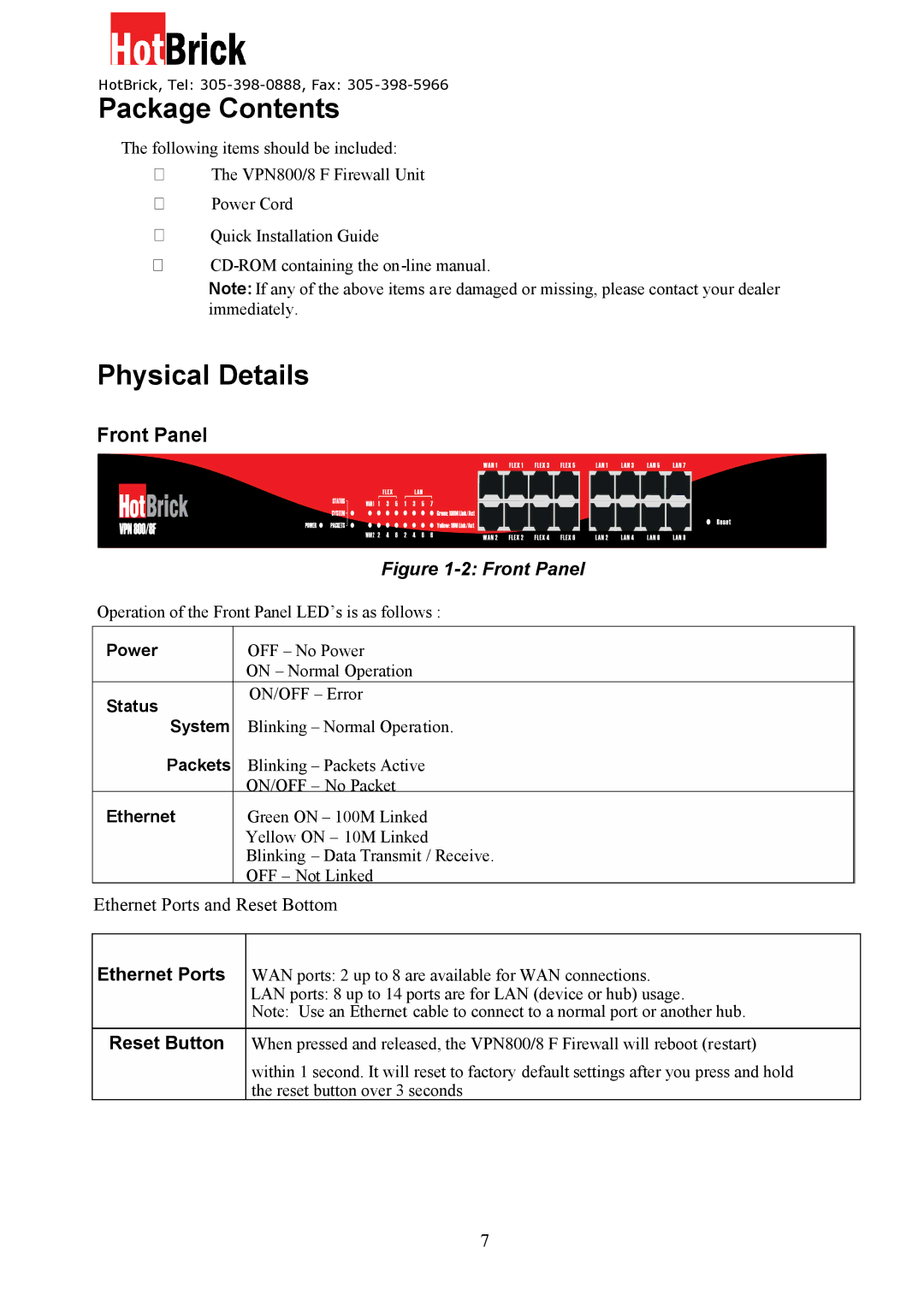HotBrick, Tel:
Package Contents
The following items should be included:
The VPN800/8 F Firewall Unit
Power Cord
Quick Installation Guide
Note: If any of the above items are damaged or missing, please contact your dealer immediately.
Physical Details
Front Panel
Figure 1-2: Front Panel
Operation of the Front Panel LED’s is as follows :
Power | OFF – No Power |
| ON – Normal Operation |
Status | ON/OFF – Error |
| |
System Blinking – Normal Operation. | |
Packets Blinking – Packets Active | |
| ON/OFF – No Packet |
Ethernet | Green ON – 100M Linked |
| Yellow ON – 10M Linked |
| Blinking – Data Transmit / Receive. |
| OFF – Not Linked |
Ethernet Ports and Reset Bottom
Ethernet Ports WAN ports: 2 up to 8 are available for WAN connections. LAN ports: 8 up to 14 ports are for LAN (device or hub) usage.
Note: Use an Ethernet cable to connect to a normal port or another hub.
Reset Button When pressed and released, the VPN800/8 F Firewall will reboot (restart)
within 1 second. It will reset to factory default settings after you press and hold the reset button over 3 seconds
7