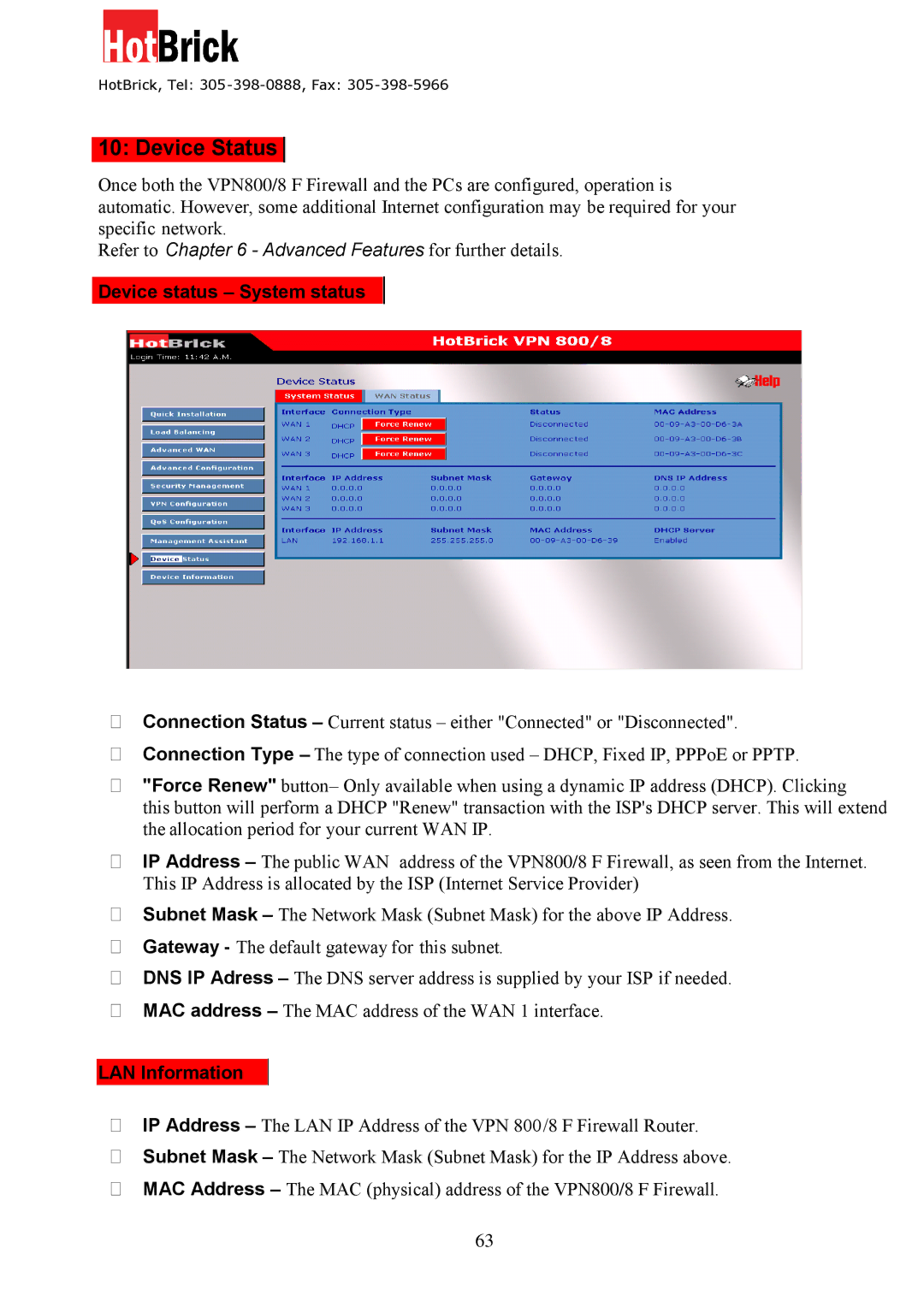HotBrick, Tel: 305 -398-0888, Fax: 305-398-5966
10: Device Status
Once both the VPN800/8 F Firewall and the PCs are configured, operation is automatic. However, some additional Internet configuration may be required for your specific network.
Refer to Chapter 6 - Advanced Features for further details.
Device status – System status
Connection Status – Current status – either "Connected" or "Disconnected".
Connection Type – The type of connection used – DHCP, Fixed IP, PPPoE or PPTP.
"Force Renew" button– Only available when using a dynamic IP address (DHCP). Clicking
this button will perform a DHCP "Renew" transaction with the ISP's DHCP server. This will extend the allocation period for your current WAN IP.
IP Address – The public WAN address of the VPN800/8 F Firewall, as seen from the Internet. This IP Address is allocated by the ISP (Internet Service Provider)
Subnet Mask – The Network Mask (Subnet Mask) for the above IP Address.
Gateway - The default gateway for this subnet.
DNS IP Adress – The DNS server address is supplied by your ISP if needed.
MAC address – The MAC address of the WAN 1 interface.
LAN Information
IP Address – The LAN IP Address of the VPN 800/8 F Firewall Router.
Subnet Mask – The Network Mask (Subnet Mask) for the IP Address above.
MAC Address – The MAC (physical) address of the VPN800/8 F Firewall.
63