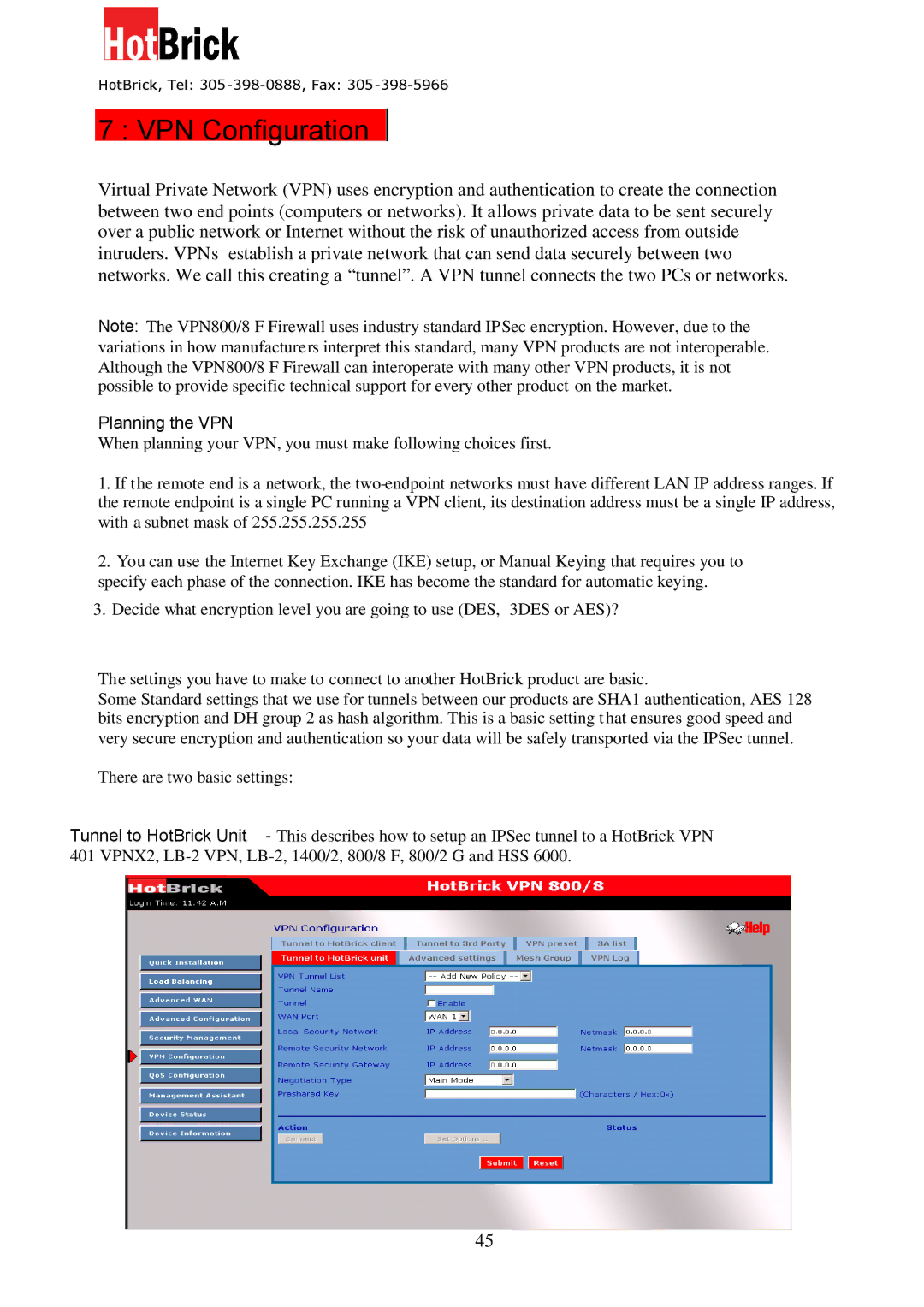HotBrick, Tel: 305 -398-0888, Fax: 305-398-5966
7 : VPN Configuration
Virtual Private Network (VPN) uses encryption and authentication to create the connection between two end points (computers or networks). It allows private data to be sent securely over a public network or Internet without the risk of unauthorized access from outside intruders. VPNs establish a private network that can send data securely between two networks. We call this creating a “tunnel”. A VPN tunnel connects the two PCs or networks.
Note: The VPN800/8 F Firewall uses industry standard IPSec encryption. However, due to the variations in how manufacturers interpret this standard, many VPN products are not interoperable. Although the VPN800/8 F Firewall can interoperate with many other VPN products, it is not possible to provide specific technical support for every other product on the market.
Planning the VPN
When planning your VPN, you must make following choices first.
1.If the remote end is a network, the
2.You can use the Internet Key Exchange (IKE) setup, or Manual Keying that requires you to
specify each phase of the connection. IKE has become the standard for automatic keying. 3. Decide what encryption level you are going to use (DES, 3DES or AES)?
The settings you have to make to connect to another HotBrick product are basic.
Some Standard settings that we use for tunnels between our products are SHA1 authentication, AES 128 bits encryption and DH group 2 as hash algorithm. This is a basic setting that ensures good speed and very secure encryption and authentication so your data will be safely transported via the IPSec tunnel.
There are two basic settings:
Tunnel to HotBrick Unit - This describes how to setup an IPSec tunnel to a HotBrick VPN 401 VPNX2,
45