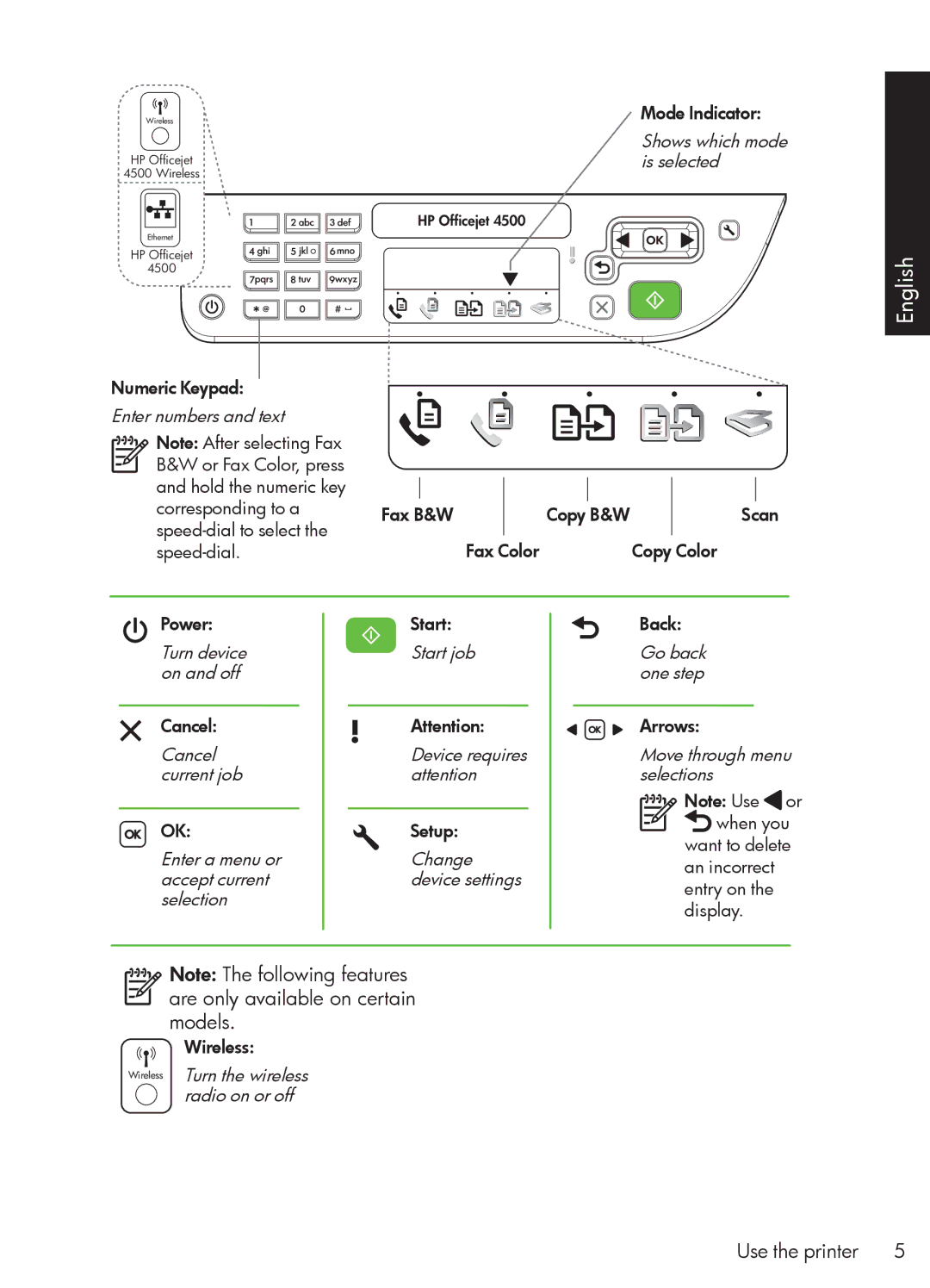Wireless | Mode Indicator: |
Shows which mode
HP Officejetis selected 4500 Wireless
HP Officejet 4500
Ethernet
HP Officejet
4500
Numeric Keypad:
Enter numbers and text
Note: After selecting Fax B&W or Fax Color, press and hold the numeric key
corresponding to a | Fax B&W | Copy B&W | Scan | |
Fax Color |
| Copy Color | ||
| ||||
Power: | Start: |
| Back: | |
Turn device | Start job |
| Go back | |
on and off |
|
| one step | |
Cancel: | Attention: |
| Arrows: | |
Cancel | Device requires |
| Move through menu | |
current job | attention |
| selections | |
|
|
| Note: Use or | |
OK: | Setup: |
| when you | |
| want to delete | |||
Enter a menu or | Change |
| ||
| an incorrect | |||
accept current | device settings |
| ||
| entry on the | |||
selection |
|
| ||
|
| display. | ||
|
|
| ||
Note: The following features |
|
| ||
are only available on certain |
|
| ||
models. |
|
|
| |
Wireless: |
|
|
| |
Wireless Turn the wireless |
|
|
| |
radio on or off |
|
|
| |
English
Use the printer | 5 |