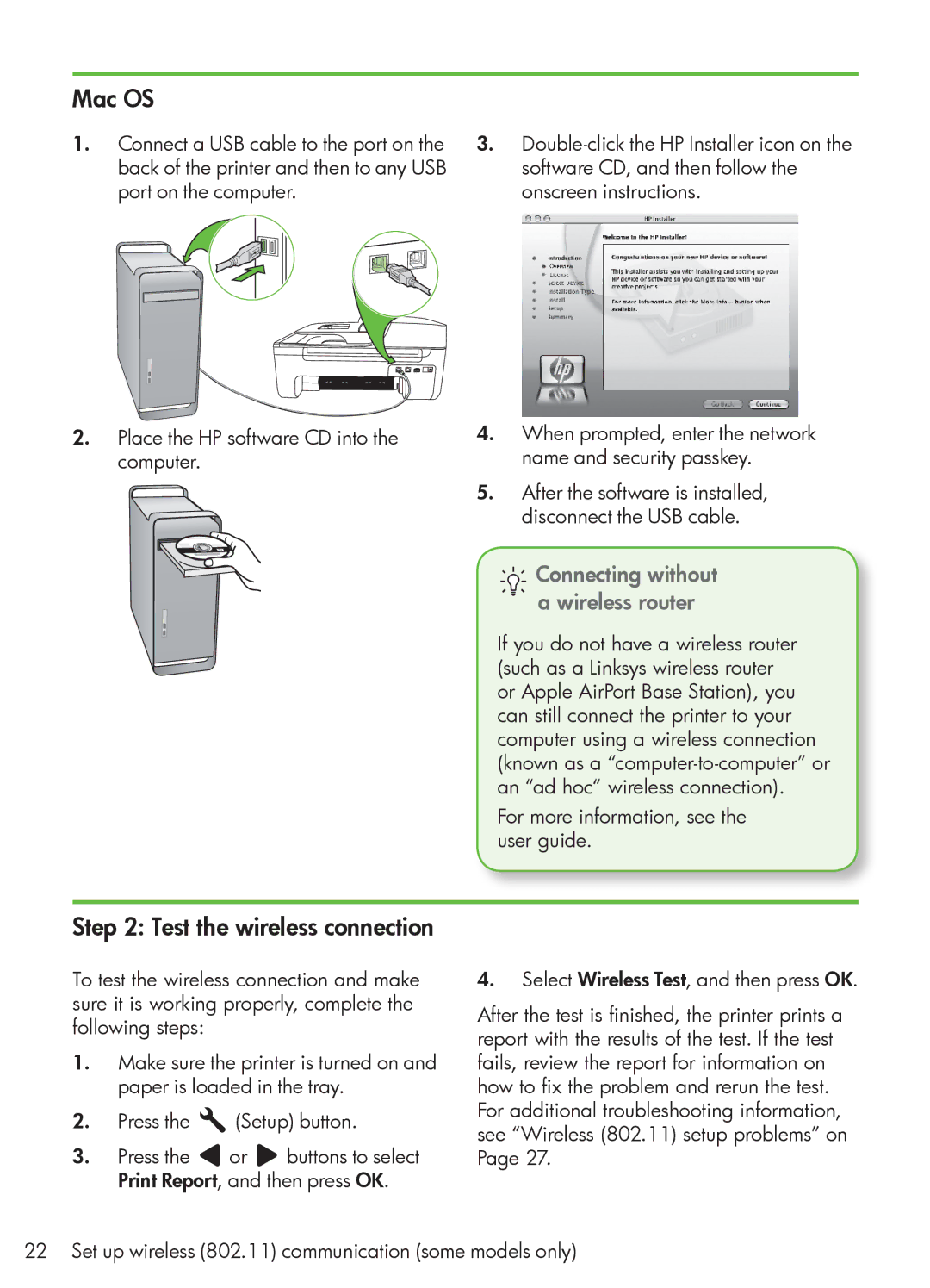Mac OS
1.Connect a USB cable to the port on the back of the printer and then to any USB port on the computer.
2.Place the HP software CD into the computer.
3.
4.When prompted, enter the network name and security passkey.
5.After the software is installed, disconnect the USB cable.
Connecting without a wireless router
If you do not have a wireless router (such as a Linksys wireless router or Apple AirPort Base Station), you can still connect the printer to your computer using a wireless connection (known as a
For more information, see the user guide.
Step 2: Test the wireless connection
To test the wireless connection and make sure it is working properly, complete the following steps:
1.Make sure the printer is turned on and paper is loaded in the tray.
2.Press the ![]() (Setup) button.
(Setup) button.
3. | Press the | or | buttons to select |
| Print Report, and then press OK. | ||
4.Select Wireless Test, and then press OK.
After the test is finished, the printer prints a report with the results of the test. If the test fails, review the report for information on how to fix the problem and rerun the test. For additional troubleshooting information, see “Wireless (802.11) setup problems” on Page 27.
22 Set up wireless (802.11) communication (some models only)