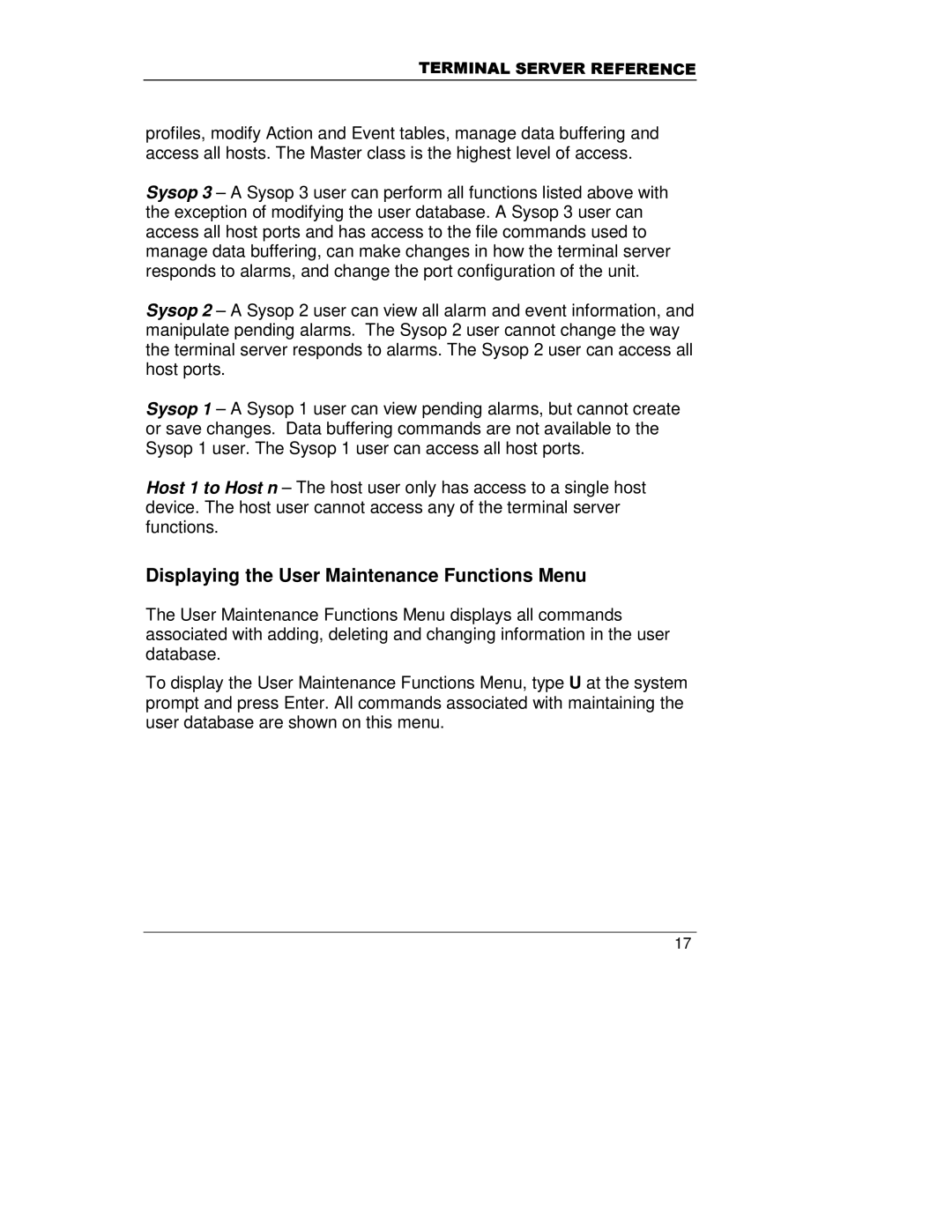7(50,1$/6(59(55()(5(1&(
profiles, modify Action and Event tables, manage data buffering and access all hosts. The Master class is the highest level of access.
Sysop 3 – A Sysop 3 user can perform all functions listed above with the exception of modifying the user database. A Sysop 3 user can access all host ports and has access to the file commands used to manage data buffering, can make changes in how the terminal server responds to alarms, and change the port configuration of the unit.
Sysop 2 – A Sysop 2 user can view all alarm and event information, and manipulate pending alarms. The Sysop 2 user cannot change the way the terminal server responds to alarms. The Sysop 2 user can access all host ports.
Sysop 1 – A Sysop 1 user can view pending alarms, but cannot create or save changes. Data buffering commands are not available to the Sysop 1 user. The Sysop 1 user can access all host ports.
Host 1 to Host n – The host user only has access to a single host device. The host user cannot access any of the terminal server functions.
Displaying the User Maintenance Functions Menu
The User Maintenance Functions Menu displays all commands associated with adding, deleting and changing information in the user database.
To display the User Maintenance Functions Menu, type U at the system prompt and press Enter. All commands associated with maintaining the user database are shown on this menu.
17